HP ML330 - ProLiant - G3 Specifications
Browse online or download Specifications for PC/workstation barebones HP ML330 - ProLiant - G3. HP ML330 - ProLiant - G3 Specifications [en] User Manual
- Page / 80
- Table of contents
- BOOKMARKS




- Part Number 322375-004 1
- Contents 3
- About This Guide 7
- Telephone Numbers 8
- Illustrated Parts Catalog 9
- System Components 11
- Safety Considerations 14
- Rack Warnings and Cautions 15
- Server Warnings and Cautions 15
- System Power Down 17
- Front Bezel 18
- Bezel Blanks 19
- Access Panel 20
- Air Baffle 21
- Processor Retention Brackets 25
- System Fan 26
- Power Supply 28
- Media Devices 29
- ATA Device Cabling 30
- ATAPI Tape Drive Cabling 31
- CD-ROM Drive 32
- Media Bay Drive Tray 33
- Hard Drive Compartment 34
- Diskette Drive 35
- Hard Drives 36
- Removable Media Bay Devices 41
- Power Button/LED Assembly 42
- 5. Remove the LED shield: 43
- SCSI Controller 45
- Expansion Slot Retainer 46
- Battery 47
- System Board 48
- Diagnostic Tools 51
- Integrated Management Log 52
- Management Agents 53
- Power-On Self-Test 53
- ROM-Based Setup Utility 53
- SmartStart Software 54
- SmartStart Autorun Menu 55
- SmartStart Scripting Toolkit 55
- Survey Utility 56
- Additional Information 56
- Component Identification 57
- Front Panel LEDs 58
- Media Components 59
- Rear Panel Components 60
- Rear Panel LEDs 61
- System Board Components 62
- System Configuration Switch 63
- System ID Switch 64
- Jumper Settings 64
- System Board LEDs 65
- SCSI Controller Components 66
- SCSI Cable Components 67
- ATA Cable Components 68
- Specifications 69
- Environmental Specifications 70
- IDE CD-ROM Drive 71
- ATA Hard Drives 73
- Wide Ultra3 SCSI Hard Drives 74
Summary of Contents
HP ProLiant ML330 Generation 3 Server Maintenance and Service Guide January 2004 (Fourth Edition) Part Number 322375-004
Illustrated Parts Catalog Table 1-1: Mechanical Components Item Description Spare Part Number Chassis 1 Front bezel 324713-001 2 Access panel
Illustrated Parts Catalog System Components HP ProLiant ML330 Generation 3 Server Maintenance and Service Guide 1-3
Illustrated Parts Catalog Table 1-2: System Components Item Description Spare Part Number Mass Storage Devices 5 IDE CD-ROM drive, 48X 288894-
Illustrated Parts Catalog HP ProLiant ML330 Generation 3 Server Maintenance and Service Guide 1-5 Table 1-2: System Components continued Item Descr
2 Removal and Replacement Procedures To service the server, you might need the following: • • • • • • • • • • • • Torx T-15 screwdriver Flat-blade scr
Removal and Replacement Procedures Rack Warnings and Cautions WARNING: Because the rack allows stacking of computer components on a vertical rather
Removal and Replacement Procedures WARNING: Be sure that the AC power supply branch circuit that provides power to the rack is not overloaded. Not
Removal and Replacement Procedures System Power Down WARNING: To reduce the risk of personal injury, electric shock, or damage to the equipment, re
Removal and Replacement Procedures Front Bezel CAUTION: To prevent equipment damage or data loss, be sure that the server is powered down, all cabl
Removal and Replacement Procedures Bezel Blanks WARNING: To reduce the risk of personal injury and to prevent damage to the equipment, before remov
© 2003, 2004 Hewlett-Packard Development Company, L.P. Microsoft, Windows, and Windows NT are U.S. registered trademarks of Microsoft Corporation. Int
Removal and Replacement Procedures Access Panel WARNING: To reduce the risk of injury from hot surfaces, allow the drives and the internal system c
Removal and Replacement Procedures Air Baffle To remove the component: 1. Power down the server. Refer to “System Power Down” in this chapter. 2. Re
Removal and Replacement Procedures DIMMs To remove the component: 1. Power down the server. Refer to “System Power Down” in this chapter. 2. Remove
Removal and Replacement Procedures Processor and Heatsink/Fan Assembly CAUTION: To reduce the risk of personal injury from hot surfaces, allow the
Removal and Replacement Procedures 13. Remove the heatsink/fan assembly. 14. Open the processor socket locking lever and remove the processor. To re
Removal and Replacement Procedures Processor Retention Brackets To remove the components: 1. Power down the server. Refer to “System Power Down” in t
Removal and Replacement Procedures System Fan To remove the component: 1. Power down the server. Refer to “System Power Down” in this chapter. 2. Re
Removal and Replacement Procedures 6. Remove the system fan: a. Use a Torx T-15 screwdriver to remove the four mounting screws from the rear of the
Removal and Replacement Procedures Power Supply WARNING: To reduce the risk of electric shock or damage to the equipment: • Unplug the power cord
Removal and Replacement Procedures Media Devices Cable Routing Diagrams SCSI Device Cabling NOTE: Air baffle removed for clarity. 2-16 HP ProLiant
Contents About This Guide Audience Assumptions...
Removal and Replacement Procedures ATA Device Cabling NOTE: Air baffle removed for clarity. Table 2-1: ATA Cabling Routing Item Channel/Cable Ca
Removal and Replacement Procedures ATAPI Tape Drive Cabling NOTE: Air baffle removed for clarity. Table 2-2: ATAPI Tape Drive Cable Routing Item
Removal and Replacement Procedures CD-ROM Drive To remove the component: 1. Power down the server. Refer to “System Power Down” in this chapter. 2.
Removal and Replacement Procedures Media Bay Drive Tray NOTE: The drive trays in the removable media bays can be used to mount internal 3.5-inch dev
Removal and Replacement Procedures Hard Drive Compartment To remove the component: 1. Power down the server. Refer to “System Power Down” in this cha
Removal and Replacement Procedures Diskette Drive To remove the component: 1. Power down the server. Refer to “System Power Down” in this chapter. 2.
Removal and Replacement Procedures Hard Drives To remove the component: 1. Power down the server. Refer to “System Power Down” in this chapter. 2. R
Removal and Replacement Procedures ATA Drive Failure Scenarios IMPORTANT: This section applies only to ATA models of the server. When a drive fails:
Removal and Replacement Procedures When an online spare is not configured, you must rebuild the array. To rebuild the array: 1. Replace the failed dr
Removal and Replacement Procedures Array Information The Array Information window of the setup screen displays all configured drive arrays. Use this s
Contents System Board...
Removal and Replacement Procedures — Stripe Size—changes the stripe size. This field applies only to RAID 0 arrays. The default stripe size is 64 KB.
Removal and Replacement Procedures Removable Media Bay Devices To remove the component: 1. Power down the server. Refer to “System Power Down” in thi
Removal and Replacement Procedures Power Button/LED Assembly To remove the component: 1. Power down the server. Refer to “System Power Down” in this
Removal and Replacement Procedures 5. Remove the LED shield: a. Press the locking levers. b. Pull the shield away from the chassis. 2-30 HP ProLi
Removal and Replacement Procedures 6. Disengage the power button: a. From the front of the chassis, squeeze the sides of the power button to disenga
Removal and Replacement Procedures SCSI Controller To remove the component: 1. Power down the server. Refer to “System Power Down” in this chapter. 2
Removal and Replacement Procedures Expansion Slot Retainer To remove the component: 1. Power down the server. Refer to “System Power Down” in this ch
Removal and Replacement Procedures Battery If the server no longer automatically displays the correct date and time, you may need to replace the batte
Removal and Replacement Procedures IMPORTANT: Positive (+) polarity must be positioned up. IMPORTANT: Replacing the system board battery resets th
Removal and Replacement Procedures 10. Remove the system board: a. Remove the nine screws securing the system board to the chassis. b. Slide the sys
Contents Integrated Dual Channel Ultra ATA/100 Adapter with Integrated ATA RAID 0, 1, and 1+0 (ATA Models)...
Removal and Replacement Procedures HP ProLiant ML330 Generation 3 Server Maintenance and Service Guide 2-37 Re-entering the Server Serial Number Afte
3 Diagnostic Tools Automatic Server Recovery-2 ASR-2 is a feature that causes the system to restart when a catastrophic operating system error occurs,
Diagnostic Tools • Multiple drive rebuilding • • • • • • • • • • • Special handling of error log, spare drive, and rebuilding After all hard drives h
Diagnostic Tools Management Agents The server is equipped with the latest Management Agents, allowing easy manageability of the server through Insight
Diagnostic Tools To make selections within RBSU, use the following keys: • • • • • Access RBSU by pressing the F9 key when prompted during startup. Us
Diagnostic Tools To install the SmartStart software: 1. Press the F9 key to run RBSU and configure the primary operating system. 2. Locate the Smart
Diagnostic Tools 3-6 HP ProLiant ML330 Generation 3 Server Maintenance and Service Guide • • • • Survey Utility Survey Utility gathers critical hardw
4 Component Identification Front Panel Components Table 4-1: Front Panel Components Item Description 1 CD-ROM drive eject button 2 Diskette drive
Component Identification Front Panel LEDs Table 4-2: Front Panel LEDs Item LED Description Status 1 CD-ROM drive activity 2 Diskette drive activi
Component Identification Media Components Table 4-3: Media Components Item Description Location Dimensions 1 IDE CD-ROM drive Media bay 1 2 Av
Component Identification Rear Panel Components Table 4-4: Rear Panel Components Item Description 1 Power connector 2 Mouse connector 3 Keyboard con
Component Identification Rear Panel LEDs Table 4-5: Rear Panel LEDs Item LED Description Status 1 Network activity Flashing green = Network activ
Component Identification System Board Components Table 4-6: System Board Components Item Description Item Description 1 Power supply connectors
Component Identification System Configuration Switch CAUTION: Clearing nonvolatile RAM (NVRAM) deletes the system configuration. For instructions o
Component Identification System ID Switch The system ID switch is reserved for use by authorized service providers only. Do not change the indicated d
Component Identification System Board LEDs Table 4-8: System Board LEDs Item LED Description Status 1 System fan failure Amber = The system fan
Component Identification Table 4-8: System Board LEDs continued Item LED Description Status 12 Processor fan 2 failure Amber = Processor fan 2 has
Component Identification SCSI Cable Components Before performing SCSI cabling procedures, identify the SCSI cable components. The SCSI cable supports
Component Identification 4-12 HP ProLiant ML330 Generation 3 Server Maintenance and Service Guide ATA Cable Components Before performing ATA cabling
5 Specifications Server Unit Table 5-1: Server Unit Specifications Specification Value Dimensions Height 42.7 cm (16.8 in) Width 19.1 cm (7.5 in)
About This Guide This maintenance and service guide can be used for reference when servicing the HP ProLiant ML330 Generation 3 server. WARNING: T
Specifications Environmental Specifications Table 5-2: Environmental Specifications Specification Value Temperature range* Operating 50°F to 95°F
Specifications Diskette Drive Table 5-4: 1.44-MB Diskette Drive Specifications Specification Value Size 8.89 cm (3.5 in) LEDs (front panel) Green
Specifications Table 5-5: IDE CD-ROM Specifications continued Specification Value Dimensions Height 42.9 mm (1.69 in) Width 208.0 mm (8.2 in) Dept
Specifications ATA Hard Drives Table 5-6: ATA Hard Drive Specifications Specification 40 GB 7.2K rpm 80 GB 7.2K rpm 160 GB 7.2K rpm Capacity
Specifications Wide Ultra3 SCSI Hard Drives Table 5-7: Wide Ultra3 SCSI Hard Drive Specifications Specification 18.2 GB 10 K rpm 36.4 GB 10 K rpm
Specifications NC7760 PCI Gigabit Server Adapter (Integrated/Embedded) Table 5-8: NC7760 PCI Gigabit Server Adapter (Integrated/Embedded) Specificat
Specifications 5-8 HP ProLiant ML330 Generation 3 Server Maintenance and Service Guide Integrated Dual Channel Ultra ATA/100 Adapter with Integrated
Index A C AC power LEDs 4-10 cable clips, part number 1-2 access panels cable routing diagrams airflow caution 2-7 ATA cable routing 2-17
Index D H devices, jumper settings 4-8 hard drive diagnostic tools 3-1 ATA, specifications 5-5 diagnostics utility 2-1, 3-5 bays 4-3 DIM
Index L power switch See power button/LED assembly; Power On/Standby button LED shield powering down the server 2-4 part number 1-2 Power-On Sel
About This Guide CAUTION: To properly ventilate the system, you must provide at least 7.6 cm (3.0 in) of clearance at the front and back of the ser
Index Index-4 HP ProLiant ML330 Generation 3 Server Maintenance and Service Guide rubber bumpers, part number 1-2 S safety considerations 2-1 SCS
1 Illustrated Parts Catalog Mechanical Components HP ProLiant ML330 Generation 3 Server Maintenance and Service Guide 1-1
More documents for PC/workstation barebones HP ML330 - ProLiant - G3
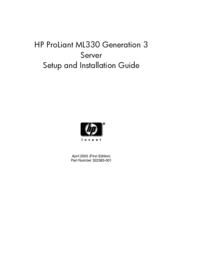

 (151 pages)
(151 pages) (39 pages)
(39 pages)







Comments to this Manuals