HP BD340I User Manual
Browse online or download User Manual for Optical disc drives HP BD340I. HP bd340i
- Page / 17
- Table of contents
- TROUBLESHOOTING
- BOOKMARKS
- User Manual 1
- Internal BD / DVD / CD Writer 1
- SAFETY INSTRUCTIONS 2
- FCC COMPLIANCE STATEMENT 3
- PRECAUTIONS 4
- TABLE OF CONTENTS 5
- INTRODUCTION 6
- Format Compatibility 7
- Recording Modes Supported 7
- SYSTEM CONFIGURATION 8
- FEATURES AND CONTROLS 9
- Rear View 10
- OPERATION 12
- RECORDING & PLAYING 14
- TROUBLESHOOTING 16
- Write Problems 17
Summary of Contents
ENGLISHUser ManualInternal BD / DVD / CD WriterREV.12010
10 ENGLISH Rear View For Serial ATA Drives: Figure: Rear view of Serial ATA drive Serial ATA Power Connector 15-pin connector for DC power input. Se
11 ENGLISHHARDWARE INSTALLATION OF SERIAL ATA DRIVES 1. Turn off your PC and disconnect all power cords. 2. Refer to your PC user's manual to
12ENGLISHOPERATIONInstalling Software Your Windows system already has device drivers that let you use the drive to install and set up software fr
13 ENGLISH Loading and Unloading the Tray (1) While the BD drive is powered up, push the Eject button on the front panel to eject the tray. (2) Pl
14ENGLISHRECORDING & PLAYINGRecording CDs, DVDs & BDs To record CDs, DVDs & BDs, ensure that you have installed the proper software (see p
15ENGLISHRECOMMENDED RECORDABLE & REWRITABLE MEDIAFor consistent high quality, we recommend CD, DVD and BD media from the following manufacturers
16 ENGLISHTROUBLESHOOTING If you have trouble during installation or use of your BD drive, please refer to the following information. Read Problems S
17 ENGLISH Write Problems Symptom Possible Cause Solution Authoring software used does not support your BD drive Use the authoring software provi
2ENGLISHSAFETY INSTRUCTIONSPlease read all instructions carefully and keep this User’s Manual for your reference. Carefully note all Cautions and Warn
3ENGLISHFCC COMPLIANCE STATEMENT Note: This equipment has been tested and found to comply with the limits for a Class B digital device, pursuant to Pa
4ENGLISHPRECAUTIONSCAUTION: Do not attempt to open the drive for service. Removing the cover may cause exposure to harmful laser beams and electrical
5ENGLISHTABLE OF CONTENTSINTRODUCTIONWh at You Can Do wit h th e B D Wr iter…… …………… …… …… 6F o r m a t C o m p a t i b i l i t y … … … …
6ENGLISHINTRODUCTIONThis BD ( Blu-ray Disc ) writer provides professional-quality BD, DVD and CD performance for writing, rewriting and reading. The d
7ENGLISHFormat Compatibility BD write: BD-R Version 1.1, BD-RE Version 2.1 BD read: BD-ROM Version 1.3 DVD write: DVD+R Version 1.0 & 1.1, DVD+R9
8ENGLISHSYSTEM CONFIGURATIONSystem Requirements To ensure stable read/write/rewrite performance, a Windows-based PC system with the following features
9ENGLISHFEATURES AND CONTROLSFront ViewFigure: Representative front view of BD drive (your drive may differ) A Eject / Close Button Push button to op

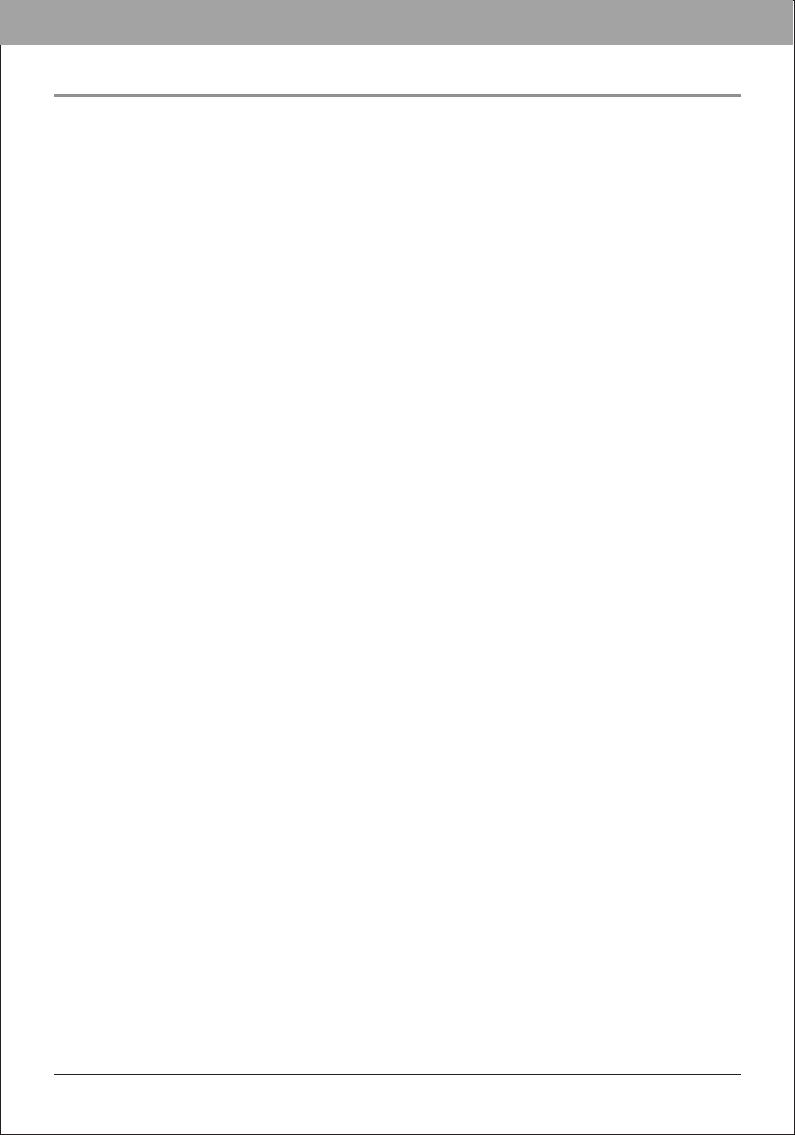
 (1 pages)
(1 pages) (34 pages)
(34 pages)







Comments to this Manuals