HP Switch 2510 User Manual Page 22
- Page / 40
- Table of contents
- TROUBLESHOOTING
- BOOKMARKS
Rated. / 5. Based on customer reviews


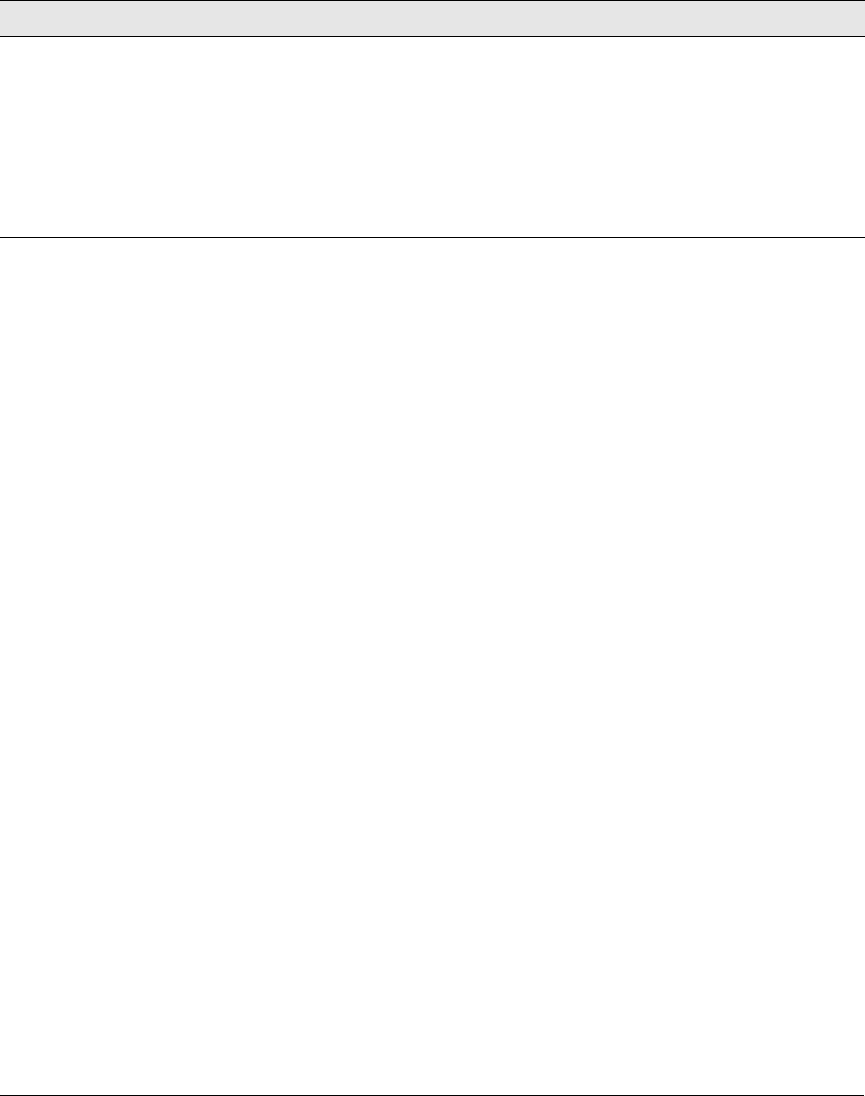
16
Switch Overview
Testing the Switch by Resetting It
Testing the Switch by Resetting It
If you believe the switch is not operating correctly, you can reset the switch
to test its circuitry and operating code. To reset a switch, either:
■ Unplug and plug in the power cord (power cycling)
■ Press the Reset button on the front of the switch
Power cycling the switch and pressing the Reset button both cause the switch
to perform its power-on self test, which almost always will resolve any
temporary operational problems. These reset processes also cause any
network traffic counters to be reset to zero, and cause the System Up Time
timer to reset to zero.
➌
The switch has
experienced a
software failure
during self test.
1. Try resetting the switch by pressing the Reset button on the front of the switch, or by
power cycling the switch.
2. If the fault indication reoccurs, attach a console to the switch (as indicated in chapter
2) and configure it to operate at 9600 baud. Then, reset the switch. Messages should
appear on the console screen and in the console log identifying the error condition.
You can view the console log at that point by selecting it from the console Main Menu.
If necessary to resolve the problem, contact your ProCurve authorized LAN dealer, or use
the electronic support services from ProCurve to get assistance. See the Customer
Support/Warranty booklet for more information.
Tip Problem Solution
- ProCurve Series 1
- 2510 Switch 1
- ProCurve Series 2510 Switch 3
- Contents 5
- Switch Hardware Features 7
- Switch LEDs 8
- Reset Button 9
- Clear Button 9
- ■ Accessory kit (5064-2085) 10
- Installation Precautions 11
- Self Test LED Behavior: 13
- ■ in a rack or cabinet 14
- ■ on a horizontal surface 14
- ■ on a wall 14
- Installing the Switch 15
- Switch Overview 15
- 5. Connect the Network Cables 16
- Configuring the Switch 17
- Where to Go From Here 19
- Troubleshooting 20
- Diagnosing with the LEDs 21
- Before Calling Support 23
- Specifications 24
- ■ EN60950 / IEC 60950 25
- ■ CSA 22.2 No. 60950 25
- ■ UL 60950 25
- Safety Information 26
- Hinweise zur Sicherheit 28
- Safety Information (Japan) 31
- Safety Information (China) 32
- EMC Regulatory Statements 33
- Recycle Statements 36
- Equipment (WEEE) Statements 36
- *5991-4745* 40
 (6 pages)
(6 pages) (62 pages)
(62 pages) (7 pages)
(7 pages)







Comments to this Manuals