HP PRO RX User Manual
Browse online or download User Manual for NAS & storage servers HP PRO RX. HP PRO RX User's Manual
- Page / 21
- Table of contents
- BOOKMARKS



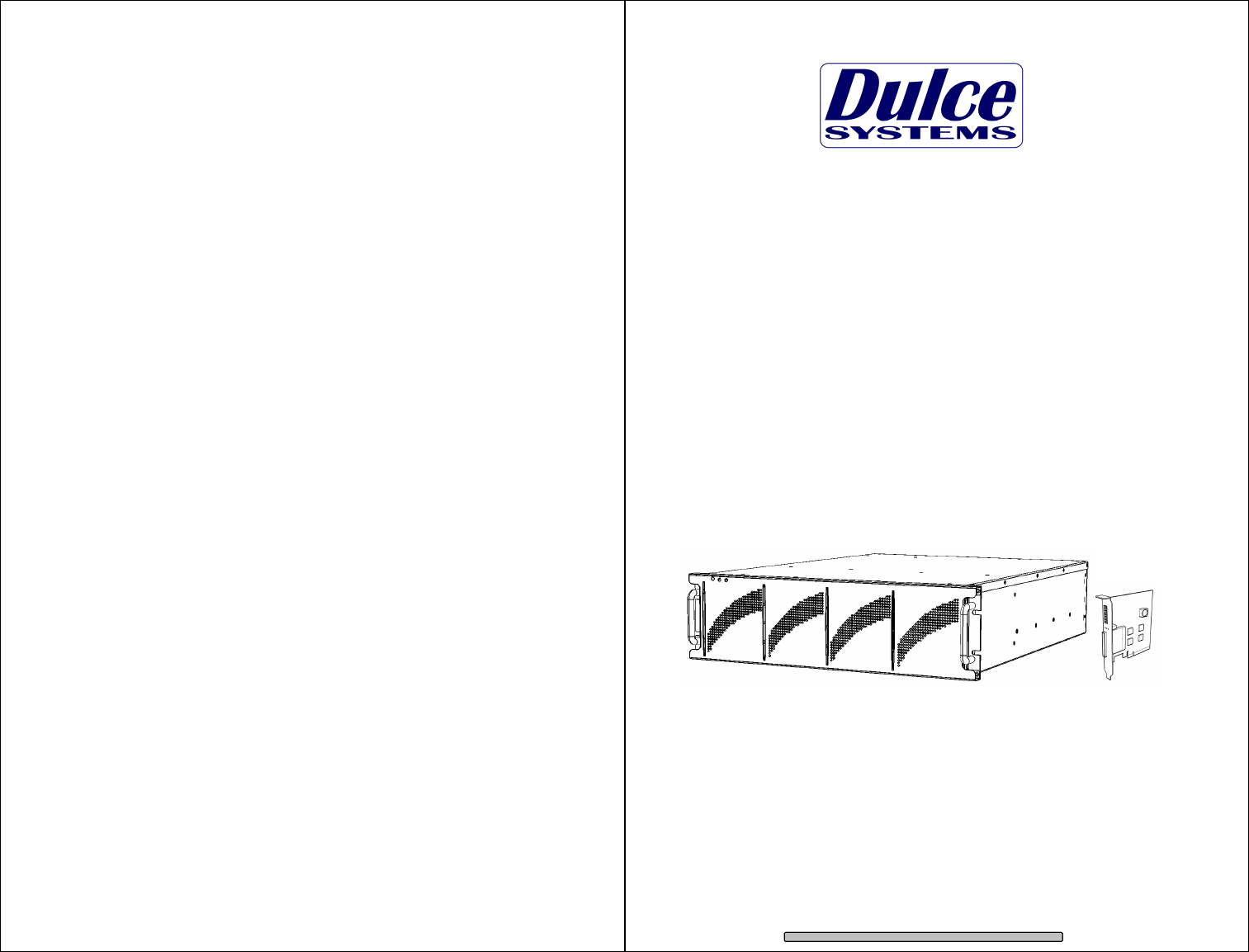
- Document 900-0009-0 v1 1
- 1. Introduction 2
- 1.1. Safety Considerations 3
- 2. Getting Started 5
- 3. Overview 6
- 4. Installation 7
- 4.3. Host Bus Extender Card 8
- 4.4. Making the Connections 9
- Page 21 11
- 5. RAID Console Operations 12
- 5.1.3. Built-in Ethernet 13
- 5.2.1. Delete the RAID Set 14
- 5.2.2. Create a RAID Set 14
- Page 29 15
- Page 31 16
- 7.1. Apple OS X Formatting 17
- Page 35 18
- 8. RAID Level Descriptions 19
- 9. Product Registration 20
Summary of Contents
Document 900-0009-0 v1 Designed for Video Editing and Content Creation Professionals PRO RX Installation and User’s Manual
Page 18 PRO RX Installation and User’s Manual 4.5. Driver Installation 4.5.1. Mac Pro – Expansion Slot Utility settings This section applies exclu
Page 20 PRO RX Installation and User’s Manual 4.5.3. Windows XP/2000 Driver Installation After boot Windows will detect the RAID Controller and lau
Page 22 PRO RX Installation and User’s Manual 4.7. Built-in Ethernet Configuration The PRO RX has a built-in Ethernet Port. In addition to manag
Page 24 PRO RX Installation and User’s Manual 5.1.2. Start Windows PC RAID Console GUI Start the RAID Console from Start > All Programs > Ar
Page 26 PRO RX Installation and User’s Manual 5.2. Change RAID Mode – Deleting / Creating This procedure will erase all data on the PRO RX. Changi
Page 28 PRO RX Installation and User’s Manual 5.2.3. Create >2TB RAID Set for Windows XP (32bit): If RAID is larger than 2TB, configure using mu
Page 30 PRO RX Installation and User’s Manual 6. Alarm Conditions / Degraded RAID Set There are two possible sources for alarms: one from the enclo
Page 32 PRO RX Installation and User’s Manual 7. Formatting and Partitioning 7.1. Apple OS X Formatting The PRO RX are shipped pre-configured for
Page 34 PRO RX Installation and User’s Manual 7.2. Windows XP / Vista Formatting Start Disk Management (can be found at Control Panel > System
Page 36 PRO RX Installation and User’s Manual 8. RAID Level Descriptions Although the RAID Controller supports a large variety of RAID Levels, RAID
Page 2 PRO RX Installation and User’s Manual Table of Content 1. Introduction ...
Page 38 PRO RX Installation and User’s Manual 9. Product Registration R E G I S T E R N O W ADDS 6 MONTHS Register your product within 30 days
Page 40 PRO RX Installation and User’s Manual www.dulcesystems.com
Page 4 PRO RX Installation and User’s Manual 1.1. Safety Considerations 1.1.1. SAFETY CONSIDERATIONS WATER AND MOISTURE To reduce the risk of f
Page 6 PRO RX Installation and User’s Manual 1.1.3. SAFTY BERÜCKSICHTIGUNGEN WASSER UND FEUCHTIGKEIT Um eine Brand- oder Elektroschockgefahr wei
Page 8 PRO RX Installation and User’s Manual 1.2. System Requirements Operating Systems: • Windows XP / Vista / 2003/ 2000 / 32 & 64-bit.
Page 10 PRO RX Installation and User’s Manual 3. Overview 3.1. The Bezel The front bezel can be easily removed to access the Disk Modules. The be
Page 12 PRO RX Installation and User’s Manual 4. Installation Please follow these few steps to install the PRO RX. This process typically takes ab
Page 14 PRO RX Installation and User’s Manual 4.3. Host Bus Extender Card Turn off the computer and unplug the power source before proceeding with
Page 16 PRO RX Installation and User’s Manual 4.4. Making the Connections 4.4.1. PCI-e Extender Cable The PRO RX is supplied with a PCI-e Extender
 (142 pages)
(142 pages) (62 pages)
(62 pages)







Comments to this Manuals