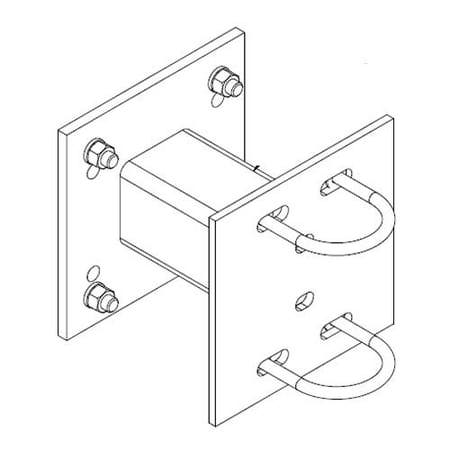HP Photosmart Premium TouchSmart Web C309 manuals
Owner’s manuals and user’s guides for Multifunction Devices HP Photosmart Premium TouchSmart Web C309.
We providing 1 pdf manuals HP Photosmart Premium TouchSmart Web C309 for download free by document types: User Manual

Hp Photosmart Premium TouchSmart Web C309 User Manual (209 pages)
Brand: Hp | Category: Multifunction Devices | Size: 18.76 MB |

Table of contents
Contents
4
Chapter 2
13
3 How do I?
14
Chapter 3
15
12 How do I?
15
How do I?
15
Chapter 4
17
Paper basics
17
Load media
18
Print photos
25
Chapter 5
29
26 Print
29
Touch Done
39
Chapter 6
41
Close lid
42
Chapter 7
47
Chapter 8
53
Chapter 9
67
Send a fax
73
Chapter 10
77
Save photos
77
Chapter 11
87
wireless
93
Chapter 12
103
Solve a problem
110
Chapter 13
111
Check cartridges
114
Check paper
114
Check product
115
Product messages
141
Errors 139
142
File messages
144
Errors 145
148
Paper messages
150
Errors 149
152
Errors 151
154
Errors 153
156
1 Ink window
158
Errors 155
158
Errors 157
160
Errors 159
162
Errors 161
164
Errors 163
166
Errors 165
168
Errors 167
170
Errors 169
172
Errors 171
174
Errors 173
176
Errors 175
178
Errors 177
180
Errors 179
182
Errors 181
184
Chapter 14
187
Specifications
189
FCC statement
198
Geräuschemission
199
Chapter 15
205
More products and manuals for Multifunction Devices HP
| Models | Document Type |
|---|---|
| Officejet Pro 8500 |
User Manual
 HP Officejet Pro 8500 User Manual,
306 pages
HP Officejet Pro 8500 User Manual,
306 pages
|
| Photosmart Premium Fax C309 |
User Manual
 HP Photosmart Premium Fax C309 User Manual,
244 pages
HP Photosmart Premium Fax C309 User Manual,
244 pages
|
| Laserjet p3015 |
User Manual
 HP Laserjet p3015 Manual del usuario,
256 pages
HP Laserjet p3015 Manual del usuario,
256 pages
|
| LaserJet 3055 |
User Manual
 HP LaserJet 3055 Manual del usuario,
442 pages
HP LaserJet 3055 Manual del usuario,
442 pages
|
| Laserjet p3015 |
User Manual
 HP Laserjet p3015 Manual del usuario,
82 pages
HP Laserjet p3015 Manual del usuario,
82 pages
|
| Officejet Pro 8500 |
User Manual
 HP Officejet Pro 8500 Manual del usuario,
338 pages
HP Officejet Pro 8500 Manual del usuario,
338 pages
|
| Officejet 6500A Plus |
User Manual
 HP Officejet 6500A Plus Manual del usuario,
270 pages
HP Officejet 6500A Plus Manual del usuario,
270 pages
|
| laserjet m1212nf |
User Manual
 HP laserjet m1212nf Manual del usuario,
288 pages
HP laserjet m1212nf Manual del usuario,
288 pages
|
| OFFICEJET 4500 |
User Manual
 HP OFFICEJET 4500 Manual del usuario,
250 pages
HP OFFICEJET 4500 Manual del usuario,
250 pages
|
| Photosmart C4780 |
User Manual
 HP Photosmart C4780 Manual del usuario [en] [es] ,
125 pages
HP Photosmart C4780 Manual del usuario [en] [es] ,
125 pages
|
| Deskjet 3050 |
User Manual
 HP Deskjet 3050 Manual del usuario,
66 pages
HP Deskjet 3050 Manual del usuario,
66 pages
|
| Officejet J4680 |
User Manual
 HP Officejet J4680 Manual del usuario,
222 pages
HP Officejet J4680 Manual del usuario,
222 pages
|
| Deskjet 3050A |
User Manual
 HP Deskjet 3050A Manual del usuario,
62 pages
HP Deskjet 3050A Manual del usuario,
62 pages
|
| Officejet Pro 8500A |
User Manual
 HP Officejet Pro 8500A Manual del usuario,
264 pages
HP Officejet Pro 8500A Manual del usuario,
264 pages
|
| Photosmart C7280 |
User Manual
 HP Photosmart C7280 Manual del usuario,
332 pages
HP Photosmart C7280 Manual del usuario,
332 pages
|
| Deskjet 2050 |
User Manual
 HP Deskjet 2050 Manual del usuario,
56 pages
HP Deskjet 2050 Manual del usuario,
56 pages
|
| Officejet J4500 |
User Manual
 HP Officejet J4500 Manuel d'utilisation,
206 pages
HP Officejet J4500 Manuel d'utilisation,
206 pages
|
| Officejet 6500A Plus |
User Manual
 HP Officejet 6500A Plus Manuel d'utilisation [it] ,
274 pages
HP Officejet 6500A Plus Manuel d'utilisation [it] ,
274 pages
|
| OFFICEJET 4500 |
User Manual
 HP OFFICEJET 4500 Manuel d'utilisation,
256 pages
HP OFFICEJET 4500 Manuel d'utilisation,
256 pages
|
| Officejet Pro 8500 |
User Manual
 HP Officejet Pro 8500 Manuel d'utilisation,
344 pages
HP Officejet Pro 8500 Manuel d'utilisation,
344 pages
|