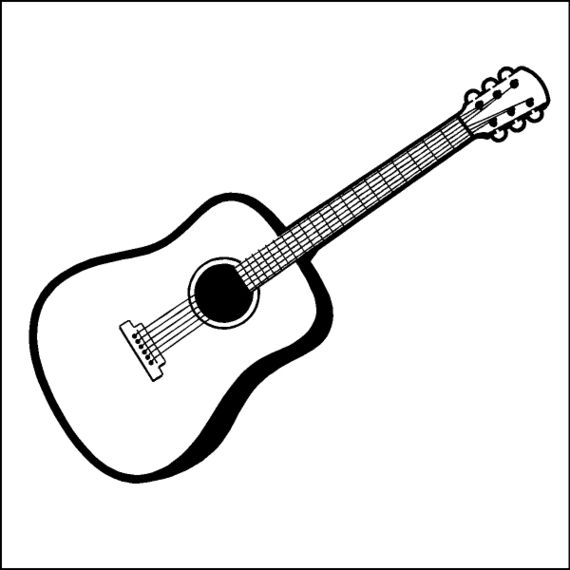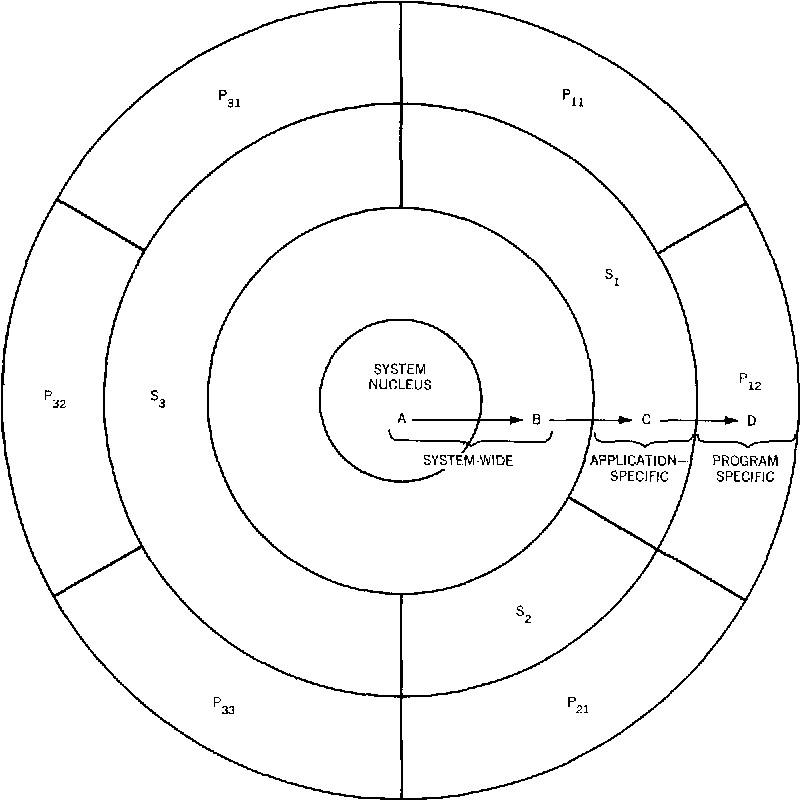HP Officejet Pro 8500 manuals
Owner’s manuals and user’s guides for Multifunction Devices HP Officejet Pro 8500.
We providing 5 pdf manuals HP Officejet Pro 8500 for download free by document types: User Manual

Hp Officejet Pro 8500 User Manual (342 pages)
Brand: Hp | Category: Multifunction Devices | Size: 12.20 MB |

Table of contents
20
21
27
28
30
36
57
58
58
61
62
62
63
64
66
67
70
80
100
123
124
124
128
129
130
133
138
175
179
189
195
204
275
276
276
277
277
277
283
284
285
290
306
308
310
314
318
320
322
329

Hp Officejet Pro 8500 User Manual (354 pages)
Brand: Hp | Category: Multifunction Devices | Size: 10.91 MB |

Table of contents
21
22
32
61
66
74
101
102
127
129
132
134
136
137
144
182
182
197
212
222
264
285
288
293
294
296
314
316
320
333
339

Hp Officejet Pro 8500 User Manual (306 pages)
Brand: Hp | Category: Multifunction Devices | Size: 13.47 MB |

Table of contents
5
18
19
25
26
28
32
44
56
62
66
75
79
102
104
105
109
111
114
114
116
128
182
188
190
190
198
203
238
239
241
242
243
244
244
245
248
249
250
252
257
263
272
274
276
284
284
288
295

Hp Officejet Pro 8500 User Manual (338 pages)
Brand: Hp | Category: Multifunction Devices | Size: 10.40 MB |

Table of contents
20
32
46
61
62
65
66
66
68
70
72
74
84
102
119
123
125
126
126
128
130
132
142
180
182
194
195
204
268
278
279
280
282
286
302
304
306
314
314
315
318

Hp Officejet Pro 8500 User Manual (344 pages)
Brand: Hp | Category: Multifunction Devices | Size: 10.43 MB |

Table of contents
5
17
21
22
30
30
32
42
59
60
64
72
84
100
100
129
130
130
132
134
136
146
186
199
208
284
285
286
288
292
308
310
312
320
324
More products and manuals for Multifunction Devices HP
| Models | Document Type |
|---|---|
| Officejet J4680 |
User Manual
 HP Officejet J4680 Manuel d'utilisation,
224 pages
HP Officejet J4680 Manuel d'utilisation,
224 pages
|
| Photosmart C7280 |
User Manual
 HP Photosmart C7280 Manuel d'utilisation,
342 pages
HP Photosmart C7280 Manuel d'utilisation,
342 pages
|
| Deskjet 2050 |
User Manual
 HP Deskjet 2050 Manuel d'utilisation,
56 pages
HP Deskjet 2050 Manuel d'utilisation,
56 pages
|
| Deskjet 3050A |
User Manual
 HP Deskjet 3050A Manuel d'utilisation,
62 pages
HP Deskjet 3050A Manuel d'utilisation,
62 pages
|
| laserjet m1212nf |
User Manual
 HP laserjet m1212nf Manuel d'utilisation,
284 pages
HP laserjet m1212nf Manuel d'utilisation,
284 pages
|
| Officejet Pro 8600 |
User Manual
 HP Officejet Pro 8600 Manuel d'utilisation,
282 pages
HP Officejet Pro 8600 Manuel d'utilisation,
282 pages
|
| Deskjet F4480 |
User Manual
 HP Deskjet F4480 User Manual,
113 pages
HP Deskjet F4480 User Manual,
113 pages
|
| Photosmart Premium C310 |
User Manual
 HP Photosmart Premium C310 User Manual,
48 pages
HP Photosmart Premium C310 User Manual,
48 pages
|
| Deskjet 2050 |
User Manual
 HP Deskjet 2050 User Manual [fr] [en] ,
54 pages
HP Deskjet 2050 User Manual [fr] [en] ,
54 pages
|
| Officejet Pro 8500A |
User Manual
 HP Officejet Pro 8500A User Manual,
246 pages
HP Officejet Pro 8500A User Manual,
246 pages
|
| Officejet J4680 |
User Manual
 HP Officejet J4680 User Manual,
196 pages
HP Officejet J4680 User Manual,
196 pages
|
| LaserJet 3055 |
User Manual
 HP LaserJet 3055 Manuale d'uso,
438 pages
HP LaserJet 3055 Manuale d'uso,
438 pages
|
| Officejet 6500 |
User Manual
 HP Officejet 6500 Manuel d'utilisation,
330 pages
HP Officejet 6500 Manuel d'utilisation,
330 pages
|
| Photosmart C4780 |
User Manual
 HP Photosmart C4780 Manuel d'utilisation,
123 pages
HP Photosmart C4780 Manuel d'utilisation,
123 pages
|
| Deskjet 3050 |
User Manual
 HP Deskjet 3050 Manuel d'utilisation,
68 pages
HP Deskjet 3050 Manuel d'utilisation,
68 pages
|
| LaserJet 3055 |
User Manual
 HP LaserJet 3055 Manuel d'utilisation,
452 pages
HP LaserJet 3055 Manuel d'utilisation,
452 pages
|
| LaserJet 3015 |
User Manual
 HP LaserJet 3015 User Manual,
164 pages
HP LaserJet 3015 User Manual,
164 pages
|
| laserjet m1212nf |
User Manual
 HP laserjet m1212nf User Manual,
284 pages
HP laserjet m1212nf User Manual,
284 pages
|
| LaserJet Pro M1536dnf MFP SERIES |
User Manual
 HP LaserJet Pro M1536dnf MFP SERIES User Manual,
2 pages
HP LaserJet Pro M1536dnf MFP SERIES User Manual,
2 pages
|
| DeskJet GT 5820 |
User Manual
 Инструкция по эксплуатации HP DeskJet GT 5820,
48 pages
Инструкция по эксплуатации HP DeskJet GT 5820,
48 pages
|