HP 910c manuals
Owner’s manuals and user’s guides for Mobile phones HP 910c.
We providing 1 pdf manuals HP 910c for download free by document types: User's Guide
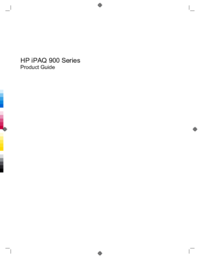
Table of contents
3 Components
15
Status icons
22
Scroll wheel
34
Make a call
34
Call waiting
35
Voice mail
37
Mute a call
37
Call history
39
Block calls
42
Voice notes
48
Write a note
50
View photos
53
Use GPRS
56
5. Tap Next
57
Mobile 6.1
63
10 Tasks
67
11 Messaging
69
MMS composer
74
12 Calendar
79
13 Contacts
81
Wi-Fi terms
86
Bluetooth
88
GPRS/EDGE
92
15 Google
100
17 Applications
106
View a slideshow
110
E-mail pictures
110
Snapfish
111
Organize images
112
Video support
112
HP iPAQ Keyguard
113
HP Asset Viewer
114
HP CertEnroller
114
HP iPAQ Tips
115
Task Manager
116
HP iPAQ Audio
117
Voice Commander
118
Update a Library
119
Word Mobile
120
Excel Mobile
120
OneNote Mobile
121
ClearVue PDF
122
Bubble Breaker
122
Solitaire
123
Internet Sharing
123
Windows Live
125
SIM Toolkit
128
Backlight
128
Canadian Notice
132
Avis Canadien
132
SAR Notice
142
Wireless Notices
143
Brazilian Notice
144
Japanese Notice
144
2. 減少電磁波影,請妥適使用。
146
Korean Notice
146
Use your HP iPAQ
155
Use accessories
155
Icons used
157
Camera icons
158
MMS icons
158
Notes icons
159
General icons
159
Icons used 147
159
More products and manuals for Mobile phones HP
| Models | Document Type |
|---|---|
| h6300 |
User Manual
 HP h6300 User's Manual,
190 pages
HP h6300 User's Manual,
190 pages
|
| hw6500 |
User Manual
 HP hw6500 User's Manual,
192 pages
HP hw6500 User's Manual,
192 pages
|
| iPAQ Data Messenger |
Troubleshooting Guide
 HP iPAQ Data Messenger Product Information,
6 pages
HP iPAQ Data Messenger Product Information,
6 pages
|
| iPAQ Voice Messenger |
User's Guide
 HP iPAQ Voice Messenger Product Guide,
144 pages
HP iPAQ Voice Messenger Product Guide,
144 pages
|
| hw6500 |
User Manual
 HP hw6500 User's Manual,
24 pages
HP hw6500 User's Manual,
24 pages
|
| iPAQ 512 Voice Messenger |
User's Guide
 HP iPAQ 512 Voice Messenger User's Guide,
19 pages
HP iPAQ 512 Voice Messenger User's Guide,
19 pages
|
| iPAQ 512 Voice Messenger |
User's Guide
 HP iPAQ 512 Voice Messenger Product Guide,
89 pages
HP iPAQ 512 Voice Messenger Product Guide,
89 pages
|
| HDX X18-1180US Premium Notebook PC |
User Manual
 HP HDX X18-1180US Premium Notebook PC Manual de usuario,
32 pages
HP HDX X18-1180US Premium Notebook PC Manual de usuario,
32 pages
|
| Slate 8 Pro 7600eg Tablet |
User Manual
 HP Slate 8 Pro 7600eg Tablet Manual do usuário [en] ,
19 pages
HP Slate 8 Pro 7600eg Tablet Manual do usuário [en] ,
19 pages
|
| EliteBook 2740p Base Model Tablet PC |
User Manual
 HP EliteBook 2740p Base Model Tablet PC ユーザーマニュアル,
177 pages
HP EliteBook 2740p Base Model Tablet PC ユーザーマニュアル,
177 pages
|
| Slate 8 Pro Business Tablet |
User Manual
 Guía del usuario,
25 pages
Guía del usuario,
25 pages
|
| Omni 10 5600ca Tablet |
User Manual
 Manuel de l`utilisateur [en] ,
54 pages
Manuel de l`utilisateur [en] ,
54 pages
|
| Pro x2 612 G2 Retail Solution with Retail Case |
User Manual
 HP Pro x2 612 G2 Retail Solution with Retail Case Manuel utilisateur,
92 pages
HP Pro x2 612 G2 Retail Solution with Retail Case Manuel utilisateur,
92 pages
|
| Chromebook 14-q002sa (ENERGY STAR) | User Manual HP Chromebook 14-q032ef מדריך למשתמש, 21 pages |
| OMEN 15-ax246nf Laptop PC |
User Manual
 HP OMEN Laptop - 15-ax103tx 使用指南 [pt] ,
64 pages
HP OMEN Laptop - 15-ax103tx 使用指南 [pt] ,
64 pages
|
| EliteBook Folio 9480m Notebook PC |
User Manual
 HP EliteBook Folio 9480m Notebook PC Manuel de l'utilisateur,
115 pages
HP EliteBook Folio 9480m Notebook PC Manuel de l'utilisateur,
115 pages
|
| EliteBook Folio 9480m Notebook PC |
User Manual
 HP EliteBook Folio 9480m Notebook PC 用户指南,
104 pages
HP EliteBook Folio 9480m Notebook PC 用户指南,
104 pages
|
| Stream Notebook - 11-r002na (ENERGY STAR) |
User Manual
 HP Stream Notebook - 11-r005nf 使用指南 [pl] ,
65 pages
HP Stream Notebook - 11-r005nf 使用指南 [pl] ,
65 pages
|
| Stream 11 Pro G2 Notebook PC |
User Manual
 HP Stream 11 Pro Notebook PC Vartotojo vadovas [sq] ,
68 pages
HP Stream 11 Pro Notebook PC Vartotojo vadovas [sq] ,
68 pages
|
| ZBook 14 Mobile Workstation |
User Manual
 HP ZBook 14 Mobile Workstation Guia do Usuário - Linux,
94 pages
HP ZBook 14 Mobile Workstation Guia do Usuário - Linux,
94 pages
|












