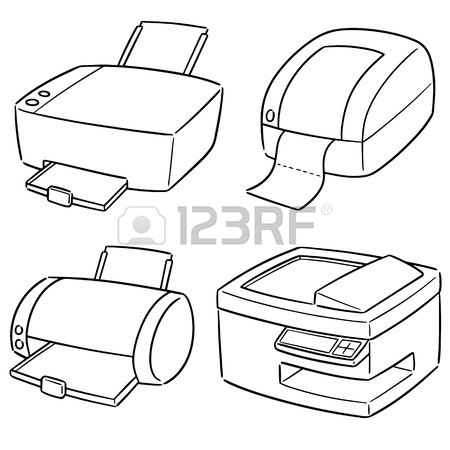HP MINI3111000NR manuals
Owner’s manuals and user’s guides for Laptops HP MINI3111000NR.
We providing 1 pdf manuals HP MINI3111000NR for download free by document types: User Manual

Table of contents
More products and manuals for Laptops HP
| Models | Document Type |
|---|---|
| tx2-1002au |
Service Manual
 HP tx2-1002au Maintenance and Service Guide,
123 pages
HP tx2-1002au Maintenance and Service Guide,
123 pages
|
| EliteBook AS322USABA |
User Manual
 HP EliteBook AS322USABA User's Manual,
167 pages
HP EliteBook AS322USABA User's Manual,
167 pages
|
| Compaq nx6110 |
User Manual
 HP Compaq nx6110 User's Manual,
201 pages
HP Compaq nx6110 User's Manual,
201 pages
|
| PROBOOK 4520S |
User Manual
 HP PROBOOK 4520S User's Manual,
177 pages
HP PROBOOK 4520S User's Manual,
177 pages
|
| TC1 100 |
User Manual
 HP TC1 100 User's Manual,
17 pages
HP TC1 100 User's Manual,
17 pages
|
| Stream x360 - 11-p010ns (with DataPass) (ENERGY STAR) |
User Manual
 HP Stream x360 - 11-p010ns (with DataPass) (ENERGY STAR) User manual,
68 pages
HP Stream x360 - 11-p010ns (with DataPass) (ENERGY STAR) User manual,
68 pages
|
| 4330S |
User Manual
 HP 4330S User's Manual,
41 pages
HP 4330S User's Manual,
41 pages
|
| 4340s |
User Manual
 HP 4340S User's Manual,
117 pages
HP 4340S User's Manual,
117 pages
|
| Notebook A6X73UAR#ABA |
User Manual
 HP Notebook A6X73UAR#ABA User's Manual,
121 pages
HP Notebook A6X73UAR#ABA User's Manual,
121 pages
|
| G1 |
User Manual
 HP EliteBook Revolve 810 G1 Base Model Tablet User manual,
101 pages
HP EliteBook Revolve 810 G1 Base Model Tablet User manual,
101 pages
|
| hp 355856-001 |
User Manual
 HP hp 355856-001 User's Manual,
38 pages
HP hp 355856-001 User's Manual,
38 pages
|
| dv2530ea |
User Manual
 HP dv2530ea User's Manual,
2 pages
HP dv2530ea User's Manual,
2 pages
|
| xw4600Workstation xw4600 |
User Manual
 HP xw4600Workstation xw4600 User's Manual,
10 pages
HP xw4600Workstation xw4600 User's Manual,
10 pages
|
| XE4500 |
User Manual
 HP XE4500 User's Manual,
110 pages
HP XE4500 User's Manual,
110 pages
|
| 2533t |
User's Guide
 HP 2533t User Reference Guide,
80 pages
HP 2533t User Reference Guide,
80 pages
|
| Notebook pc |
User Manual
 HP Notebook PC User's Manual,
41 pages
HP Notebook PC User's Manual,
41 pages
|
| G5056EA |
User Manual
 HP G5056EA User's Manual,
2 pages
HP G5056EA User's Manual,
2 pages
|
| COMPAQ NC2400 |
User Manual
 HP COMPAQ NC2400 User's Manual,
29 pages
HP COMPAQ NC2400 User's Manual,
29 pages
|
| Mini 1000 |
User Manual
 HP Mini 1000 User's Manual,
105 pages
HP Mini 1000 User's Manual,
105 pages
|
| ZBook 15 Base Model Mobile Workstation |
User Manual
 HP ZBook 15 Base Model Mobile Workstation User manual,
88 pages
HP ZBook 15 Base Model Mobile Workstation User manual,
88 pages
|