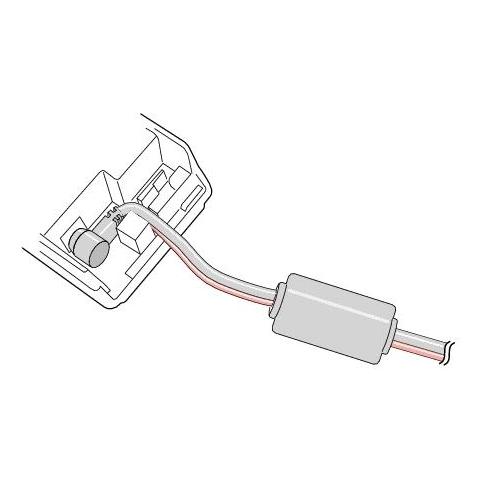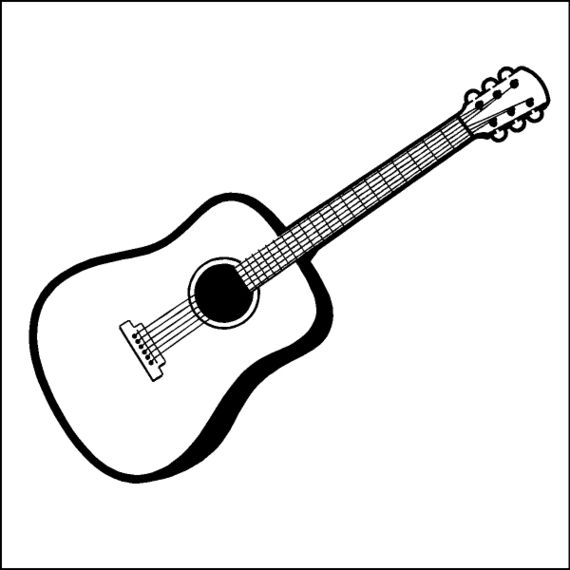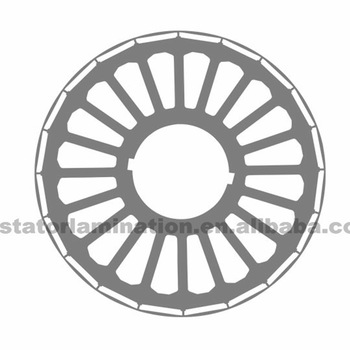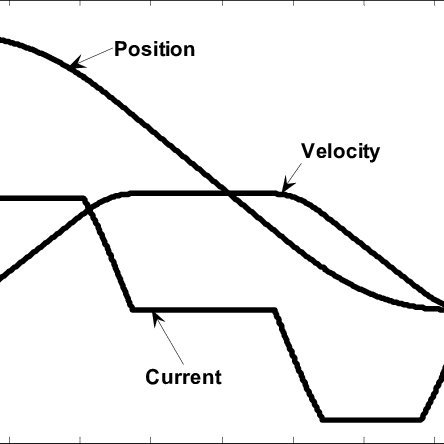HP Mini 5102 manuals
Owner’s manuals and user’s guides for Laptops HP Mini 5102.
We providing 7 pdf manuals HP Mini 5102 for download free by document types: User Manual
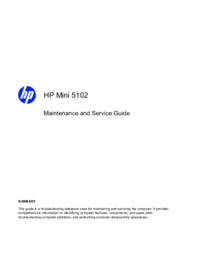
Table of contents
Service tag
47
Device feet
48
Keyboard
53
WLAN module
59
SIM module
62
Top cover
63
RTC battery
69
System board
81
Security menu
104
6 Specifications
114
Recovering
122
Backing up
124
Recovery disc
128
External monitor
132
RJ-45 (network)
133
10 Recycling
137

Table of contents
1 Merkmale
11
Netzwerk
37
Modelle)
46
Verbindungen
47
4Multimedia
51
5Sicherheit
60
Blättern
88
Bildlauf
89
9 Laufwerke
96
12 MultiBoot
114
Sicherung
127

Table of contents
Sommario
5
Pulsanti
14
5Protezione
62
Scorrimento
91
Rotazione
91
12 MultiBoot
116
Menu File
124
Ripristino
131
Indice analitico
132

Table of contents
Sommaire
5
4 Multimédia
52
5Sécurité
61
Raccourci
89
Glissement
89
Défilement
90
Rotation
91
Pincement
91
12 MultiBoot
114
Menu Fichier
122
Menu Sécurité
122
Sauvegarde
127
Récupération
128

Table of contents
1 Features
11
Using a WLAN
39
4 Multimedia
50
5Security
59
Flicking
87
Dragging
87
Scrolling
88
Rotating
89
Pinching
89
12 MultiBoot
112
File menu
119
Security menu
119
Backing up
124
Recovering
125

Table of contents
Sommaire
5
Pavé tactile
12
4Multimédia
53
5Sécurité
63
Raccourci
90
Glissement
91
Défilement
92
Rotation
92
Pincement
93
12 MultiBoot
117
Sauvegarde
131
Récupération
133

Table of contents
Sommario
5
Pulsanti
14
5Protezione
61
Scorrimento
90
Rotazione
91
12 MultiBoot
114
Menu File
122
Ripristino
128
Indice analitico
129
More products and manuals for Laptops HP
| Models | Document Type |
|---|---|
| PC HP Mini 210-1040SL |
User Manual
 HP PC HP Mini 210-1040SL Manuale d'uso [fr] ,
96 pages
HP PC HP Mini 210-1040SL Manuale d'uso [fr] ,
96 pages
|
| Tablet G1 EliteBook convertibile 810 HP |
User Manual
 HP Tablet G1 EliteBook convertibile 810 HP Manuale d'uso,
106 pages
HP Tablet G1 EliteBook convertibile 810 HP Manuale d'uso,
106 pages
|
| EliteBook 840 G3 |
User Manual
 HP EliteBook 840 G3 User Manual,
12 pages
HP EliteBook 840 G3 User Manual,
12 pages
|
| EliteBook 840 G3 |
User Manual
 HP EliteBook 840 G3 User Manual,
81 pages
HP EliteBook 840 G3 User Manual,
81 pages
|
| EliteBook 840 G3 |
User Manual
 HP EliteBook 840 G3 User Manual,
100 pages
HP EliteBook 840 G3 User Manual,
100 pages
|
| EliteBook 840 G3 |
User Manual
 HP EliteBook 840 G3 Benutzerhandbuch,
89 pages
HP EliteBook 840 G3 Benutzerhandbuch,
89 pages
|
| EliteBook 840 G3 |
User Manual
 HP EliteBook 840 G3 Benutzerhandbuch,
107 pages
HP EliteBook 840 G3 Benutzerhandbuch,
107 pages
|
| EliteBook 840 G3 |
User Manual
  HP EliteBook 840 G3 User Manual,
77 pages
HP EliteBook 840 G3 User Manual,
77 pages
|
| EliteBook 840 G3 |
User Manual
 HP EliteBook 840 G3 Manual del usuario,
104 pages
HP EliteBook 840 G3 Manual del usuario,
104 pages
|
| EliteBook 840 G3 |
User Manual
 HP EliteBook 840 G3 Manual del usuario,
88 pages
HP EliteBook 840 G3 Manual del usuario,
88 pages
|
| EliteBook 840 G3 |
User Manual
 HP EliteBook 840 G3 Manual del usuario,
105 pages
HP EliteBook 840 G3 Manual del usuario,
105 pages
|
| EliteBook 840 G3 |
User Manual
 HP EliteBook 840 G3 Manuale d'uso,
87 pages
HP EliteBook 840 G3 Manuale d'uso,
87 pages
|
| EliteBook 840 G3 |
User Manual
 HP EliteBook 840 G3 Manuale d'uso,
105 pages
HP EliteBook 840 G3 Manuale d'uso,
105 pages
|
| EliteBook 840 G3 |
User Manual
  HP EliteBook 840 G3 Manuale d'uso,
75 pages
HP EliteBook 840 G3 Manuale d'uso,
75 pages
|
| EliteBook 840 G3 |
User Manual
 Инструкция по эксплуатации HP EliteBook 840 G3,
14 pages
Инструкция по эксплуатации HP EliteBook 840 G3,
14 pages
|
| EliteBook 840 G3 |
User Manual
 HP EliteBook 840 G3 Manuel d'utilisation,
14 pages
HP EliteBook 840 G3 Manuel d'utilisation,
14 pages
|
| EliteBook 840 G3 |
User Manual
 HP EliteBook 840 G3 Manuel d'utilisation,
88 pages
HP EliteBook 840 G3 Manuel d'utilisation,
88 pages
|
| EliteBook 840 G3 |
User Manual
 HP EliteBook 840 G3 Manuel d'utilisation,
106 pages
HP EliteBook 840 G3 Manuel d'utilisation,
106 pages
|
| EliteBook 840 G3 |
User Manual
 HP EliteBook 840 G3 Manuel d'utilisation,
105 pages
HP EliteBook 840 G3 Manuel d'utilisation,
105 pages
|
| ProBook VZ243AV |
User Manual
 HP ProBook VZ243AV User's Manual,
181 pages
HP ProBook VZ243AV User's Manual,
181 pages
|