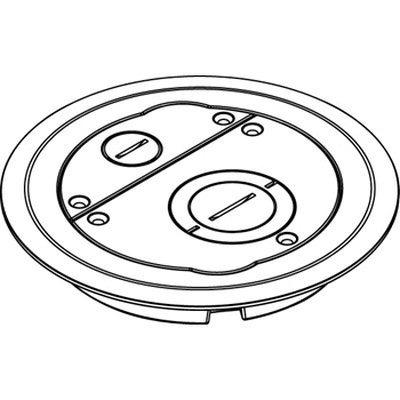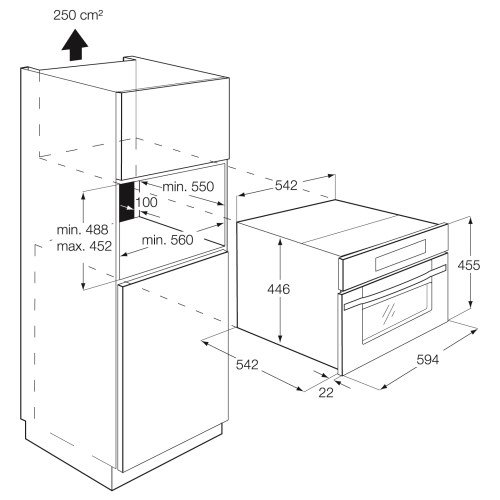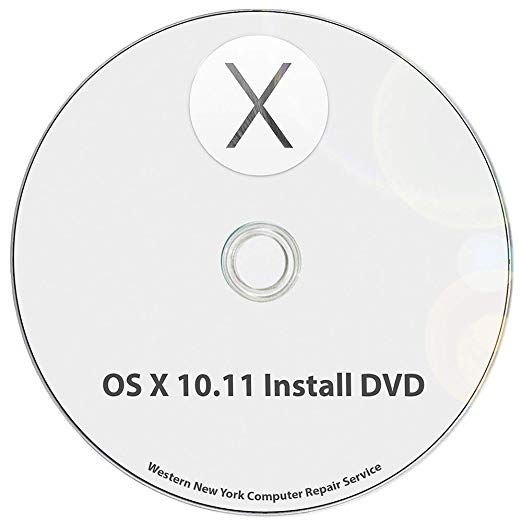HP EliteBook Folio 1040 G1 Notebook PC manuals
Owner’s manuals and user’s guides for Laptops HP EliteBook Folio 1040 G1 Notebook PC.
We providing 4 pdf manuals HP EliteBook Folio 1040 G1 Notebook PC for download free by document types: User Manual
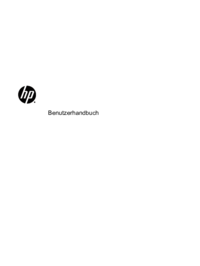
Hp EliteBook Folio 1040 G1 Notebook PC User Manual (101 pages)
Brand: Hp | Category: Laptops | Size: 3.68 MB |

Table of contents
1 Willkommen
11
Oberseite 5
15
Oberseite 7
17
Rechte Seite
19
Linke Seite
20
Display 11
21
Unterseite
22
5 Multimedia
37
DisplayPort
40
8Laufwerke
56
9 Sicherheit
62
10 Wartung
73
Recovery
80
13 Support
88
Etiketten
89
Computers
91

Hp EliteBook Folio 1040 G1 Notebook PC User Manual (97 pages)
Brand: Hp | Category: Laptops | Size: 3.36 MB |

Table of contents
1 Willkommen
11
Rechte Seite
19
Linke Seite
20
Unterseite
22
Zeigegeräten
30
5 Multimedia
40
DisplayPort
43
8Laufwerke
58
9 Sicherheit
60
10 Wartung
71
Recovery
76
13 Support
85
Etiketten
86

Hp EliteBook Folio 1040 G1 Notebook PC User Manual (101 pages)
Brand: Hp | Category: Laptops | Size: 3.16 MB |

Table of contents
1Welcome
11
TouchPad
14
5 Multimedia
42
DisplayPort
45
8 Drives
60
9 Security
62
13 Support
88
Component
89

Hp EliteBook Folio 1040 G1 Notebook PC User Manual (90 pages)
Brand: Hp | Category: Laptops | Size: 3.62 MB |

Table of contents
1Welcome
11
TouchPad
14
Display 11
21
5 Multimedia
36
DisplayPort
38
Slot-load
55
9 Security
57
13 Support
79
Component
80
More products and manuals for Laptops HP
| Models | Document Type |
|---|---|
| x360 350 G1 Convertible PC |
User Manual
 HP x360 350 G1 Convertible PC User Manual,
80 pages
HP x360 350 G1 Convertible PC User Manual,
80 pages
|
| Compaq Presario CQ41-211TX Notebook PC |
User Manual
 HP Compaq Presario CQ41-211TX Notebook PC User Manual,
132 pages
HP Compaq Presario CQ41-211TX Notebook PC User Manual,
132 pages
|
| Mini 100e Education Edition |
User Manual
 HP Mini 100e Education Edition User Manual [en] ,
75 pages
HP Mini 100e Education Edition User Manual [en] ,
75 pages
|
| OmniBook 5500 Notebook PC |
User Manual
 HP OmniBook 5500 Notebook PC User Manual,
90 pages
HP OmniBook 5500 Notebook PC User Manual,
90 pages
|
| ENVY Sleekbook 4-1110us |
User Manual
 HP ENVY Sleekbook 4-1110us User Manual [en] ,
89 pages
HP ENVY Sleekbook 4-1110us User Manual [en] ,
89 pages
|
| Pavilion Sleekbook 14-b015dx |
User Manual
 HP Pavilion Sleekbook 14-b015dx User Manual,
79 pages
HP Pavilion Sleekbook 14-b015dx User Manual,
79 pages
|
| Pavilion Sleekbook 14-b015dx |
User Manual
 HP Pavilion Sleekbook 14-b015dx User Manual,
85 pages
HP Pavilion Sleekbook 14-b015dx User Manual,
85 pages
|
| Mini 1103 |
User Manual
 HP Mini 1103 User Manual,
83 pages
HP Mini 1103 User Manual,
83 pages
|
| Pavilion dv3-4001tx Entertainment Notebook PC |
User Manual
 HP Pavilion dv3-4001tx Entertainment Notebook PC User Manual [en] ,
124 pages
HP Pavilion dv3-4001tx Entertainment Notebook PC User Manual [en] ,
124 pages
|
| Pavilion dv4-2116tx Entertainment Notebook PC |
User Manual
 HP Pavilion dv4-2116tx Entertainment Notebook PC User Manual [en] ,
167 pages
HP Pavilion dv4-2116tx Entertainment Notebook PC User Manual [en] ,
167 pages
|
| PC convertibile HP x360 310 G1 |
User Manual
 HP PC convertibile HP x360 310 G1 Manuale d'uso,
77 pages
HP PC convertibile HP x360 310 G1 Manuale d'uso,
77 pages
|
| PC tablet HP Pro G1 610 |
User Manual
 HP PC tablet HP Pro G1 610 Manuale d'uso,
49 pages
HP PC tablet HP Pro G1 610 Manuale d'uso,
49 pages
|
| PC portatile HP ProBook 6545b |
User Manual
 HP PC portatile HP ProBook 6545b Manuale d'uso,
187 pages
HP PC portatile HP ProBook 6545b Manuale d'uso,
187 pages
|
| Notebook HP ProBook 4545s |
User Manual
 HP Notebook HP ProBook 4545s Manuale d'uso,
119 pages
HP Notebook HP ProBook 4545s Manuale d'uso,
119 pages
|
| Notebook HP ProBook 645 G1 |
User Manual
 HP Notebook HP ProBook 645 G1 Manuale d'uso,
114 pages
HP Notebook HP ProBook 645 G1 Manuale d'uso,
114 pages
|
| PC portatile HP ProBook 6545b |
User Manual
 HP PC portatile HP ProBook 6545b Manuale d'uso,
190 pages
HP PC portatile HP ProBook 6545b Manuale d'uso,
190 pages
|
| Workstation portatile HP EliteBook 8470w |
User Manual
 HP Workstation portatile HP EliteBook 8470w Manuale d'uso,
136 pages
HP Workstation portatile HP EliteBook 8470w Manuale d'uso,
136 pages
|
| Notebook HP 240 G1 |
User Manual
 HP Notebook HP 240 G1 Manuale d'uso,
90 pages
HP Notebook HP 240 G1 Manuale d'uso,
90 pages
|
| Notebook HP ProBook 455 G1 |
User Manual
 HP Notebook HP ProBook 455 G1 Manuale d'uso,
117 pages
HP Notebook HP ProBook 455 G1 Manuale d'uso,
117 pages
|
| Mini 2102 |
User Manual
 HP Mini 2102 Manuale d'uso,
92 pages
HP Mini 2102 Manuale d'uso,
92 pages
|