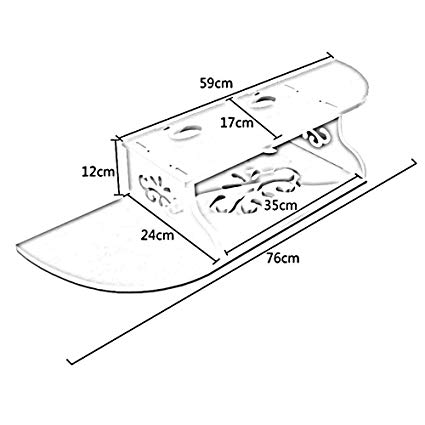HP OmniBook 5500 Notebook PC manuals
Owner’s manuals and user’s guides for Laptops HP OmniBook 5500 Notebook PC.
We providing 3 pdf manuals HP OmniBook 5500 Notebook PC for download free by document types: User Manual

Table of contents

Table of contents
Contents
3
Information
25

Table of contents
More products and manuals for Laptops HP
| Models | Document Type |
|---|---|
| ENVY Sleekbook 4-1110us |
User Manual
 HP ENVY Sleekbook 4-1110us User Manual [en] ,
89 pages
HP ENVY Sleekbook 4-1110us User Manual [en] ,
89 pages
|
| Pavilion Sleekbook 14-b015dx |
User Manual
 HP Pavilion Sleekbook 14-b015dx User Manual,
79 pages
HP Pavilion Sleekbook 14-b015dx User Manual,
79 pages
|
| Pavilion Sleekbook 14-b015dx |
User Manual
 HP Pavilion Sleekbook 14-b015dx User Manual,
85 pages
HP Pavilion Sleekbook 14-b015dx User Manual,
85 pages
|
| Mini 1103 |
User Manual
 HP Mini 1103 User Manual,
83 pages
HP Mini 1103 User Manual,
83 pages
|
| Pavilion dv3-4001tx Entertainment Notebook PC |
User Manual
 HP Pavilion dv3-4001tx Entertainment Notebook PC User Manual [en] ,
124 pages
HP Pavilion dv3-4001tx Entertainment Notebook PC User Manual [en] ,
124 pages
|
| Pavilion dv4-2116tx Entertainment Notebook PC |
User Manual
 HP Pavilion dv4-2116tx Entertainment Notebook PC User Manual [en] ,
167 pages
HP Pavilion dv4-2116tx Entertainment Notebook PC User Manual [en] ,
167 pages
|
| PC convertibile HP x360 310 G1 |
User Manual
 HP PC convertibile HP x360 310 G1 Manuale d'uso,
77 pages
HP PC convertibile HP x360 310 G1 Manuale d'uso,
77 pages
|
| PC tablet HP Pro G1 610 |
User Manual
 HP PC tablet HP Pro G1 610 Manuale d'uso,
49 pages
HP PC tablet HP Pro G1 610 Manuale d'uso,
49 pages
|
| PC portatile HP ProBook 6545b |
User Manual
 HP PC portatile HP ProBook 6545b Manuale d'uso,
187 pages
HP PC portatile HP ProBook 6545b Manuale d'uso,
187 pages
|
| Notebook HP ProBook 4545s |
User Manual
 HP Notebook HP ProBook 4545s Manuale d'uso,
119 pages
HP Notebook HP ProBook 4545s Manuale d'uso,
119 pages
|
| Notebook HP ProBook 645 G1 |
User Manual
 HP Notebook HP ProBook 645 G1 Manuale d'uso,
114 pages
HP Notebook HP ProBook 645 G1 Manuale d'uso,
114 pages
|
| PC portatile HP ProBook 6545b |
User Manual
 HP PC portatile HP ProBook 6545b Manuale d'uso,
190 pages
HP PC portatile HP ProBook 6545b Manuale d'uso,
190 pages
|
| Workstation portatile HP EliteBook 8470w |
User Manual
 HP Workstation portatile HP EliteBook 8470w Manuale d'uso,
136 pages
HP Workstation portatile HP EliteBook 8470w Manuale d'uso,
136 pages
|
| Notebook HP 240 G1 |
User Manual
 HP Notebook HP 240 G1 Manuale d'uso,
90 pages
HP Notebook HP 240 G1 Manuale d'uso,
90 pages
|
| Notebook HP ProBook 455 G1 |
User Manual
 HP Notebook HP ProBook 455 G1 Manuale d'uso,
117 pages
HP Notebook HP ProBook 455 G1 Manuale d'uso,
117 pages
|
| Mini 2102 |
User Manual
 HP Mini 2102 Manuale d'uso,
92 pages
HP Mini 2102 Manuale d'uso,
92 pages
|
| PC portatile HP ProBook 6555b |
User Manual
 HP PC portatile HP ProBook 6555b Manuale d'uso,
187 pages
HP PC portatile HP ProBook 6555b Manuale d'uso,
187 pages
|
| PC portatile HP ProBook 6455b |
User Manual
 HP PC portatile HP ProBook 6455b Manuale d'uso,
187 pages
HP PC portatile HP ProBook 6455b Manuale d'uso,
187 pages
|
| Notebook HP 246 G2 |
User Manual
 HP Notebook HP 246 G2 Manuale d'uso,
93 pages
HP Notebook HP 246 G2 Manuale d'uso,
93 pages
|
| Notebook HP EliteBook Folio 9470m |
User Manual
 HP Notebook HP EliteBook Folio 9470m Manuale d'uso,
113 pages
HP Notebook HP EliteBook Folio 9470m Manuale d'uso,
113 pages
|