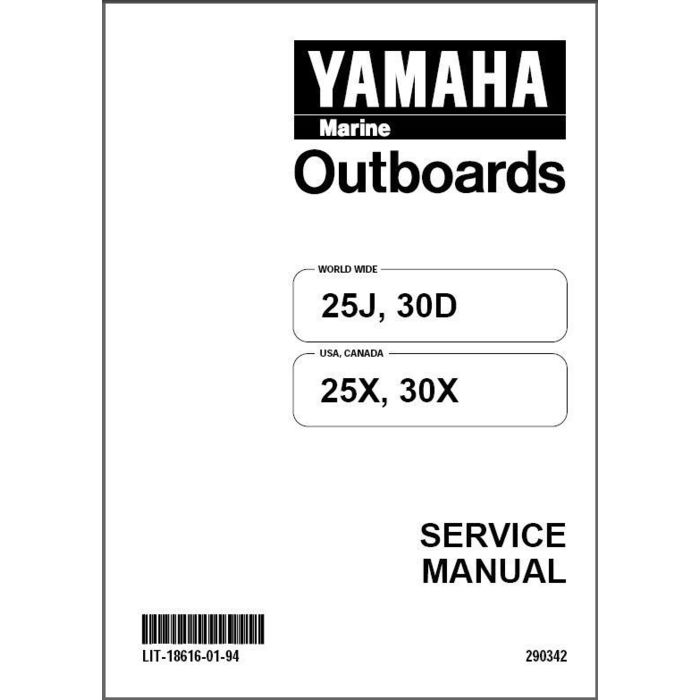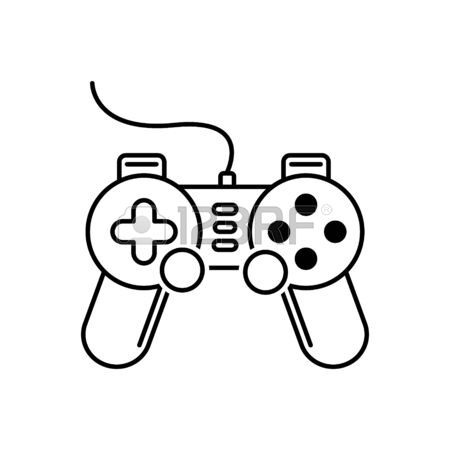HP 9000 Virtual Library System manuals
Owner’s manuals and user’s guides for Storage HP 9000 Virtual Library System.
We providing 2 pdf manuals HP 9000 Virtual Library System for download free by document types: User Manual

Hp 9000 Virtual Library System User Manual (268 pages)
Brand: Hp | Category: Storage | Size: 9.69 MB |

Table of contents
Contents
3
10 Contents
10
Contents 11
11
Unpacking
15
7 Operation
91
9 Configuration
105
LUN Masking
112
LUN Mapping
112
10 Management
122
130 Management
130
11 Monitoring
134
Command View VLS
136
Libraries View
145
Cartridges View
146
Current Status
148
SAN Health
150
Logical Capacity
151
Log File Fields
159
Trace Log Files
161
162 Monitoring
162
VLS Commands
164
Hard Drive LEDs
180
Fan Locations
181
◦ OFF = 10 Mb/s
201
◦ ON = 1000 Mb/s
201
Front Panel LEDs
205
Hard Drive
216
Power Supply
218
DVD-CD Drive
218
Fan Module
220
Power Module
226
DescriptionItem
228
Latches1
228
Thumbscrews2
228
Rack Stability
238
Contacting HP
238
B Specifications
246
◦ Orphan Zoning
252
Environmental
254
Glossary
256
258 Glossary
258
260 Glossary
260
262 Index
262
264 Index
264
266 Index
266
268 Index
268

Hp 9000 Virtual Library System User Manual (258 pages)
Brand: Hp | Category: Storage | Size: 10.10 MB |

Table of contents
Contents
3
10 Contents
10
Contents 11
11
Unpacking
15
7 Operation
89
9 Configuration
103
LUN Masking
110
LUN Mapping
110
10 Management
120
128 Management
128
11 Monitoring
132
Command View VLS
134
Libraries View
143
Cartridges View
144
Current Status
146
SAN Health
148
Logical Capacity
149
Log File Fields
157
Trace Log Files
159
160 Monitoring
160
VLS Commands
162
DescriptionItem
176
TPM connector25
176
Hard Drive LEDs
179
Front Panel LEDs
190
Hard Drive
197
DVD-CD Drive
199
Power Supply
199
Fan Module
201
Power Module
207
Latches1
209
Thumbscrews2
209
Rack Stability
219
Contacting HP
219
B Specifications
227
Environmental
231
FCC rating label
232
Japanese Notices
234
Korean Notices
234
Danish Notice
239
Dutch Notice
239
Estonian Notice
239
Finnish Notice
239
French Notice
239
German Notice
240
Greek Notice
240
Hungarian Notice
240
Italian Notice
240
Latvian Notice
240
Polish Notice
241
Romanian Notice
241
Slovak Notice
241
Glossary
246
248 Glossary
248
250 Glossary
250
252 Index
252
254 Index
254
256 Index
256
258 Index
258
More products and manuals for Storage HP
| Models | Document Type |
|---|---|
| XP External Storage Software |
User Manual
 HP XP External Storage Software User Manual,
170 pages
HP XP External Storage Software User Manual,
170 pages
|
| LeftHand P4000 SAN Solutions |
User Manual
 HP LeftHand P4000 SAN Solutions User Manual [es] ,
102 pages
HP LeftHand P4000 SAN Solutions User Manual [es] ,
102 pages
|
| StorageWorks XP Remote Web Console Software |
User Manual
 HP StorageWorks XP Remote Web Console Software User Manual,
28 pages
HP StorageWorks XP Remote Web Console Software User Manual,
28 pages
|
| X500 Data Vault |
User Manual
 HP X500 Data Vault User Manual,
331 pages
HP X500 Data Vault User Manual,
331 pages
|
| Brocade 4Gb SAN Switch for HP BladeSystem c-Class |
User Manual
 HP Brocade 4Gb SAN Switch for HP BladeSystem c-Class User Manual,
160 pages
HP Brocade 4Gb SAN Switch for HP BladeSystem c-Class User Manual,
160 pages
|
| 3PAR Policy Manager Software |
User Manual
 HP 3PAR Policy Manager Software User Manual [es] ,
46 pages
HP 3PAR Policy Manager Software User Manual [es] ,
46 pages
|
| LeftHand P4000 Virtual SAN Appliance Software |
User Manual
 HP LeftHand P4000 Virtual SAN Appliance Software User Manual,
57 pages
HP LeftHand P4000 Virtual SAN Appliance Software User Manual,
57 pages
|
| Surestore 320ex Optical Jukebox |
User Manual
 HP Surestore 320ex Optical Jukebox User Manual,
120 pages
HP Surestore 320ex Optical Jukebox User Manual,
120 pages
|
| OpenView Storage Management Appliance and Software |
User Manual
 HP OpenView Storage Management Appliance and Software User Manual,
146 pages
HP OpenView Storage Management Appliance and Software User Manual,
146 pages
|
| XP7 Storage |
User Manual
 HP XP7 Storage User Manual,
208 pages
HP XP7 Storage User Manual,
208 pages
|
| EML E-series Tape Libraries |
User Manual
 HP EML E-series Tape Libraries User Manual,
136 pages
HP EML E-series Tape Libraries User Manual,
136 pages
|
| CD52 External CD-Writer Series |
User Manual
 HP CD52 External CD-Writer Series User Manual,
109 pages
HP CD52 External CD-Writer Series User Manual,
109 pages
|
| StoreEver MSL6480 Tape Library |
User Manual
 HP StoreEver MSL6480 Tape Library User Manual,
70 pages
HP StoreEver MSL6480 Tape Library User Manual,
70 pages
|
| StorageWorks 6000 Virtual Library System |
User Manual
 HP StorageWorks 6000 Virtual Library System User Manual,
358 pages
HP StorageWorks 6000 Virtual Library System User Manual,
358 pages
|
| XP P9000 Performance Advisor Software |
User Manual
 HP XP P9000 Performance Advisor Software User Manual,
419 pages
HP XP P9000 Performance Advisor Software User Manual,
419 pages
|
| XP Command View Advanced Edition Software |
User Manual
 HP XP Command View Advanced Edition Software User Manual,
574 pages
HP XP Command View Advanced Edition Software User Manual,
574 pages
|
| XP P9500 Storage |
User Manual
 HP XP P9500 Storage User Manual,
116 pages
HP XP P9500 Storage User Manual,
116 pages
|
| StorageWorks 2.140 Director Switch |
User Manual
 HP StorageWorks 2.140 Director Switch User Manual,
292 pages
HP StorageWorks 2.140 Director Switch User Manual,
292 pages
|
| X1000 Network Storage Systems |
User Manual
 HP X1000 Network Storage Systems User Manual,
146 pages
HP X1000 Network Storage Systems User Manual,
146 pages
|
| XP P9000 Command View Advanced Edition Software |
User Manual
 HP XP P9000 Command View Advanced Edition Software User Manual,
478 pages
HP XP P9000 Command View Advanced Edition Software User Manual,
478 pages
|