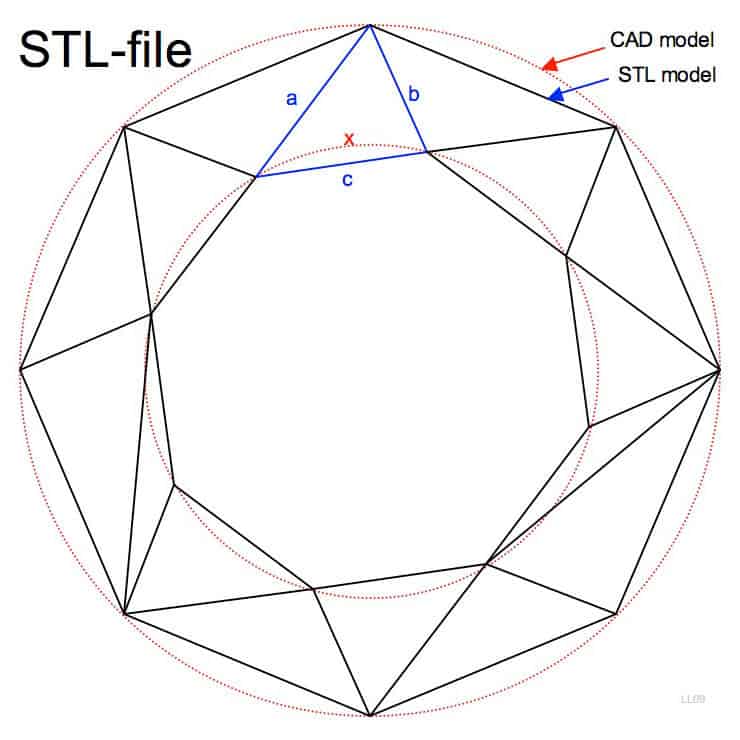HP 20/700 manuals
Owner’s manuals and user’s guides for Robotic vacuum cleaners HP 20/700.
We providing 1 pdf manuals HP 20/700 for download free by document types: User Manual

Table of contents
Warranty
4
Chapter 1
18
Indicators
39
CAP Contents
45
Web Password
57
Setting the
87
CAP Status
97
Web Status
98
Drive Status
99
CAP States
101
Chapter 4
110
Manual Operation
122
Moving the Robot
125
C6 5 1 3
135
Drives and Media
144
General Usage
145
Appendix A
146
Mixed Media
147
Media Migration
147
Media Issues
175
Diagrams
186
Appendix B
188
Customer Support
192
Information
200
Glossary
208
208 Glossary
209
Glossary 209
210
210 Glossary
211
Glossary 211
212
212 Glossary
213