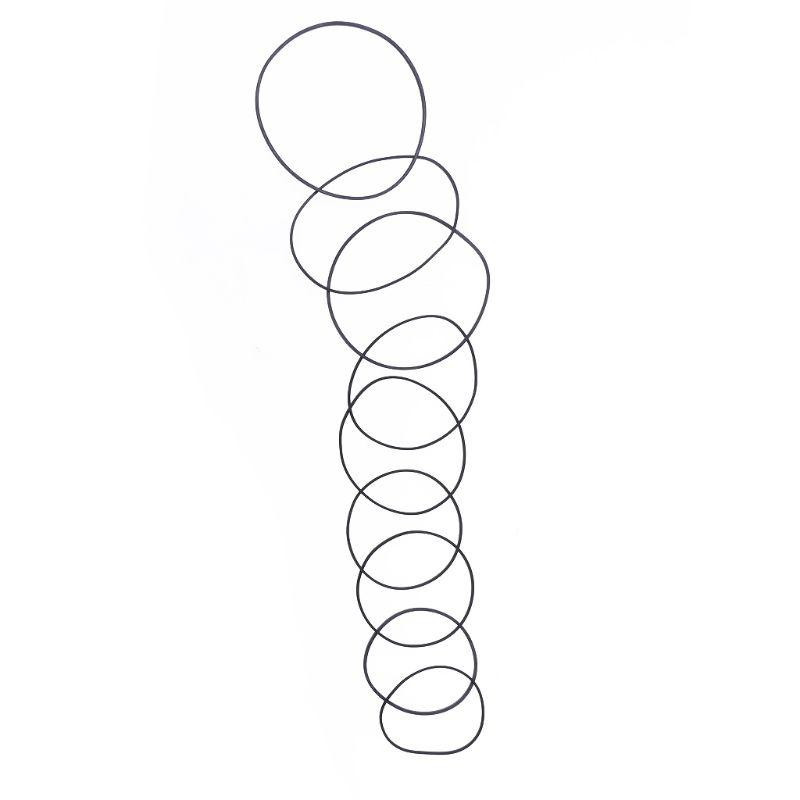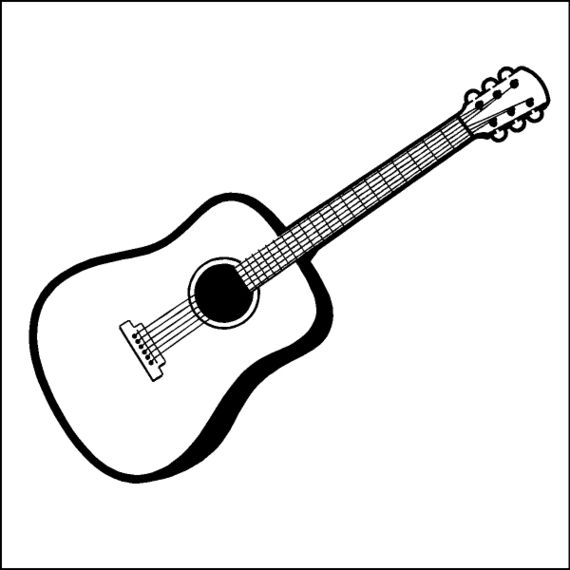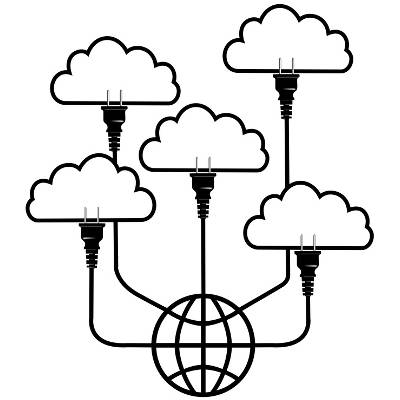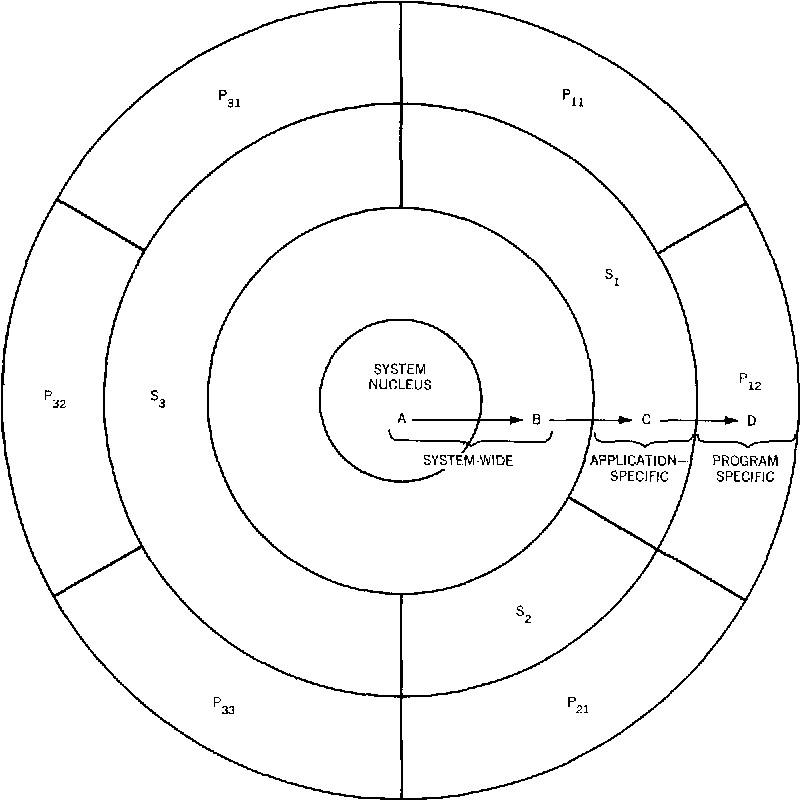HP 8360 manuals
Owner’s manuals and user’s guides for Vacuums HP 8360.
We providing 1 pdf manuals HP 8360 for download free by document types: User Manual

Table of contents
3
10
11
11
14
26
33
33
34
35
36
37
38
40
42
45
46
46
48
51
60
62
63
63
63
67
68
70
72
76
77
83
87
96
102
106
109
109
109
111
112
116
116
117
119
119
120
120
122
122
123
123
124
125
125
126
126
126
131
131
134
139
139
140
140
141
141
141
142
142
145
146
147
148
148
148
152
153
155
155
156
157
158
158
160
161
162
163
164
166
168
169
170
170
171
172
173
174
174
175
176
184
185
185
186
187
188
188
189
190
191
192
192
193
195
197
198
199
199
200
202
203
205
206
213
214
216
216
218
218
219
220
221
222
224
227
230
233
233
237
238
240
243
243
247
250
253
253
254
254
255
255
256
257
258
260
260
263
264
264
265
267
267
269
270
272
272
275
276
281
283
284
284
286
286
288
289
289
290
292
294
294
295
296
297
298
299
301
301
302
302
312
315
315
317
319
331
337
338
340
342
342
345
347
354
354
354
356
357
358
361
361
361
362
362
365
366
367
368
369
369
371
371
372
373
377
379
381
382
384
385
387
387
389
390
393
393
394
394
397
407
408
410
413
415
415
417
418
418
419
419
421
428
429
430
431
431
434
439
439
441
442
442
444
447
447
447
447
449
454
456
457
458
459
459
463
467
468
468
471
473
473
477
478
478
478
479
480
481
491
492
493
494
495
496
497
498
500
501
503
504
505
506
507
508
More products and manuals for Vacuums HP
| Models | Document Type |
|---|---|
| Concorde 608349 |
User Manual
 HP Concorde 608349 User Manual,
37 pages
HP Concorde 608349 User Manual,
37 pages
|