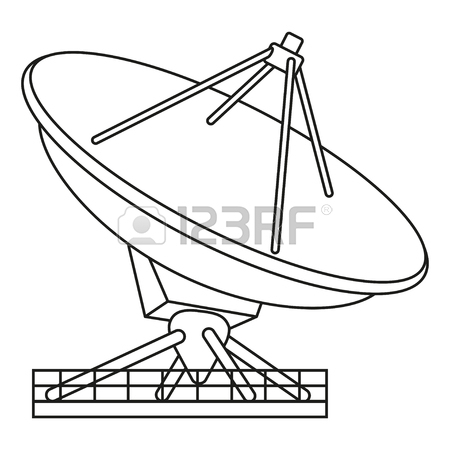HP StorageWorks MSA 2.8 SAN Switch manuals
Owner’s manuals and user’s guides for Storage HP StorageWorks MSA 2.8 SAN Switch.
We providing 4 pdf manuals HP StorageWorks MSA 2.8 SAN Switch for download free by document types: User Manual

Hp StorageWorks MSA 2.8 SAN Switch User Manual (104 pages)
Brand: Hp | Category: Storage | Size: 1.15 MB |

Table of contents

Hp StorageWorks MSA 2.8 SAN Switch User Manual (270 pages)
Brand: Hp | Category: Storage | Size: 2.88 MB |

Table of contents
Contents
10
Switch Login
21
Switch 2/32
44
Domain IDs
47
Switch Names
57
New Features
93
Listeners
95
Passwords
97
Devices:
98
Switch 2/64
109
Enabling a Blade
116
■ DISABLED
119
■ FAULTY
119
■ UNKNOWN
119
Application
125
Example:
128
PID Addressing
139
Overview
140
Recommendations
145
Analyzing Data
149
Hybrid Update
153
AIX Procedure
158
Syslog Daemon
171
Port Diagnostics
181
■ camtest
189
■ cmiTest
189
Troubleshooting
193
Prevention
207
MQ-WRITE Error
209
I2C bus Errors
210
Link Failure
229
Marginal Links
234
Glossary
237

Hp StorageWorks MSA 2.8 SAN Switch User Manual (307 pages)
Brand: Hp | Category: Storage | Size: 7.59 MB |

Table of contents
Contents
10
Overview
18
Conventions
19
Getting Help
21
Fabric Tree
28
Switch View
30
Installation
35
Requirements
36
Figure 12
63
Virtual Channels
123
Table 26
125
Table 27
127
Parameters
130
Long-Distance
145
Table 34
147
Print All Graphs
160
Printing Graphs
162
Fabric Watch
171
About Zoning
198
Zoning Schemes
201
Security
201
Zoning Methods
202
Disabling Zoning
215
Deleting an Zone
227
Renaming a Zone
227
Port Management
249
SFP Tab Example
258
Loop Tab Example
260
Glossary
271

Hp StorageWorks MSA 2.8 SAN Switch User Manual (22 pages)
Brand: Hp | Category: Storage | Size: 0.30 MB |

Table of contents
More products and manuals for Storage HP
| Models | Document Type |
|---|---|
| Systèmes array MSA HP P2000 G3 |
User Manual
 HP Systèmes array MSA HP P2000 G3 Manuel d'utilisation,
94 pages
HP Systèmes array MSA HP P2000 G3 Manuel d'utilisation,
94 pages
|
| Unità nastro DAT HP StoreEver |
User Manual
 HP Unità nastro DAT HP StoreEver Manuale d'uso,
74 pages
HP Unità nastro DAT HP StoreEver Manuale d'uso,
74 pages
|
| Unità nastro Ultrium HP StoreEver |
User Manual
 HP Unità nastro Ultrium HP StoreEver Manuale d'uso,
80 pages
HP Unità nastro Ultrium HP StoreEver Manuale d'uso,
80 pages
|
| Archiviazione HP StoreEasy 1000 |
User Manual
  HP Archiviazione HP StoreEasy 1000 Manuale d'uso,
136 pages
HP Archiviazione HP StoreEasy 1000 Manuale d'uso,
136 pages
|
| Kit di montaggio su rack HP StoreEver |
User Manual
 HP Kit di montaggio su rack HP StoreEver Manuale d'uso,
26 pages
HP Kit di montaggio su rack HP StoreEver Manuale d'uso,
26 pages
|
| Blade di archiviazione HP SB40c |
User Manual
 HP Blade di archiviazione HP SB40c Manuale d'uso,
36 pages
HP Blade di archiviazione HP SB40c Manuale d'uso,
36 pages
|
| Smart Array modulare HP 2000sa G2 |
User Manual
 HP Smart Array modulare HP 2000sa G2 Manuale d'uso,
76 pages
HP Smart Array modulare HP 2000sa G2 Manuale d'uso,
76 pages
|
| Contenitori dischi HP D2000 |
User Manual
 HP Contenitori dischi HP D2000 Manuale d'uso [en] [fr] ,
78 pages
HP Contenitori dischi HP D2000 Manuale d'uso [en] [fr] ,
78 pages
|
| Kit di montaggio su rack HP StoreEver |
User Manual
 HP Kit di montaggio su rack HP StoreEver Manuale d'uso,
25 pages
HP Kit di montaggio su rack HP StoreEver Manuale d'uso,
25 pages
|
| Unità nastro DAT HP StoreEver |
User Manual
 HP Unità nastro DAT HP StoreEver Manuale d'uso,
86 pages
HP Unità nastro DAT HP StoreEver Manuale d'uso,
86 pages
|
| Smart Array modulare HP 2000i G2 |
User Manual
 HP Smart Array modulare HP 2000i G2 Manuale d'uso,
76 pages
HP Smart Array modulare HP 2000i G2 Manuale d'uso,
76 pages
|
| Сетевые системы хранения HP StorageWorks X3000 |
User Manual
 Инструкция по эксплуатации HP Сетевые системы хранения HP StorageWorks X3000 [es] ,
156 pages
Инструкция по эксплуатации HP Сетевые системы хранения HP StorageWorks X3000 [es] ,
156 pages
|
| PCIe U320 SCSI Host Bus Adapter |
User Manual
 HP PCIe U320 SCSI Host Bus Adapter User Manual [es] ,
61 pages
HP PCIe U320 SCSI Host Bus Adapter User Manual [es] ,
61 pages
|
| Сетевая система хранения HP X1000 |
User Manual
 Инструкция по эксплуатации HP Сетевая система хранения HP X1000 [es] ,
78 pages
Инструкция по эксплуатации HP Сетевая система хранения HP X1000 [es] ,
78 pages
|
| Лент-е накопители HP StoreEver DAT |
User Manual
  Инструкция по эксплуатации HP Лент-е накопители HP StoreEver DAT,
69 pages
Инструкция по эксплуатации HP Лент-е накопители HP StoreEver DAT,
69 pages
|
| StoreEver Ultrium Tape Drives |
User Manual
 HP StoreEver Ultrium Tape Drives User Manual [es] ,
61 pages
HP StoreEver Ultrium Tape Drives User Manual [es] ,
61 pages
|
| Лент-е накопители HP StoreEver DAT |
User Manual
 Инструкция по эксплуатации HP Лент-е накопители HP StoreEver DAT [es] ,
94 pages
Инструкция по эксплуатации HP Лент-е накопители HP StoreEver DAT [es] ,
94 pages
|
| Лент-е накопители HP StoreEver DAT |
User Manual
 HP Лент-е накопители HP StoreEver DAT User Manual [it] ,
64 pages
HP Лент-е накопители HP StoreEver DAT User Manual [it] ,
64 pages
|
| Сетевые системы хранения HP StorageWorks X3000 |
User Manual
 Инструкция по эксплуатации HP Сетевые системы хранения HP StorageWorks X3000,
140 pages
Инструкция по эксплуатации HP Сетевые системы хранения HP StorageWorks X3000,
140 pages
|
| StoreEver Ultrium Tape Drives |
User Manual
 HP StoreEver Ultrium Tape Drives User Manual,
75 pages
HP StoreEver Ultrium Tape Drives User Manual,
75 pages
|