Hp 9200c User Manual
Browse online or download User Manual for Scanners Hp 9200c. HP 9200c User Manual
- Page / 4
- Table of contents
- BOOKMARKS
Rated. / 5. Based on customer reviews




HP 9200c Digital Sender
Enable business efficiency
• Reinvent your workflow. Dramatically improve
productivity, reduce costs, and improve competitiveness
by automating document workflows. Easily, accurately,
and securely scan documents to e-mail, network folders,
fax services, and printers. Optional HP AutoStore software
extends this functionality to include direct sending to
backend applications, barcode reading, form recognition,
and more. The HP 9200c Digital Sender is designed for
businesses with decentralized, paper-intense workflows
that need a dedicated digital sending device.
1
• Scan and send in a flash. Quickly deliver digital
documents and ensure efficient archival with scanning
and digital sending speeds of up to 47 black-and-white
images per minute (ipm) letter and up to 30 color ipm
letter. The device handles paper sizes from 3.9 by 5.8 in
(100 by 148 mm) to 8.5 by 14 in (215.9 by 355.6 mm).
• Convert paper into searchable text. Process documents
sent to network folders through ReadIris Optical Character
Recognition (OCR), and convert them from image files to
searchable text files in popular file formats, including
searchable .PDF, .XML, .RTF (Microsoft® Word-
compatible), .HTML, and .TXT.
Simple, intuitive device
• Work with a simple touch-screen. Used across several
HP devices,
2
the intuitive control panel provides a
consistent and familiar user experience. This minimizes
training costs and increases department productivity
because users can troubleshoot problems themselves and
manage their jobs confidently.
• Just drop off your job. The HP 9200c Digital Sender
includes a 50-sheet automatic document feeder (ADF) that
supports two-sided scanning of double-sided originals.
This allows for unattended scanning and improved
efficiency because the originals don’t have to be manually
fed into the device.
Send digital data securely
• Screen and monitor usage with existing protocols.
HP DSS 4.0
1
uses a company’s existing LDAP, NTLM,
Novell, or Kerberos network authentication to verify users,
provide security for both the sender and receiver, and
control and track device usage.
• Send securely right from the device. Select the secure send
key on the HP 9200c Digital Sender to securely transfer
data via supported third-party software vendors. Data is
encrypted before leaving the device, protecting it from
access and ensuring a safe arrival at its destination.
• Leave no trace. Enhanced security features allow you to
wipe the HP 9200c Digital Sender’s hard drive clean after
transmission to protect your sensitive information.
Install and manage easily
• Route and process documents quickly and accurately.
Ensure that documents get coded correctly and sent to the
right destinations. The administrator may configure the
touch-screen control panel to prompt the user to select the
correct indexing information before the document is
scanned, reducing the risk of losing critical documents.
• Manage software with HP Jetdirect networking.
The HP 9200c Digital Sender features best-in-class
networking with the HP Jetdirect Fast Ethernet embedded
print server. The print server enables HP Web Jetadmin,
which configures and manages network peripherals, and
the HP DSS 4.0 Configuration Utility configures and
manages HP DSS 4.0 across multiple devices.
Why digital sending?
Digital sending helps you convert paper documents into a
digital format so that you can work with information more
easily. The benefits to your business can be significant:
• Improve knowledge for increased worker productivity
• Streamline business processes and reduce costs
• Shorten document cycle times to be more competitive and
improve customer service
1
HP Digital Sending Software 4.0 is included with the device. HP AutoStore is optional (not included,
sold separately). Software is server-based; a server is required.
2
The control panel is also featured on the HP Color LaserJet 9500mfp, the HP LaserJet 9040/9050mfp,
and the HP LaserJet 4345mfp series.
h
p
Share, archive, and integrate paper documents into electronic
workflows with a dedicated device.
Summary of Contents
Page 1 - HP 9200c Digital Sender
HP 9200c Digital Sender Enable business efficiency • Reinvent your workflow. Dramatically improve productivity, reduce costs, and impro
Page 2
HP 9200c Digital Sender Sending features HP Digital Sending Software (DSS) 4.0 provides the digital sender with the followin
Page 3 - Optional HP AutoStore
Switch to simple, efficient, and reliable document capture and routing. HP Digital Sending Software 4.0 The full capabilities of the HP 9200c Digi
Page 4 - 5982-7990ENUC, 10/2004
HP 9200c Digital Sender (Q5916A) Technical specifications Scan speed Letter: 47 ipm black-and-white, 30 ipm color Processor 533 MHz Memory 128
More documents for Scanners HP 9200c
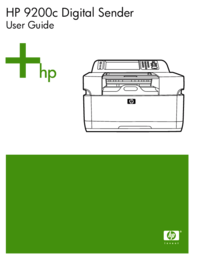
Hp 9200c User Manual
(56 pages)
 (111 pages)
(111 pages) (120 pages)
(120 pages)







Comments to this Manuals