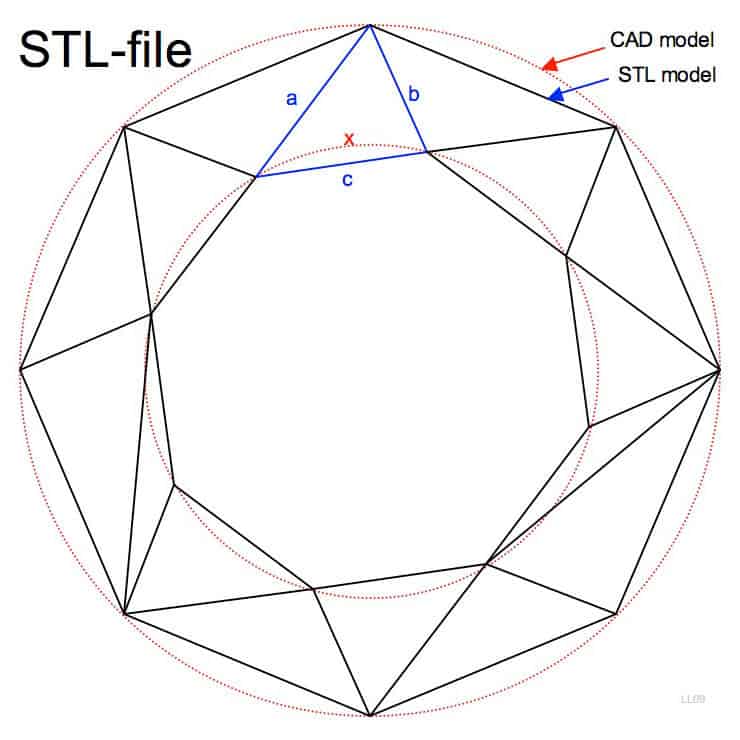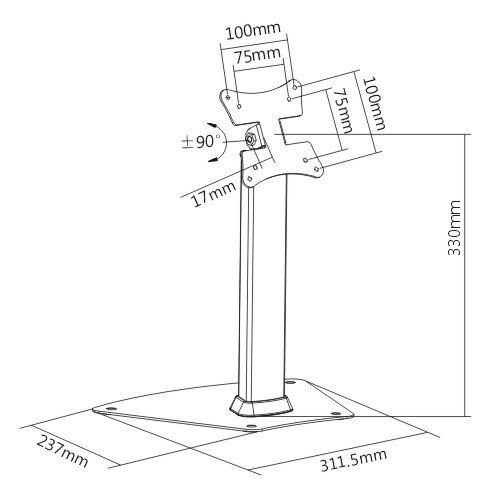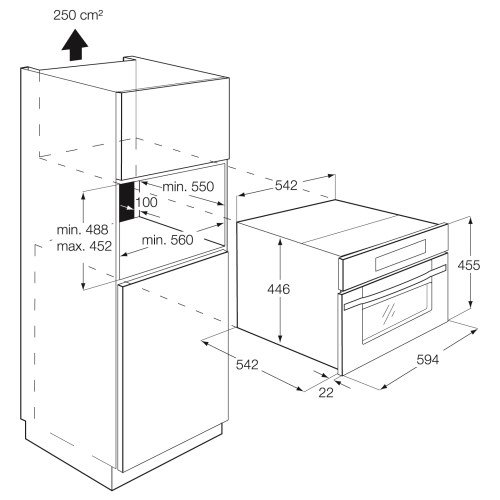HP C30D manuals
Owner’s manuals and user’s guides for Print & Scan HP C30D.
We providing 1 pdf manuals HP C30D for download free by document types: User Manual

Table of contents
Printer and
15
Overview
15
Contents
16
Paper Path
20
Top view
26
Front view
26
TAG Cross
39
No: Continue
104
Yes: Continue
114
Jogging motor
127
Error Code: 101
155
606, 600, 610
164
IGS board
164
Wiring Table
180
Error Code: 751
194
Print Quality
255
Sample 3:
260
Blank Print
260
Areas on Prints
268
Diagnostic
279
Diagnostic Tests
281
007 Counter Test
285
Wiring Diagrams
305
J/P 43, 45, 47
311
J/P 46, 48
311
J/P 59, 61
311
1920212223242526
319
J/P331-2
324
J/P323-2
324
J/P305-2
324
Ground System
325
DOS software
333
Procedures
337
Before You Begin
340
Ground Screw
347
Back Detail
347
Retaining Clip
347
Mounting Screws
348
Counter Removal
356
CN64 Bracket
369
Mounting Screw
369
Seam Sensor
370
Front Detail
370
Underside
386
Side Cover
417
AC Power Supply
417
EP Cover Removal
420
Paper Guide
427
Side Detail
430
Lower Duplex
430
Roller Cover
430
C-Clip Location
437
Chapter 8
439
Introduction
441
Options 8-11
449
Options 8-13
451
8-16 Options
454
General Printer
455
Maintenance
455
Tools/Supplies
458
HISTORY LOG
459
Run Test Prints
461
Duplex Only
467
Appendix A
475
Index-3
479
Index-5
481
Index-7
483
More products and manuals for Print & Scan HP
| Models | Document Type |
|---|---|
| 995CK |
User Manual
 HP 995CK User's Manual,
82 pages
HP 995CK User's Manual,
82 pages
|
| C4140 |
User Manual
 HP C4140 Basic manual,
34 pages
HP C4140 Basic manual,
34 pages
|
| P4010 |
User Manual
      HP P4010 User's Manual,
64 pages
HP P4010 User's Manual,
64 pages
|
| Officejet 4632 e-All-in-One Printer |
User's Guide
   HP Officejet 4632 e-All-in-One Printer Reference Guide,
30 pages
HP Officejet 4632 e-All-in-One Printer Reference Guide,
30 pages
|
| 2500C |
User Manual
 HP 2500C User's Manual,
19 pages
HP 2500C User's Manual,
19 pages
|
| CH336A#B1K |
User Manual
 HP CH336A#B1K User's Manual,
285 pages
HP CH336A#B1K User's Manual,
285 pages
|
| B8550 |
User Manual
  HP B8550 User's Manual,
74 pages
HP B8550 User's Manual,
74 pages
|
| DesignJet CQ893AB1K |
User Manual
 HP DesignJet CQ893AB1K User's Manual,
156 pages
HP DesignJet CQ893AB1K User's Manual,
156 pages
|
| G4000 series |
User Manual
 HP G4000 series User's Manual,
28 pages
HP G4000 series User's Manual,
28 pages
|
| K1 |
User's Guide
   HP K1 Reference Guide,
12 pages
HP K1 Reference Guide,
12 pages
|
| DesignJet ColorPro CAD |
User Manual
 HP DesignJet ColorPro CAD User's Manual,
262 pages
HP DesignJet ColorPro CAD User's Manual,
262 pages
|
| PCL 5 |
User Manual
 HP PCL 5 User's Manual,
286 pages
HP PCL 5 User's Manual,
286 pages
|
| E337 |
User Manual
 HP E337 User's Manual,
42 pages
HP E337 User's Manual,
42 pages
|
| 1055CM |
User Manual
 HP 1055CM User's Manual,
322 pages
HP 1055CM User's Manual,
322 pages
|
| E709a |
Setup Guide
    HP E709a Setup Poster,
2 pages
HP E709a Setup Poster,
2 pages
|
| Deskjet 890C |
User Manual
 HP Deskjet 890C User's Manual,
32 pages
HP Deskjet 890C User's Manual,
32 pages
|
| E327 |
Quick Start Manual
  HP E327 Quick Start Manual,
44 pages
HP E327 Quick Start Manual,
44 pages
|
| N911a |
Quick Start Guide
    HP N911a Getting Started Guide,
108 pages
HP N911a Getting Started Guide,
108 pages
|
| Deskjet 1220C |
User Manual
 HP Deskjet 1220C User's Manual,
49 pages
HP Deskjet 1220C User's Manual,
49 pages
|
| 2500 C |
User Manual
 HP 2500 C User's Manual,
12 pages
HP 2500 C User's Manual,
12 pages
|