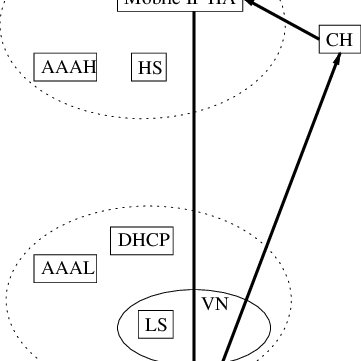HP T1000 - Windows-based Terminals - 32 MB RAM manuals
Owner’s manuals and user’s guides for PC/workstation barebones HP T1000 - Windows-based Terminals - 32 MB RAM.
We providing 1 pdf manuals HP T1000 - Windows-based Terminals - 32 MB RAM for download free by document types: Specifications

Hp T1000 - Windows-based Terminals - 32 MB RAM Specifications (320 pages)
Brand: Hp | Category: PC/workstation barebones | Size: 7.50 MB |

Table of contents
Cable Notice
12
Contents
15
Getting Help
20
Glossary 305
21
Configuration
104
Port Settings
108
Call Options
109
Security
110
Dialog Box
136
External Devices
157
23 Add-On
166
ISDN Settings
173
26 Touchscreens
175
28 JETCET PRINT
185
RDP Printing
191
31 SNTP Client
197
Networks
199
Power Management
203
Encryption
204
Manual Download
210
Cable Pinouts
211
User Accounts
236
Accounts
243
Autologin
250
AutoStart
250
43 Failover
253
258 Getting Help
257
260 Getting Help
259
262 Getting Help
261
264 Getting Help
263
45 How to
264
266 Getting Help
265
268 Getting Help
267
272 Getting Help
270
274 Getting Help
272
278 Getting Help
275
282 Appendix A
278
284 Appendix A
280
286 Appendix A
282
288 Appendix A
284
290 Appendix A
286
292 Appendix A
288
294 Appendix A
290
296 Appendix A
292
298 Appendix A
294
300 Appendix A
296
302 Appendix A
298
304 Appendix A
300
Glossary
301
306 Glossary
302
308 Glossary
304
310 Glossary
306
312 Glossary
308
Numerics
310
Index 316
311
Index 317
312
Index 318
313
Index 319
314
List of Figures
316
List of Tables
319
More products and manuals for PC/workstation barebones HP
| Models | Document Type |
|---|---|
| Pavilion v5000 - Desktop PC |
User Manual
 Fact sheet: Compaq Presario V5000 Notebook PC,
2 pages
Fact sheet: Compaq Presario V5000 Notebook PC,
2 pages
|
| Pavilion d4600 - Desktop PC |
User Manual
 PSG Consumer 2C14 Desktop Datasheet,
2 pages
PSG Consumer 2C14 Desktop Datasheet,
2 pages
|
| Pavilion 9880 |
Technical Information
   HP Pavilion 9880 Technical information,
175 pages
HP Pavilion 9880 Technical information,
175 pages
|
| Pavilion t3300 - Desktop PC |
User Manual
 manuale d`uso,
158 pages
manuale d`uso,
158 pages
|
| xw6000 |
User's Guide
 HP xw6000 Hardware reference guide,
83 pages
HP xw6000 Hardware reference guide,
83 pages
|
| Compaq Business Desktop dc7100 Series |
User Manual
 HP Compaq Business Desktop dc7100 Series Personal Computer,
2 pages
HP Compaq Business Desktop dc7100 Series Personal Computer,
2 pages
|
| Z200 |
User Manual
 HP Z200,
9 pages
HP Z200,
9 pages
|
| CQ2900 |
User Manual
 Compaq CQ2965EG Desktop PC,
2 pages
Compaq CQ2965EG Desktop PC,
2 pages
|
| Deskpro 1000 |
User Manual
 HP ProDesk 400 G1 Business PC Series [en] ,
3 pages
HP ProDesk 400 G1 Business PC Series [en] ,
3 pages
|
| Pavilion g3000 - Desktop PC |
Technical Information
 HP Pavilion g3000 - Desktop PC System information,
20 pages
HP Pavilion g3000 - Desktop PC System information,
20 pages
|
| ProDesk 400 G2 |
Quick Specifications
 HP ProDesk 400 G2 QuickSpecs,
82 pages
HP ProDesk 400 G2 QuickSpecs,
82 pages
|
| 9000 742i |
Service Manual
 HP 9000 742i Technical data,
134 pages
HP 9000 742i Technical data,
134 pages
|
| Photosmart 7100 |
User Manual
 HP Photosmart D7100 Series Printers,
6 pages
HP Photosmart D7100 Series Printers,
6 pages
|
| Compaq 6000 Pro SFF |
User's Guide
 HP Compaq 6000 Pro SFF Hardware reference guide,
67 pages
HP Compaq 6000 Pro SFF Hardware reference guide,
67 pages
|
| Pavilion Slimline s3600 - Desktop PC |
User Manual
 LISTINO PUBBLICO PREZZI IVATI,
32 pages
LISTINO PUBBLICO PREZZI IVATI,
32 pages
|
| xw8600 Workstation |
User Manual
 Rev A Avid Configuration Guidelines HP XW8600 Dual Quad,
22 pages
Rev A Avid Configuration Guidelines HP XW8600 Dual Quad,
22 pages
|
| Presario 6330 |
User Manual
 Layout 1 (Page 1),
6 pages
Layout 1 (Page 1),
6 pages
|
| Workstation Z800 |
User Manual
 Rev B Avid Configuration Guidelines HP Z800 Dual Six,
24 pages
Rev B Avid Configuration Guidelines HP Z800 Dual Six,
24 pages
|
| Z220 CMT Series |
User's Guide
 HP Z220 CMT Series User guide,
56 pages
HP Z220 CMT Series User guide,
56 pages
|
| ZBook 14 |
User Manual
 Dell Precision Workstation vs HP and Lenovo,
2 pages
Dell Precision Workstation vs HP and Lenovo,
2 pages
|