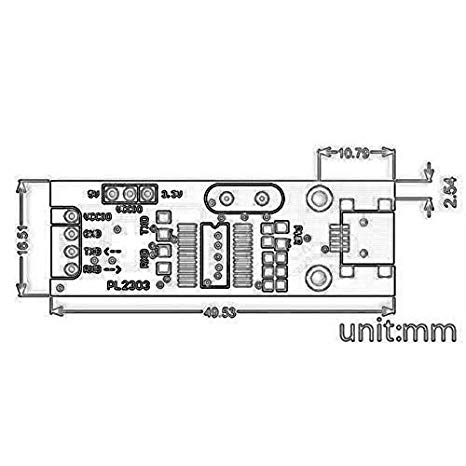HP Pro 2080 - Microtower PC manuals
Owner’s manuals and user’s guides for PC/workstation barebones HP Pro 2080 - Microtower PC.
We providing 1 pdf manuals HP Pro 2080 - Microtower PC for download free by document types: Specifications

Hp Pro 2080 - Microtower PC Specifications (125 pages)
Brand: Hp | Category: PC/workstation barebones | Size: 5.22 MB |

Table of contents
Software
14
Routine Care
29
Hard Drives
31
Access Panel
34
Front Bezel
35
Bezel Blanks
36
Drives 41
49
System Fan
63
Processor
65
Power Supply
66
System Board
68
Hood Sensor
75
Headphone
78
Monitor 71
79
24-Pin Power
80
PCI Express
81
D Specifications
121
More products and manuals for PC/workstation barebones HP
| Models | Document Type |
|---|---|
| xw4400 |
User Manual
 1 HP xw4400 Workstation Frequently Asked Questions,
16 pages
1 HP xw4400 Workstation Frequently Asked Questions,
16 pages
|
| Compaq Presario,Presario SR1900 |
User Manual
 View,
16 pages
View,
16 pages
|
| Presario SG1134 |
Specifications
 HP Presario SG1134 Specifications,
95 pages
HP Presario SG1134 Specifications,
95 pages
|
| Visualize J2240 |
Specifications
 HP Visualize J2240 Specifications,
171 pages
HP Visualize J2240 Specifications,
171 pages
|
| ENWW |
Setup Guide
 HP ENWW Setup guide,
29 pages
HP ENWW Setup guide,
29 pages
|
| P700 |
Service Manual
 HP P700 Technical data,
111 pages
HP P700 Technical data,
111 pages
|
| P700 |
User Manual
 hp monitor crt performance line,
6 pages
hp monitor crt performance line,
6 pages
|
| Compaq Presario,Presario SR1417 |
Installation Guide
 HP Compaq Presario,Presario SR1417 Installation guide,
64 pages
HP Compaq Presario,Presario SR1417 Installation guide,
64 pages
|
| Pavilion 200-5020 |
User Manual
 HP Pavilion All-in-One 200-5020 PC,
2 pages
HP Pavilion All-in-One 200-5020 PC,
2 pages
|
| Vectra XE320 |
Technical Information
 HP Vectra XE320 Technical information,
44 pages
HP Vectra XE320 Technical information,
44 pages
|
| EliteBook 8770w |
User Manual
 HP EliteBook 8770w Mobile Workstation,
41 pages
HP EliteBook 8770w Mobile Workstation,
41 pages
|
| t5325 - Thin Client |
Troubleshooting Guide
 HP t5325 - Thin Client Troubleshooting guide,
41 pages
HP t5325 - Thin Client Troubleshooting guide,
41 pages
|
| Vectra Vli 8SF |
User's Guide
 HP Vectra Vli 8SF User`s guide,
24 pages
HP Vectra Vli 8SF User`s guide,
24 pages
|
| Vectra VL 7 |
User Manual
 Guía de Actualización y Mantenimiento HP Vectra VL,
72 pages
Guía de Actualización y Mantenimiento HP Vectra VL,
72 pages
|
| VLi8 - Vectra |
User's Guide
 HP VLi8 - Vectra User`s guide,
78 pages
HP VLi8 - Vectra User`s guide,
78 pages
|
| M8430f - Pavilion Media Center |
User Manual
 HP Media Center PC Getting Started Guide,
86 pages
HP Media Center PC Getting Started Guide,
86 pages
|
| Rp7410 - Server - 0 MB RAM |
Quick Specifications
 HP Rp7410 - Server - 0 MB RAM QuickSpecs [en] ,
31 pages
HP Rp7410 - Server - 0 MB RAM QuickSpecs [en] ,
31 pages
|
| RP7 7800 |
User's Guide
 HP RP7 7800 Hardware reference guide,
77 pages
HP RP7 7800 Hardware reference guide,
77 pages
|
| Brio ba400 |
Installation Manual
 HP Brio ba400 Installation manual,
86 pages
HP Brio ba400 Installation manual,
86 pages
|
| Pavilion P62100 |
User Manual
 HP Pavilion Data Sheet,
2 pages
HP Pavilion Data Sheet,
2 pages
|
/1.jpg)