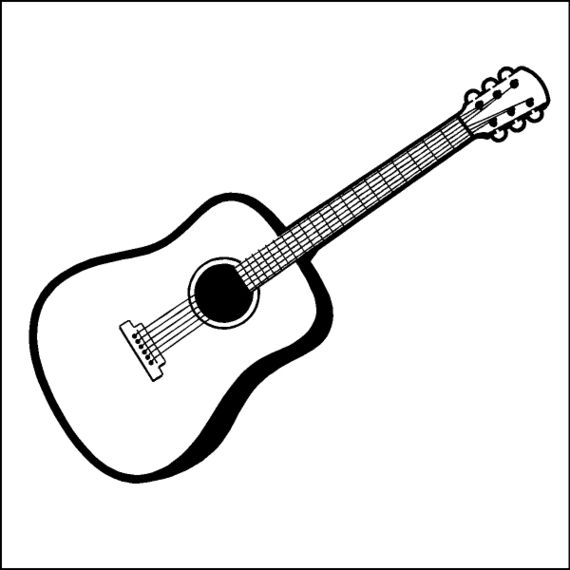HP B6191-90015a manuals
Owner’s manuals and user’s guides for PC/workstation barebones HP B6191-90015a.
We providing 3 pdf manuals HP B6191-90015a for download free by document types: User Manual, User's Guide

Hp B6191-90015a User Manual (44 pages)
Brand: Hp | Category: PC/workstation barebones | Size: 13.78 MB |


Hp B6191-90015a User Manual (10 pages)
Brand: Hp | Category: PC/workstation barebones | Size: 0.37 MB |

Table of contents

Hp B6191-90015a User's Guide (466 pages)
Brand: Hp | Category: PC/workstation barebones | Size: 8.83 MB |

Table of contents
10
11
11
14
15
16
19
19
20
24
26
36
37
41
44
48
50
52
58
58
59
60
63
73
81
83
85
87
89
91
93
95
97
99
101
101
103
105
107
108
112
113
117
118
122
123
125
126
127
130
133
134
135
136
138
139
140
141
143
144
152
153
154
155
158
159
161
163
164
171
172
174
182
185
186
190
193
193
195
195
201
202
204
206
209
211
235
238
239
241
252
259
267
271
271
274
277
278
279
284
289
318
320
322
323
324
324
327
328
350
351
357
360
361
364
365
376
377
377
380
382
385
385
385
388
391
400
401
407
413
416
419
420
420
421
421
423
424
425
431
441
442
443
443
444
445
446
447
448
449
450
451
452
453
454
456
456
457
458
458
460
461
464
465
466
More products and manuals for PC/workstation barebones HP
| Models | Document Type |
|---|---|
| dc72 - Blade Workstation Client |
User's Guide
 HP dc72 - Blade Workstation Client User guide,
65 pages
HP dc72 - Blade Workstation Client User guide,
65 pages
|
| Integral Personal Computer |
Service Manual
 HP Integral Personal Computer Technical data [en] ,
41 pages
HP Integral Personal Computer Technical data [en] ,
41 pages
|
| ms6005 |
Quick Specifications
 HP ms6005 QuickSpecs,
56 pages
HP ms6005 QuickSpecs,
56 pages
|
| Z400 |
User Manual
 HP Z400 (Gen 1),
26 pages
HP Z400 (Gen 1),
26 pages
|
| 433au |
Setup Guide
  HP 433au Setup guide,
44 pages
HP 433au Setup guide,
44 pages
|
| Pavilion 8290 |
User Manual
 HP Pavilion Data Sheet - Hewlett,
2 pages
HP Pavilion Data Sheet - Hewlett,
2 pages
|
| Compaq Presario,Presario SG3516 |
User Manual
 CONTENIDO - Biblioteca Instituto Tecnológico de León,
480 pages
CONTENIDO - Biblioteca Instituto Tecnológico de León,
480 pages
|
| Brio 7113 |
User Manual
 Iklan Baris,
21 pages
Iklan Baris,
21 pages
|
| Presario 6000 - Desktop PC |
User's Guide
 HP Presario 6000 - Desktop PC Hardware reference guide [en] ,
48 pages
HP Presario 6000 - Desktop PC Hardware reference guide [en] ,
48 pages
|
| Pro 3010 Business PC |
User Manual
 AMD Radeon HD 6350 DH PCIe x16 Graphics Card,
4 pages
AMD Radeon HD 6350 DH PCIe x16 Graphics Card,
4 pages
|
| PHOTOSMART 730 |
User Manual
      HP Photosmart M440/M540/M630/ M730/Mz60 series and M437,
28 pages
HP Photosmart M440/M540/M630/ M730/Mz60 series and M437,
28 pages
|
| 100B - All-in-One PC |
User Manual
 Kallang AIO IPSM.fm,
3 pages
Kallang AIO IPSM.fm,
3 pages
|
| Jornada 565 |
User Manual
 Meetings, appointments, projects, and deadlines—sometimes it`s,
2 pages
Meetings, appointments, projects, and deadlines—sometimes it`s,
2 pages
|
| 7800 |
Technical Information
 HP 7800 Technical information [en] ,
42 pages
HP 7800 Technical information [en] ,
42 pages
|
| Z230 SFF Workstation |
User Manual
 Z230 PE Management Workstation [et] [sk] [sl] ,
4 pages
Z230 PE Management Workstation [et] [sk] [sl] ,
4 pages
|
| KAYAK XM600 |
User Manual
 1 HP Kayak XM600 Series 2 Minitower PC Workstations,
14 pages
1 HP Kayak XM600 Series 2 Minitower PC Workstations,
14 pages
|
| Pavilion a1300 - Desktop PC |
Specifications
 HP Pavilion a1300 - Desktop PC Specifications,
18 pages
HP Pavilion a1300 - Desktop PC Specifications,
18 pages
|
| Compaq SP750 |
Installation Guide
 HP Compaq SP750 Installation guide,
40 pages
HP Compaq SP750 Installation guide,
40 pages
|
| Z420 Series |
User Manual
 HP Z420,
19 pages
HP Z420,
19 pages
|
| t5570 - Thin Client |
User Manual
 HP t5570 Thin Client,
3 pages
HP t5570 Thin Client,
3 pages
|