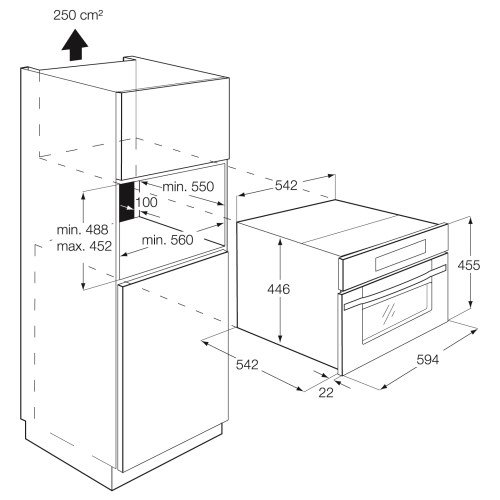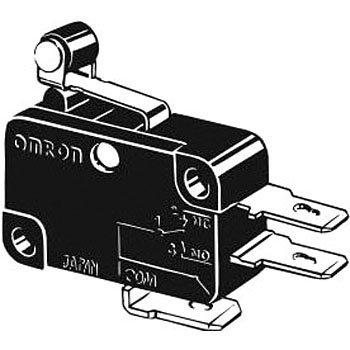HP ze2300 manuals
Owner’s manuals and user’s guides for Laptops HP ze2300.
We providing 1 pdf manuals HP ze2300 for download free by document types: User Manual

Table of contents
Contents
3
Table 1-1
13
Table 1-2
15
Table 1-3
17
Table 1-4
18
Table 1-5
21
Table 1-6
23
Table 1-7
24
Table 1-9
27
Table 1-10
29
Table 1-11
30
Table 1-12
32
Table 1-13
34
Table 1-14
36
Table 2-2
42
Table 2-4
44
Table 2-5
45
Connection
66
Table 3-1
69
Table 3-2
81
Table 3-3
83
Table 3-4
84
Table 3-5
86
Precautions
97
Procedures
101
(Continued)
104
Disassembly
105
5.4 Hard Drive
106
5.10 LED Board
122
5.11 Keyboard
124
5.14 RTC Battery
139
5.16 Heat Sink
143
5.17 Fan
145
5.18 Processor
147
Specifications
165
Table 6-2
167
Table 6-3
168
Hard Drives
168
Table 6-4
169
Table 6-5
170
Table 6-6
172
Table 6-7
174
8X DVD-ROM Drive
174
Table 6-8
176
System DMA
176
Table 6-9
177
Table 6-10
179
Table 6-11
182
Table A-2
186
RJ-45 (Network)
186
Table A-3
187
S-Video-Out
187
Table A-4
188
External Monitor
188
Table A-5
189
RJ-11 (Modem)
189
Table A-6
190
Table A-7
190
Screw Listing
195
Table C-1
196
Table C-2
197
Table C-3
198
(Continued)
199
Table C-4
201
Table C-5
206
Table C-6
216
Table C-7
217
Table C-8
218
LCD panel
225
More products and manuals for Laptops HP
| Models | Document Type |
|---|---|
| 1103 |
User Manual
 HP 1103 User Manual,
101 pages
HP 1103 User Manual,
101 pages
|
| 110 |
User Manual
 HP 110 User Manual,
104 pages
HP 110 User Manual,
104 pages
|
| ze4200 |
User Manual
 HP ze4200 User Manual,
126 pages
HP ze4200 User Manual,
126 pages
|
| zx5000 |
User Manual
 HP zx5000 User Manual,
272 pages
HP zx5000 User Manual,
272 pages
|
| Compaq Tablet PC TC1100HP |
User Manual
 HP Compaq Tablet PC TC1100HP User Manual,
22 pages
HP Compaq Tablet PC TC1100HP User Manual,
22 pages
|
| ZT1100 |
User Manual
 HP ZT1100 User Manual,
104 pages
HP ZT1100 User Manual,
104 pages
|
| V4200 |
User Manual
 HP V4200 User Manual,
273 pages
HP V4200 User Manual,
273 pages
|
| ZE4900 |
User Manual
 HP ZE4900 User Manual,
182 pages
HP ZE4900 User Manual,
182 pages
|
| USB Media Docking Station VY847AA#ABA |
User Manual
 HP USB Media Docking Station VY847AA#ABA User Manual,
1 pages
HP USB Media Docking Station VY847AA#ABA User Manual,
1 pages
|
| 15 |
User Manual
 HP 15 User Manual,
101 pages
HP 15 User Manual,
101 pages
|
| XE3 |
User Manual
 HP XE3 User Manual,
116 pages
HP XE3 User Manual,
116 pages
|
| zt3000 |
User Manual
 HP zt3000 User Manual,
186 pages
HP zt3000 User Manual,
186 pages
|
| Ноутбук HP ProBook 4340s |
User Manual
 Инструкция по эксплуатации HP Ноутбук HP ProBook 4340s [es] ,
136 pages
Инструкция по эксплуатации HP Ноутбук HP ProBook 4340s [es] ,
136 pages
|
| Ноутбук HP EliteBook 8540p |
User Manual
 Инструкция по эксплуатации HP Ноутбук HP EliteBook 8540p [es] ,
198 pages
Инструкция по эксплуатации HP Ноутбук HP EliteBook 8540p [es] ,
198 pages
|
| Ноутбук HP ProBook 4441s |
User Manual
 Инструкция по эксплуатации HP Ноутбук HP ProBook 4441s [es] ,
118 pages
Инструкция по эксплуатации HP Ноутбук HP ProBook 4441s [es] ,
118 pages
|
| Ноутбук HP 245 G1 |
User Manual
 Инструкция по эксплуатации HP Ноутбук HP 245 G1 [es] ,
97 pages
Инструкция по эксплуатации HP Ноутбук HP 245 G1 [es] ,
97 pages
|
| Ноутбук HP ProBook 6475b |
User Manual
 Инструкция по эксплуатации HP Ноутбук HP ProBook 6475b [es] ,
121 pages
Инструкция по эксплуатации HP Ноутбук HP ProBook 6475b [es] ,
121 pages
|
| Ноутбук HP 455 |
User Manual
 Инструкция по эксплуатации HP Ноутбук HP 455 [es] ,
94 pages
Инструкция по эксплуатации HP Ноутбук HP 455 [es] ,
94 pages
|
| Мобильная рабочая станция HP EliteBook 8570w |
User Manual
 Инструкция по эксплуатации HP Мобильная рабочая станция HP EliteBook 8570w [es] ,
143 pages
Инструкция по эксплуатации HP Мобильная рабочая станция HP EliteBook 8570w [es] ,
143 pages
|
| Ноутбук HP ProBook 5320m |
User Manual
 Инструкция по эксплуатации HP Ноутбук HP ProBook 5320m,
154 pages
Инструкция по эксплуатации HP Ноутбук HP ProBook 5320m,
154 pages
|