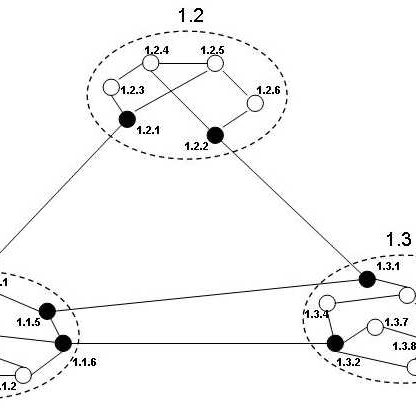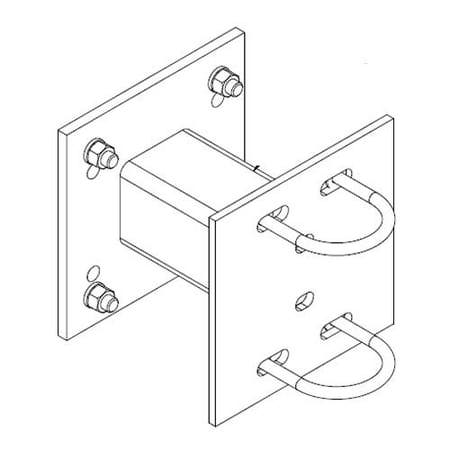HP Probook LJ475UT manuals
Owner’s manuals and user’s guides for Laptops HP Probook LJ475UT.
We providing 1 pdf manuals HP Probook LJ475UT for download free by document types: User Manual

Table of contents
1Welcome
11
TouchPad
13
Bottom 13
23
3Networking
24
Using a WLAN
26
Navigating
37
Selecting
37
Scrolling
38
5 Multimedia
39
10 Security
76
More products and manuals for Laptops HP
| Models | Document Type |
|---|---|
| 17-e03us |
User Manual
 HP 17-e03us User's Manual,
2 pages
HP 17-e03us User's Manual,
2 pages
|
| OmniBook 800CS/CT |
User Manual
 HP OmniBook 800CS/CT User's Manual,
119 pages
HP OmniBook 800CS/CT User's Manual,
119 pages
|
| Envy B5W50UARABA |
User Manual
 HP Envy B5W50UARABA User's Manual,
89 pages
HP Envy B5W50UARABA User's Manual,
89 pages
|
| C2L36UA#ABA |
User Manual
 HP C2L36UA#ABA User's Manual,
101 pages
HP C2L36UA#ABA User's Manual,
101 pages
|
| Notebook |
User Manual
 HP Notebook User's Manual,
158 pages
HP Notebook User's Manual,
158 pages
|
| 8510w |
User Manual
 HP 8510w User's Manual,
36 pages
HP 8510w User's Manual,
36 pages
|
| DV9000 |
User Manual
 HP DV9000 User's Manual,
263 pages
HP DV9000 User's Manual,
263 pages
|
| 397381-001 |
User Manual
 HP 397381-001 User's Manual,
192 pages
HP 397381-001 User's Manual,
192 pages
|
| 8710p |
User Manual
 HP 8710p User's Manual,
31 pages
HP 8710p User's Manual,
31 pages
|
| 333953-001 |
User Manual
 HP 333953-001 User's Manual,
43 pages
HP 333953-001 User's Manual,
43 pages
|
| 4410T |
Service Manual
 HP 4410t Maintenance and Service Guide,
125 pages
HP 4410t Maintenance and Service Guide,
125 pages
|
| xw8000 |
User Manual
 HP xw8000 User's Manual,
65 pages
HP xw8000 User's Manual,
65 pages
|
| omnibook XE2 |
User Manual
 HP omnibook XE2 User's Manual,
85 pages
HP omnibook XE2 User's Manual,
85 pages
|
| OMNIBOOK 2100 |
User Manual
 HP OMNIBOOK 2100 User's Manual,
107 pages
HP OMNIBOOK 2100 User's Manual,
107 pages
|
| tc4400 |
Quick Start Guide
 HP Compaq tc4400 Base Model Tablet PC User manual,
60 pages
HP Compaq tc4400 Base Model Tablet PC User manual,
60 pages
|
| OmniBook 900 |
User Manual
 HP OmniBook 900 User's Manual,
98 pages
HP OmniBook 900 User's Manual,
98 pages
|
| D3T42AT |
User Manual
 HP D3T42AT User's Manual,
87 pages
HP D3T42AT User's Manual,
87 pages
|
| 8510p |
User Manual
 HP 8510p User's Manual,
172 pages
HP 8510p User's Manual,
172 pages
|
| dm4 1060us |
User Manual
 HP dm4 1060us User's Manual,
112 pages
HP dm4 1060us User's Manual,
112 pages
|
| 6820s |
User Manual
 HP 6820s User's Manual,
33 pages
HP 6820s User's Manual,
33 pages
|