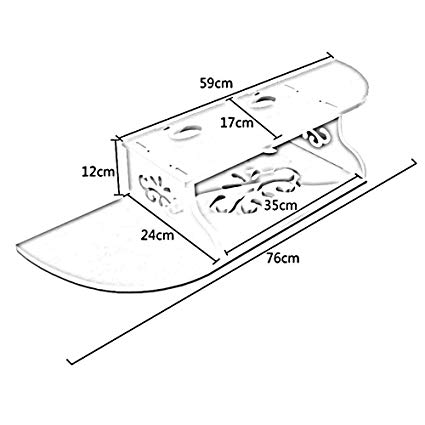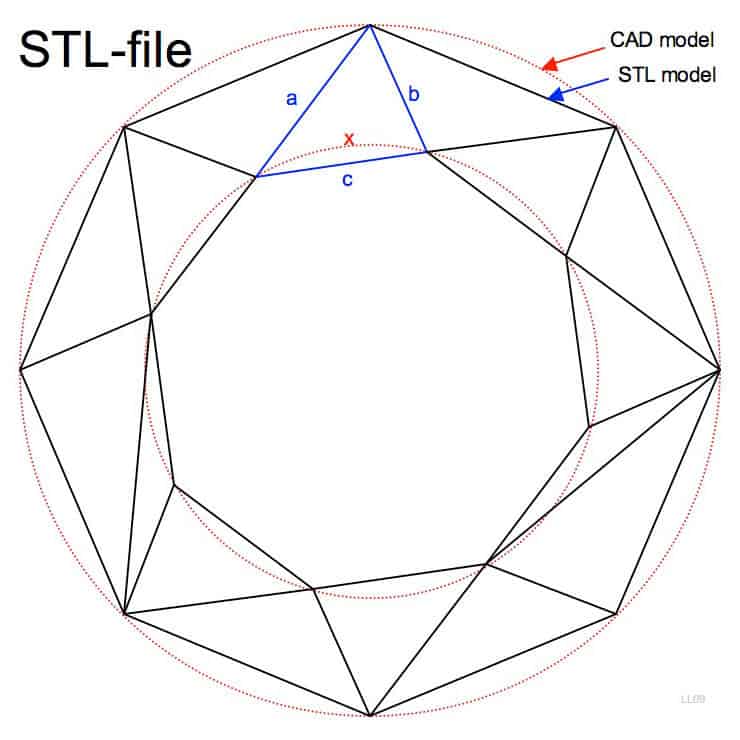HP PHOTOSMART C5500 manuals
Owner’s manuals and user’s guides for Inkjet printers HP PHOTOSMART C5500.
We providing 1 pdf manuals HP PHOTOSMART C5500 for download free by document types: User Manual

Hp PHOTOSMART C5500 User Manual (292 pages)
Brand: Hp | Category: Inkjet printers | Size: 12.82 MB |

Table of contents
Contents
4
Chapter 1
11
Photo Menu
16
Scan Menu
16
Setup Menu
16
Help Menu
16
Chapter 2
17
(continued)
17
Overview
18
Chapter 3
21
Chapter 4
23
Finish setup
23
device 25
28
device 27
30
device 29
32
5 How do I?
34
Chapter 5
35
32 How do I?
35
How do I?
35
Chapter 6
37
Load paper
40
Chapter 7
65
Print photos
75
Chapter 8
81
Chapter 9
85
Stop copying
95
Chapter 12
103
Ink-backup mode
108
Chapter 13
121
3 Power outlet
124
Troubleshooting
124
Chapter 14
125
Paper jams
134
Scan fails
171
Product messages
185
Errors 183
186
Errors 185
188
Errors 187
190
Errors 189
192
Errors 191
194
Errors 193
196
Errors 195
198
Errors 197
200
Errors 199
202
Errors 201
204
Errors 203
206
Errors 205
208
Errors 207
210
Errors 209
212
Errors 211
214
Errors 213
216
Errors 215
218
Errors 217
220
Errors 219
222
Errors 221
224
Errors 223
226
Errors 225
228
Errors 227
230
Errors 229
232
File messages
233
Errors 231
234
Errors 233
236
Errors 235
238
Paper messages
240
Errors 239
242
Errors 241
244
Errors 243
246
Errors 247
250
Errors 249
252
Errors 251
254
Errors 253
256
Errors 255
258
Errors 257
260
Errors 259
262
Errors 261
264
Errors 263
266
Errors 265
268
Errors 267
270
Warranty
272
Support process
272
Chapter 15
279
Specifications
280
Paper use
281
Plastics
282
FCC statement
284
Chapter 16
286
Symbols/Numerics
287
More products and manuals for Inkjet printers HP
| Models | Document Type |
|---|---|
| 5000/5500 |
User Manual
 HP 5000/5500 User's Manual,
1 pages
HP 5000/5500 User's Manual,
1 pages
|
| 950C Series |
User Manual
 HP 950C Series User's Manual,
74 pages
HP 950C Series User's Manual,
74 pages
|
| All in One Printer ENVY 110 |
User Manual
 HP All in One Printer ENVY 110 User's Manual,
2 pages
HP All in One Printer ENVY 110 User's Manual,
2 pages
|
| 4000 K210 |
User Manual
  HP 4000 K210 User's Manual,
60 pages
HP 4000 K210 User's Manual,
60 pages
|
| 7500A |
User Manual
 HP 7500A User's Manual,
22 pages
HP 7500A User's Manual,
22 pages
|
| C510A |
User Manual
 HP C510A User's Manual,
54 pages
HP C510A User's Manual,
54 pages
|
| E3E03A#A81 |
Datasheet
 HP Officejet 6230,
2 pages
HP Officejet 6230,
2 pages
|
| C2S12A#BGJ-BN |
Datasheet
 HP Officejet Enterprise Color X555xh,
4 pages
HP Officejet Enterprise Color X555xh,
4 pages
|
| C2S12ABGJ |
Datasheet
 HP Officejet Enterprise Color X555dn,
4 pages
HP Officejet Enterprise Color X555dn,
4 pages
|
| CR768A#AKY?LA |
Datasheet
 HP Officejet 7110 Wide Format ePrinter,
2 pages
HP Officejet 7110 Wide Format ePrinter,
2 pages
|
| CV037A |
Datasheet
 HP Officejet Pro X551dw,
2 pages
HP Officejet Pro X551dw,
2 pages
|
| CV037A#A81 |
Datasheet
 HP Officejet Pro X451dw,
16 pages
HP Officejet Pro X451dw,
16 pages
|
| CM752A#696 |
Datasheet
 HP Officejet Pro 8100 ePrinter,
18 pages
HP Officejet Pro 8100 ePrinter,
18 pages
|
| CB015A |
Datasheet
 HP CB015A inkjet printer,
6 pages
HP CB015A inkjet printer,
6 pages
|
| CB671B#BEP |
Datasheet
 HP Deskjet D2560 Printer,
2 pages
HP Deskjet D2560 Printer,
2 pages
|
| C8151A |
Datasheet
 HP Deskjet 460cb Mobile Printer,
4 pages
HP Deskjet 460cb Mobile Printer,
4 pages
|
| C8157A |
Datasheet
 HP Officejet Pro K550 Color Printer,
4 pages
HP Officejet Pro K550 Color Printer,
4 pages
|
| Officejet Pro 8000 |
User's Guide
 HP Officejet Pro 8000,
140 pages
HP Officejet Pro 8000,
140 pages
|
| Deskjet 1000 |
Specifications
   HP Deskjet 1000,
9 pages
HP Deskjet 1000,
9 pages
|
| Deskjet 3000 |
Technical Information
   HP Deskjet 3000,
58 pages
HP Deskjet 3000,
58 pages
|