HP OmniBook User Manual Page 29
- Page / 69
- Table of contents
- TROUBLESHOOTING
- BOOKMARKS
Rated. / 5. Based on customer reviews


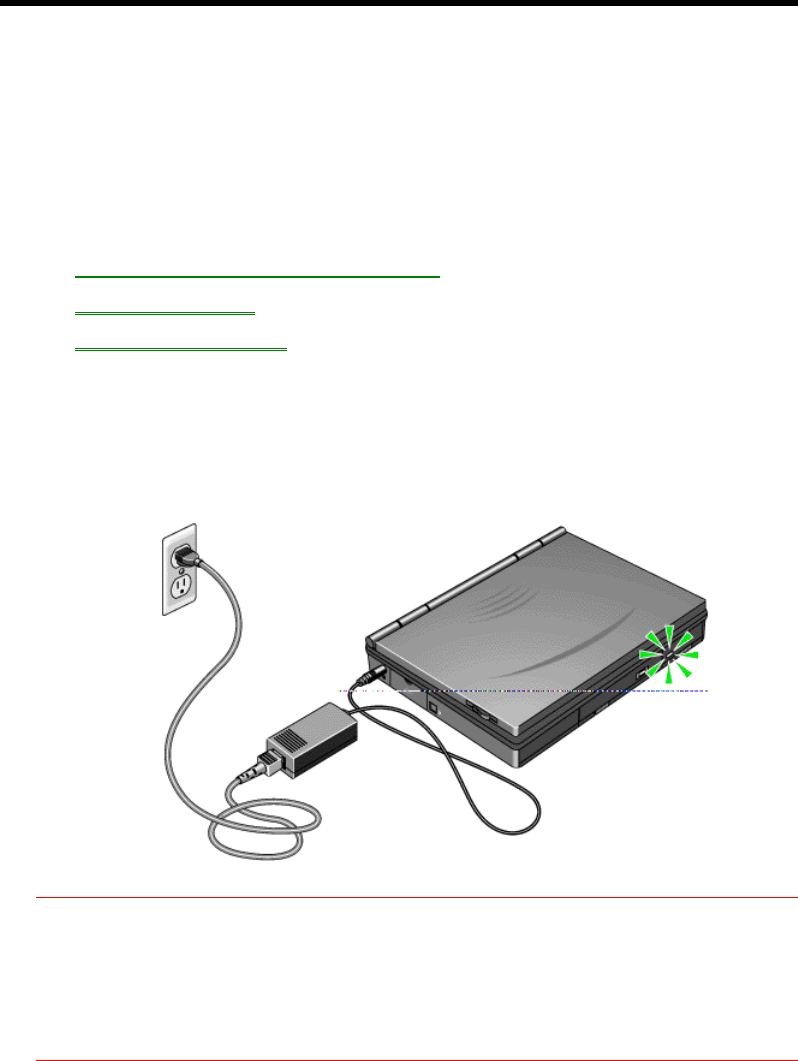
29
Recharging and Replacing Batteries
You can use the ac adapter to recharge the battery—and to run on ac power to
preserve the battery. The OmniBook conserves power by using Advanced Power
Management (APM), software that controls power drain.
Data on any of the drives is not affected by a low battery. However, the data could
be affected if the battery runs down completely while writing data to the drive.
In this section you’ll learn how to
• Recharge the battery or run on ac power.
• Replace the battery.
• Install a second battery.
To recharge the battery or run on ac power
• Plug the power cord into the adapter, then into a grounded ac outlet.
• Insert the adapter plug into the socket on the left side of the OmniBook.
Caution
Use only an HP F1044B ac adapter (the type shipped with your OmniBook) or
an HP-approved ac adapter. Using any other adapter could damage the
OmniBook and void your warranty. Always plug it into a grounded outlet. Note
that the adapter plug has negative polarity—the inner contact is negative, and
the outer is positive.
The ac adapter is normally warm to the touch whenever it’s plugged into an ac
outlet. The OmniBook is normally warm while it’s charging. Don’t charge it in a
briefcase or other small space.
It’s a good idea to use the ac adapter during operations that take more power—for
example, those involving certain external connections, such as using a floppy drive
or serial port.
- HP OmniBook 2000/5700 1
- User’s Guide 1
- Using This Online Manual 4
- Finding More Information 4
- 1. Getting Comfortable 6
- Adjusting the Display 8
- Using the Pointing Device 9
- Using Sound 11
- To record and play sound 12
- Using the OmniBook Keyboard 13
- Learning About Windows 15
- 2. Operating the OmniBook 16
- To start the OmniBook 18
- To stop the OmniBook 18
- Using Storage Devices 22
- To install the CD-ROM drive 24
- To insert and remove a CD 25
- To insert a PC card 25
- Start popup 26
- End popup 26
- To remove a PC card 27
- 3. Managing Battery Power 28
- • Replace the battery 29
- • Install a second battery 29
- To replace the battery 30
- To install a second battery 31
- Controlling Battery Power 32
- 4. Protecting Your OmniBook 34
- To set up password security 35
- To delete a password 37
- Protecting Your Data 38
- To start Appointment Book 40
- To view your appointments 40
- To add a new appointment 41
- To add a new event 41
- 42
- To search for a person 44
- To start HP Calculator 45
- To do simple arithmetic 46
- 6. Changing the Configuration 48
- Using HP User Tools 50
- To run the SCU during reboot 52
- System Resources 56
- 7. Troubleshooting 58
- Memory Problems 59
- Sound Problems 61
- Display Problems 62
- Power Problems 62
- Lockup Problems 64








Comments to this Manuals