HP AG5234 User Manual Page 13
- Page / 38
- Table of contents
- TROUBLESHOOTING
- BOOKMARKS
Rated. / 5. Based on customer reviews


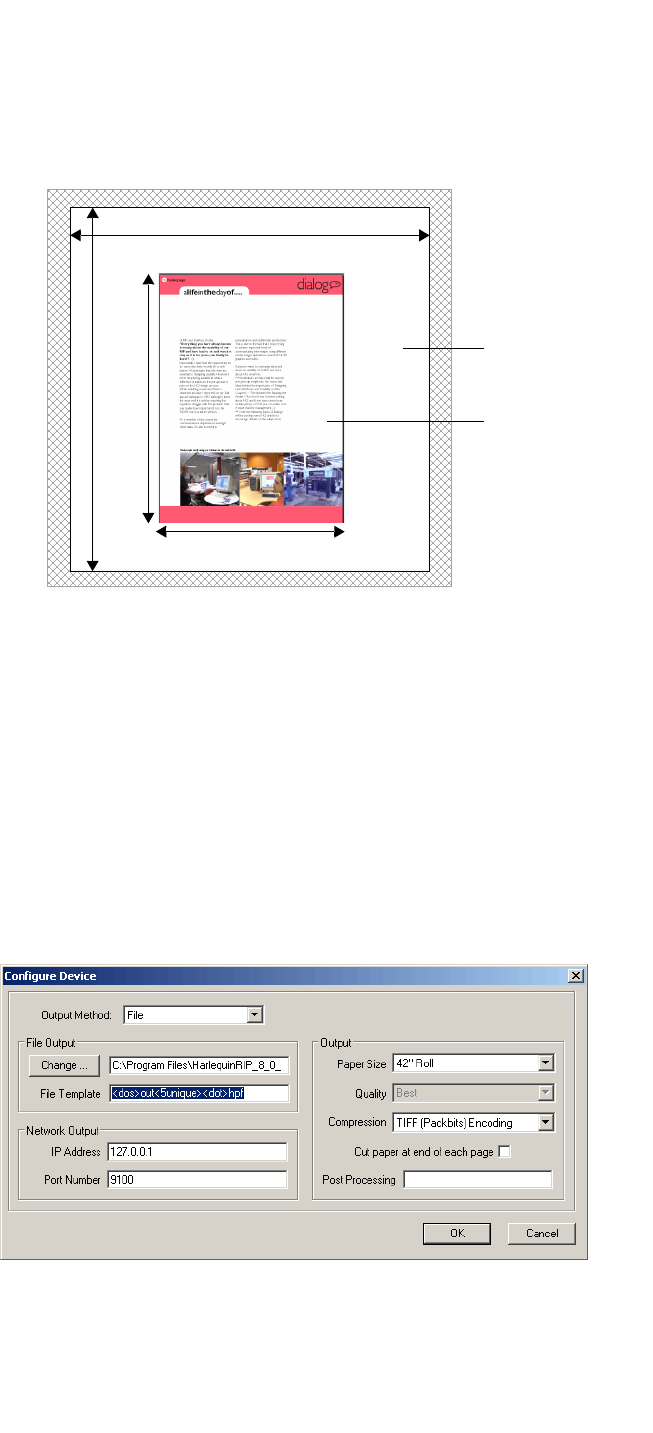
USER GUIDE FOR HP 6 COLOR PLUGIN
AG50324 Rev. 7 9
4.1 Page Layout options
The options in Page Layout are used to specify your media size and page size when not defined in the job itself.
Page size refers to the ‘frame’ into which the job is printed; media size refers to the size of the paper installed in
the printer. To prevent clipping of your print, the page size must not exceed the media size.
Figure 7 Media and page sizes
In most jobs the page size has been defined in the page design and embedded in the PostScript language file. The
page size in Page Layout has no effect on these types of jobs. In EPS files, or other jobs where page size is not
defined, you must select the correct page size from those listed in Page Layout.
When changing the margins be careful not to increase the margins beyond the limit of the media. Setting a value
for the bottom margin beyond the media size on sheet fed devices will result in a loss of printable space on the
media.
5 Configuring Harlequin RIP devices
The devices installed by the plugin can be configured to suit your output preferences using the options in the
Configure Device window. It is not usually necessary to reconfigure a device unless you are outputting directly
to the printer, or need to change the output quality or add post processing commands.
Figure 8 The Configuration Device window
To configure a Harlequin RIP device, do the following:
Page size
Media size
Media
Page
- Version 1.0r4 1
- November 2007 1
- AG50234 Rev. 7 1
- Contents 4
- 1 Introduction 5
- 2 System requirements 5
- 3 Installing the plugin 6
- SD)—HDS Super Fine screening 8
- VSD)—HEDS2 screening 8
- 4 Creating a page setup 10
- 4.1 Page Layout options 13
- 6 Devices 16
- 7 ProofReady profiles 17
- Resolution 18
- 8 Output file naming 19
- AG50324 Rev. 7 16 20
- 8.1 Tag usage 21
- 8.2 Checking tags 21
- Tag Description 22
- 9 Content generating tags 23
- Description 26
- 10.3 Command line monitoring 27
- 11 Color management 28
- 11.3 Creating color setups 31
- 12 Troubleshooting 32
- 12.6 Problems with passwords 37
- AG50324 Rev. 7 34 38
 (9 pages)
(9 pages)







Comments to this Manuals