HP ZBook 17 G2 Mobile Workstation User Manual Page 91
- Page / 122
- Table of contents
- BOOKMARKS
Rated. / 5. Based on customer reviews


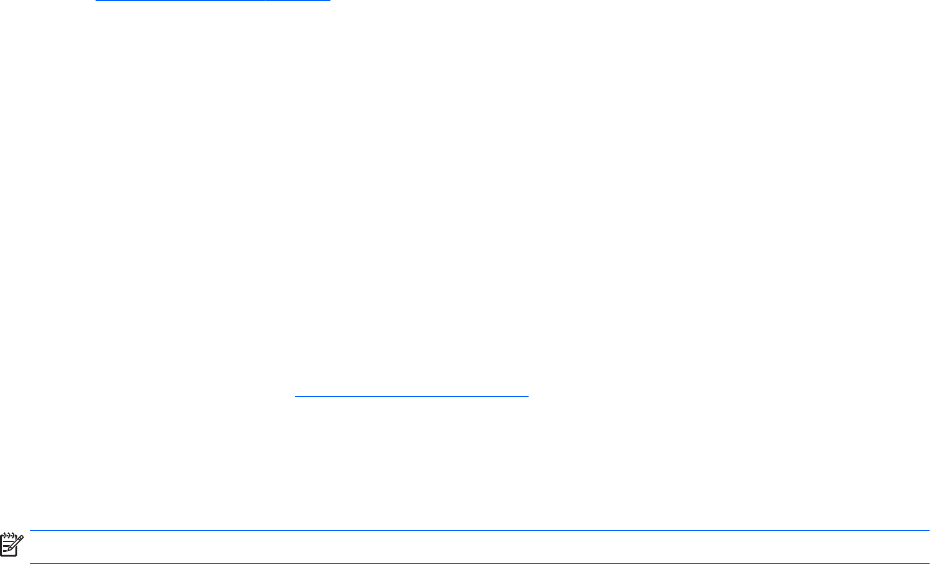
更新程序和驱动程序
HP 建议您定期将程序和驱动程序更新为最新版本。更新可解决多种问题,并为笔记本计算机带来新的功
能和选项。科技日新月异,而更新程序和驱动程序使笔记本计算机可运行现有最新的技术。例如,较老
的图形组件可能无法顺利地用于最新的游戏软件。没有最新的驱动程序,即无法充分利用设备。
请访问
http://www.hp.com/support 以下载 HP 程序和驱动程序的最新版本。此外,注册即可在有更新可
用时收到自动更新通知。
使用 SoftPaq Download Manager
您可以通过 HP SoftPaq Download Manager (SDM) 工具快速访问 HP 商用笔记本计算机的 SoftPaq 信息,无
需输入 SoftPaq 编号。通过使用该工具,您可以轻松搜索 SoftPaq,然后下载并解压缩 SoftPaq。
SoftPaq Download Manager 的工作原理是从 HP FTP 网站上读取并下载已发布的数据库文件,该数据库文
件包含笔记本计算机型号和 SoftPaq 信息。SoftPaq Download Manager 允许您指定一个或多个笔记本计
算机型号以确定可下载的 SoftPaq
SoftPaq Download Manager 会检查 HP FTP 网站上是否有数据库和软件的更新。如果发现更新,SoftPaq
Download Manager 将自动下载并应用该更新。
可以从 HP 网站下载 SoftPaq Download Manager。要使用 SoftPaq Download Manager 下载 SoftPaq,必须
先下载并安装该程序。请转到
http://www.hp.com/go/sdm,然后按照说明下载和安装 SoftPaq Download
Manager。
要下载 SoftPaq,请执行以下操作:
▲
选择开始 > 所有程序 > HP > HP SoftPaq Download Manager。
注:如果出现“用户帐户控制”提示,请单击是。
ZHCN 更新程序和驱动程序
81
- 安全警告通告 ZHCN 4
- 您已根据《设置说明》打开了笔记本计算机并找到了本指南。 12
- 要找到提供产品详细信息、操作方法信息 12
- 等内容的资源,请使用此表。 12
- 2 第 1 章 欢迎使用 12
- ZHCN 查找信息 13
- 4 第 1 章 欢迎使用 14
- 了解笔记本计算机 15
- 6 第 2 章 了解笔记本计算机 16
- 智能卡插槽 支持可选的智能卡。 17
- 10 第 2 章 了解笔记本计算机 20
- 按钮、扬声器和指纹识别器(仅限部分机型) 21
- 12 第 2 章 了解笔记本计算机 22
- 14 第 2 章 了解笔记本计算机 24
- 16 第 2 章 了解笔记本计算机 26
- 打开或关闭无线设备 27
- 使用操作系统控制 28
- 使用 Internet 服务提供商 29
- 使用 HP 移动宽带(仅限部分机型) 31
- 使用 GPS(仅限某些机型) 32
- 使用 Bluetooth 无线设备 33
- 连接到局域网 (LAN) 34
- 使用键盘、触摸手势和指点设备进行导航 35
- 关闭和打开触摸板 36
- 旋转(仅限某些机型) 38
- 划擦(仅限某些机型) 39
- 使用集成数字小键盘 41
- 使用可选的外接数字小键盘 41
- 32 第 4 章 使用键盘、触摸手势和指点设备进行导航 42
- 网络摄像头(仅限某些机型) 44
- DisplayPort(仅限部分机型) 48
- 连接 Thunderbolt DisplayPort 设备 49
- 使用多流传输连接有线显示器 49
- 关闭笔记本计算机 51
- 启动和退出睡眠模式 52
- 启动和退出休眠模式 52
- 使用电源计量器和电源设置 53
- 设置唤醒时的密码保护 53
- 查找其他电池信息 53
- 显示电池的剩余电量 54
- 最大程度延长电池放电时间 54
- 管理电池电量不足的情况 54
- 存放可由用户更换的电池(仅限某些机型) 56
- 处理可由用户更换的电池(仅限部分机型) 56
- 更换可由用户更换的电池(仅限某些机型) 56
- 使用外接交流电源 57
- 可切换显卡/双显卡(仅限部分机型) 58
- 50 第 6 章 电源管理 60
- 外接介质卡和设备 61
- 使用 ExpressCard(仅限某些机型) 62
- 插入 ExpressCard 63
- 使用智能卡(仅限某些机型) 64
- 使用 USB 设备 65
- 连接 USB 设备 66
- 移除 USB 设备 66
- 使用可选的外接设备 67
- 58 第 7 章 外接介质卡和设备 68
- 卸下或重新装上底盖 70
- 更换或升级硬盘驱动器 71
- 提高硬盘驱动器性能 73
- 使用 HP 3D DriveGuard(仅限部分机型) 73
- 使用 RAID(仅限部分机型) 74
- 保护笔记本计算机 75
- 在 Windows 中设置密码 76
- 在 Computer Setup(计算机设置)中设置密码 77
- 管理 BIOS 管理员密码 77
- 输入 BIOS 管理员密码 79
- 设置 DriveLock 密码 80
- 输入 DriveLock 密码 81
- 更改 DriveLock 密码 81
- 删除 DriveLock 保护 82
- 输入自动 DriveLock 密码 82
- 删除自动 DriveLock 功能 83
- 安装重要的安全更新程序 84
- 使用 HP Client Security Manager 84
- 安装安全保护缆锁选件 85
- 使用指纹识别器(仅限部分机型) 85
- 76 第 9 章 安全保护 86
- 添加或更换内存模块 87
- 清洁您的笔记本计算机 90
- 更新程序和驱动程序 91
- 使用 SoftPaq Download Manager 91
- 82 第 10 章 维护 92
- 创建恢复介质和备份 93
- 使用 Windows 恢复工具 95
- 使用 f11 恢复工具(仅限某些机型) 96
- 使用 Windows 7 操作系统介质 96
- 88 第 11 章 备份和恢复 98
- 使用 Computer Setup(计算机设置) 99
- 恢复 Computer Setup(计算机设置)的出厂设置 100
- 确定 BIOS 版本 101
- 下载 BIOS 更新 101
- 使用 MultiBoot 103
- 使用 f9 提示动态选择引导设备 104
- 设置 MultiBoot Express 提示 104
- 进入 MultiBoot Express 首选项 104
- 使用 HP Sure Start 105
- 然后按照屏幕上的说明进行操作。 106
- 输入功率 额定值 109
- 100 第 14 章 规格 110
- 携带笔记本计算机出行或运送笔记本计算 111
- 笔记本计算机无法启动 113
- 笔记本计算机屏幕黑屏 113
- 笔记本计算机已开机,但是没有响应 114
- 笔记本计算机过热 114
- 无线网络连接不工作 115
- 在外接显示器上无法观看影片 115
- 光盘刻录不能开始,或在完成之前停止 116
- 108 附录 C 静电放电 118
 (56 pages)
(56 pages) (70 pages)
(70 pages) (17 pages)
(17 pages) (13 pages)
(13 pages) (56 pages)
(56 pages) (15 pages)
(15 pages) (95 pages)
(95 pages) (54 pages)
(54 pages) (39 pages)
(39 pages) (89 pages)
(89 pages) (56 pages)
(56 pages)







Comments to this Manuals