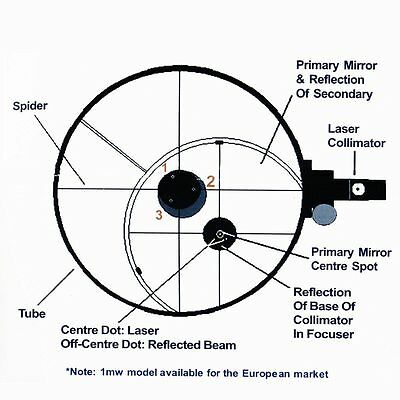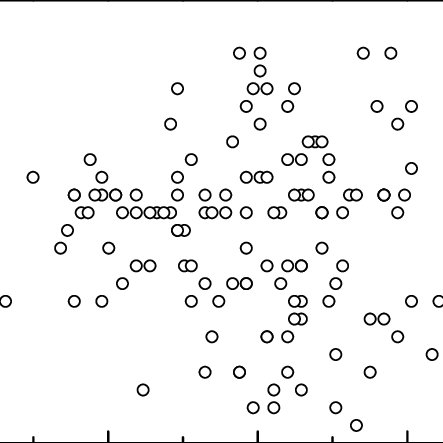HP ProOne 400 G4 20-inch Non-Touch All-in-One Business PC manuals
Owner’s manuals and user’s guides for Unknown HP ProOne 400 G4 20-inch Non-Touch All-in-One Business PC.
We providing 34 pdf manuals HP ProOne 400 G4 20-inch Non-Touch All-in-One Business PC for download free by document types: User Manual
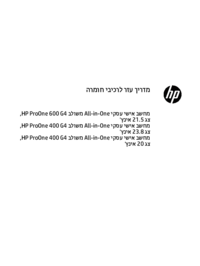
Table of contents
10
11
11
14
20
21
33
37
38

Table of contents

Hp ProOne 400 G4 20-inch Non-Touch All-in-One Business PC User Manual (40 pages)
Brand: Hp | Category: Unknown | Size: 2.82 MB |

Table of contents
14

Hp ProOne 400 G4 20-inch Non-Touch All-in-One Business PC User Manual (42 pages)
Brand: Hp | Category: Unknown | Size: 2.84 MB |



Hp ProOne 400 G4 20-inch Non-Touch All-in-One Business PC User Manual (41 pages)
Brand: Hp | Category: Unknown | Size: 2.88 MB |

Table of contents

Hp ProOne 400 G4 20-inch Non-Touch All-in-One Business PC User Manual (41 pages)
Brand: Hp | Category: Unknown | Size: 3.13 MB |

Table of contents

Table of contents

Hp ProOne 400 G4 20-inch Non-Touch All-in-One Business PC User Manual (41 pages)
Brand: Hp | Category: Unknown | Size: 2.85 MB |

Table of contents

Hp ProOne 400 G4 20-inch Non-Touch All-in-One Business PC User Manual (41 pages)
Brand: Hp | Category: Unknown | Size: 2.83 MB |

Table of contents
40

Hp ProOne 400 G4 20-inch Non-Touch All-in-One Business PC User Manual (42 pages)
Brand: Hp | Category: Unknown | Size: 2.85 MB |

Table of contents

Hp ProOne 400 G4 20-inch Non-Touch All-in-One Business PC User Manual (131 pages)
Brand: Hp | Category: Unknown | Size: 10.88 MB |

Table of contents
14
15
25
27
30
32
40
41
42
43
44
46
47
50
51
63
106
128

Hp ProOne 400 G4 20-inch Non-Touch All-in-One Business PC User Manual (41 pages)
Brand: Hp | Category: Unknown | Size: 2.83 MB |

Table of contents

Hp ProOne 400 G4 20-inch Non-Touch All-in-One Business PC User Manual (41 pages)
Brand: Hp | Category: Unknown | Size: 2.84 MB |

Table of contents

Hp ProOne 400 G4 20-inch Non-Touch All-in-One Business PC User Manual (41 pages)
Brand: Hp | Category: Unknown | Size: 2.84 MB |

Table of contents

Table of contents
3
4
8
9
10
10
15
17
19
21
22
23
23
29
29
30
31
32
33
36
39

Hp ProOne 400 G4 20-inch Non-Touch All-in-One Business PC User Manual (42 pages)
Brand: Hp | Category: Unknown | Size: 2.90 MB |

Table of contents
15
25

Hp ProOne 400 G4 20-inch Non-Touch All-in-One Business PC User Manual (43 pages)
Brand: Hp | Category: Unknown | Size: 2.86 MB |

Table of contents

Hp ProOne 400 G4 20-inch Non-Touch All-in-One Business PC User Manual (41 pages)
Brand: Hp | Category: Unknown | Size: 2.84 MB |

Table of contents

Hp ProOne 400 G4 20-inch Non-Touch All-in-One Business PC User Manual (42 pages)
Brand: Hp | Category: Unknown | Size: 3.00 MB |

Table of contents

Hp ProOne 400 G4 20-inch Non-Touch All-in-One Business PC User Manual (41 pages)
Brand: Hp | Category: Unknown | Size: 2.84 MB |

Table of contents
14
36

Hp ProOne 400 G4 20-inch Non-Touch All-in-One Business PC User Manual (41 pages)
Brand: Hp | Category: Unknown | Size: 2.85 MB |


Hp ProOne 400 G4 20-inch Non-Touch All-in-One Business PC User Manual (41 pages)
Brand: Hp | Category: Unknown | Size: 2.83 MB |

Table of contents

Hp ProOne 400 G4 20-inch Non-Touch All-in-One Business PC User Manual (43 pages)
Brand: Hp | Category: Unknown | Size: 2.86 MB |

Table of contents

Table of contents

Hp ProOne 400 G4 20-inch Non-Touch All-in-One Business PC User Manual (41 pages)
Brand: Hp | Category: Unknown | Size: 2.84 MB |

Table of contents
14

Hp ProOne 400 G4 20-inch Non-Touch All-in-One Business PC User Manual (40 pages)
Brand: Hp | Category: Unknown | Size: 3.04 MB |

Table of contents
10
15
17
18
20
21
22
23
29
30
32
33

Hp ProOne 400 G4 20-inch Non-Touch All-in-One Business PC User Manual (41 pages)
Brand: Hp | Category: Unknown | Size: 2.83 MB |

Table of contents
39
40

Hp ProOne 400 G4 20-inch Non-Touch All-in-One Business PC User Manual (45 pages)
Brand: Hp | Category: Unknown | Size: 2.98 MB |

Table of contents
10
14
15
15
15
23
25
26
28
40
40
41
43

Hp ProOne 400 G4 20-inch Non-Touch All-in-One Business PC User Manual (40 pages)
Brand: Hp | Category: Unknown | Size: 3.04 MB |

Table of contents
7
10
15
17
18
20
21
22
23
25
30
32

Table of contents

Table of contents

Hp ProOne 400 G4 20-inch Non-Touch All-in-One Business PC User Manual (41 pages)
Brand: Hp | Category: Unknown | Size: 2.90 MB |

Table of contents
14
24
More products and manuals for Unknown HP
| Models | Document Type |
|---|---|
| ProOne 600 G1 All-in-One PC |
User Manual
 HP ProOne 600 G1 Base Model All-in-One PC Laitteiston käyttöopas,
54 pages
HP ProOne 600 G1 Base Model All-in-One PC Laitteiston käyttöopas,
54 pages
|
| ENVY 5010 All-in-One Printer |
User Manual
 HP ENVY 5010 All-in-One Printer,
114 pages
HP ENVY 5010 All-in-One Printer,
114 pages
|
| ENVY 111 e-All-in-One Printer - D411d | User Manual HP ENVY 110 e-All-in-One Printer - D411b 사용 설명서, 62 pages |
| Omni 110-1100br Desktop PC |
User Manual
 HP Omni 110-1100br Desktop PC,
20 pages
HP Omni 110-1100br Desktop PC,
20 pages
|
| ENVY 4528 All-in-One Printer |
User Manual
   HP ENVY 4520 All-in-One Printer Getting Started Guide,
19 pages
HP ENVY 4520 All-in-One Printer Getting Started Guide,
19 pages
|
| ProOne 400 G1 19.5-inch Non-Touch All-in-One PC (ENERGY STAR) |
User Manual
 HP ProOne 400 G1 19.5-inch Non-Touch All-in-One Base Model PC,
51 pages
HP ProOne 400 G1 19.5-inch Non-Touch All-in-One Base Model PC,
51 pages
|
| Ink Tank 116 |
User Manual
 HP Ink Tank 118 Gebruikersgids,
82 pages
HP Ink Tank 118 Gebruikersgids,
82 pages
|
| Sprocket Plus Printer |
User Manual
 HP Sprocket Plus Printer Benutzerhandbuch,
15 pages
HP Sprocket Plus Printer Benutzerhandbuch,
15 pages
|
| ENVY 5010 All-in-One Printer |
User Manual
   HP ENVY 5010 All-in-One Printer Vodič za korisnike,
109 pages
HP ENVY 5010 All-in-One Printer Vodič za korisnike,
109 pages
|
| Sprocket 200 Printer |
User Manual
 HP Sprocket 200 Printer Príručka používateľa,
10 pages
HP Sprocket 200 Printer Príručka používateľa,
10 pages
|
| Omni 27-1095d Desktop PC |
User Manual
  HP Omni 27-1080tw Desktop PC 快速安裝指南 [en] ,
44 pages
HP Omni 27-1080tw Desktop PC 快速安裝指南 [en] ,
44 pages
|
| Ink Tank 116 |
User Manual
   HP Ink Tank 118 Poster pengaturan,
8 pages
HP Ink Tank 118 Poster pengaturan,
8 pages
|
| Ink Tank Wireless 412 |
User Manual
 HP Ink Tank Wireless 415 参考指南,
8 pages
HP Ink Tank Wireless 415 参考指南,
8 pages
|
| HDX X18-1180EL Premium Notebook PC |
User Manual
 HP HDX X18-1180US Premium Notebook PC ZabezpečeníVista,
21 pages
HP HDX X18-1180US Premium Notebook PC ZabezpečeníVista,
21 pages
|
| Pavilion Elite HPE-440be Desktop PC |
User Manual
 HP Pavilion Elite HPE-015fr Desktop PC,
16 pages
HP Pavilion Elite HPE-015fr Desktop PC,
16 pages
|
| ProDesk 490 G1 Microtower PC | User Manual HP ProDesk 490 G1 Microtower PC [da] , 52 pages |
| ProDesk 490 G3 Base Model Microtower PC |
User Manual
 HP ProDesk 490 G3 Microtower PC 硬體參考指南,
47 pages
HP ProDesk 490 G3 Microtower PC 硬體參考指南,
47 pages
|
| ZBook 14 G2 Mobile Workstation |
User Manual
 HP ZBook 14 G2 Mobile Workstation Guida per l'utente,
95 pages
HP ZBook 14 G2 Mobile Workstation Guida per l'utente,
95 pages
|
| ZBook 15 G3 Base Model Mobile Workstation |
User Manual
 HP ZBook 15 G3 Mobile Workstation Felhasználói útmutató,
87 pages
HP ZBook 15 G3 Mobile Workstation Felhasználói útmutató,
87 pages
|
| ProDisplay P231 23-inch LED Backlit Monitor Head Only | User Manual HP ProDisplay P231 23-inch LED Backlit Monitor Head Only Пайдаланушы нұсқаулығы, 20 pages |