HP HDX X16-1299EB Premium Notebook PC User Manual
Browse online or download User Manual for Unknown HP HDX X16-1299EB Premium Notebook PC. HP HDX X18-1180US Premium Notebook PC External Media CardsVista
- Page / 12
- Table of contents
- BOOKMARKS
Summary of Contents
External Media CardsUser Guide
Stopping and removing an ExpressCardCAUTION: To prevent loss of data or an unresponsive system, stop an ExpressCard before removingit.1. Save your inf
IndexCconfiguring ExpressCards 4Ddigital carddefined 1inserting 2removing 3stopping 3EExpressCardconfiguring 4defined 4inserting 5removing 6removing i
© Copyright 2008 Hewlett-PackardDevelopment Company, L.P.SD Logo is a trademark of its proprietor.The information contained herein is subjectto change
Table of contents1 Using Digital Media Slot cardsInserting a digital card ...
iv
1 Using Digital Media Slot cardsOptional digital cards provide secure data storage and convenient data sharing. These cards are oftenused with digital
Inserting a digital cardCAUTION: To avoid damaging the digital card or the computer, do not insert any type of adapter intothe Digital Media Slot.CAUT
Stopping and removing a digital cardCAUTION: To prevent loss of data or an unresponsive system, stop a digital card before removing it.1. Save your in
2 Using ExpressCardsAn ExpressCard is a high-performance PC Card that is inserted into the ExpressCard slot.Like standard PC Cards, ExpressCards are d
Inserting an ExpressCardCAUTION: To prevent damage to the computer and external media cards, do not insert a PC Cardinto an ExpressCard slot.CAUTION:

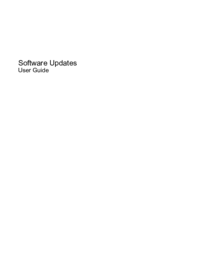








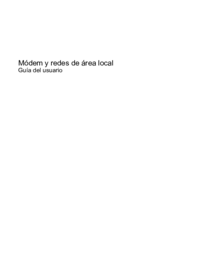






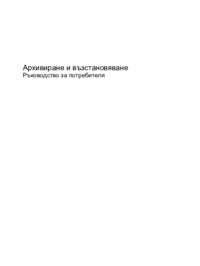


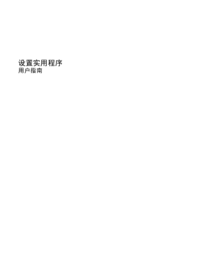





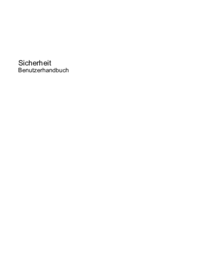











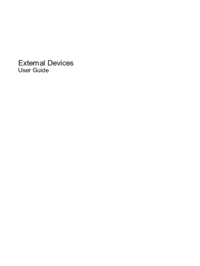







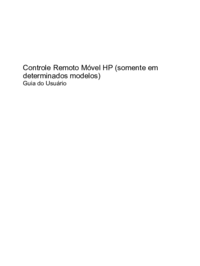


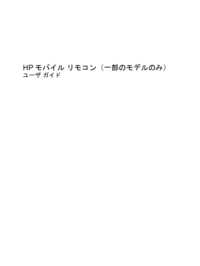
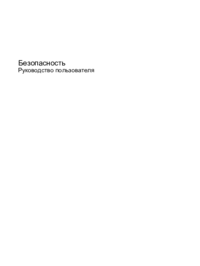



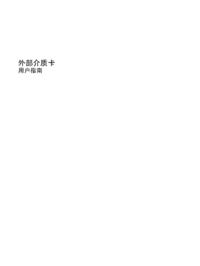






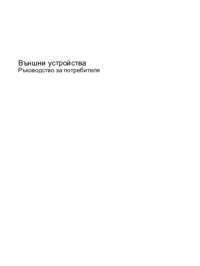






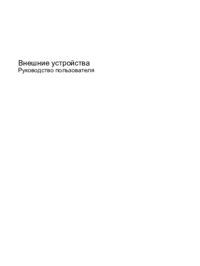




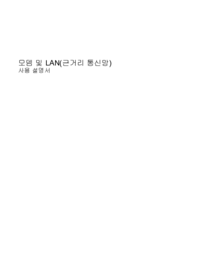



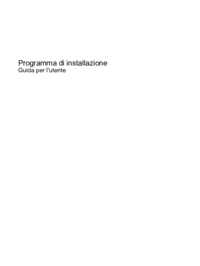

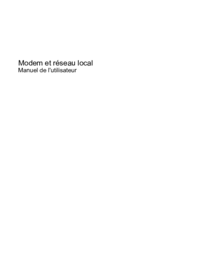

 (90 pages)
(90 pages) (52 pages)
(52 pages) (25 pages)
(25 pages) (74 pages)
(74 pages) (27 pages)
(27 pages)
 (25 pages)
(25 pages) (60 pages)
(60 pages) (50 pages)
(50 pages) (122 pages)
(122 pages) (56 pages)
(56 pages) (124 pages)
(124 pages)







Comments to this Manuals