HP EliteBook Folio 9470m Notebook PC (ENERGY STAR) User Manual Page 83
- Page / 100
- Table of contents
- BOOKMARKS
Rated. / 5. Based on customer reviews


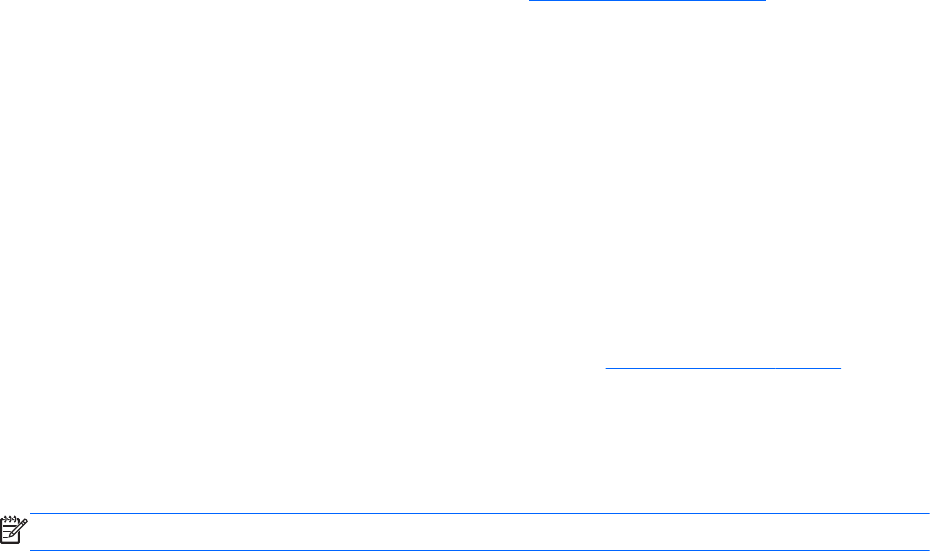
升級程式和驅動程式
HP 建議您定期以最新版本更新程式與驅動程式。請前往 http://www.hp.com/support 下載最新版本。
您也可以註冊,如此一來當有自動更新通知時,您就會收到該通知。
使用 SoftPaq Download Manager
HP SoftPaq Download Manager (SDM) 工具,讓您無需提供 SoftPaq 號碼,即可快速存取 HP 商用電
腦的 SoftPaq 資訊。使用此工具,便可以輕鬆搜尋 SoftPaq,然後加以下載並解壓縮。
SoftPaq Download Manager 的運作方式是從 HP FTP 站台讀取和下載包含電腦機型和 SoftPaq 資訊
的已發行資料庫檔案。您可以利用 SoftPaq Download Manager 指定一個或多個電腦機型以決定下載
哪些 SoftPaq。
SoftPaq Download Manager 會檢查 HP FTP 站台是否有資料庫和軟體的更新。如果找到更新,便會將
其自動下載和套用。
您可從 HP 網站下載 SoftPaq Download Manager。若要使用 SoftPaq Download Manager 下載
SoftPaq,您必須先下載並安裝此程式。請前往 HP 網站(網址為
http://www.hp.com/go/sdm),並依
照指示下載和安裝 SoftPaq Download Manager。
若要下載 SoftPaq:
▲
在「開始」畫面中鍵入 softpaq,然後從應用程式清單中選取「HP SoftPaq Download Manager」。
依照指示下載 SoftPaq。
附註: 如果出現「使用者帳戶控制」的提示,請按一下是。
升級程式和驅動程式
73
- 安全警告注意事項 3
- 安全警告注意事項 4
- 電腦隨附數項資源,可協助您執行各種工作。 12
- 第 1 章 歡迎使用 12
- 2 瞭解您的電腦 13
- 第 2 章 瞭解您的電腦 14
- 按鈕與指紋讀取器(僅限特定機型) 15
- 使用無線通訊按鈕 22
- 使用作業系統控制項 22
- 使用網際網路服務提供者 23
- 使用 HP 行動寬頻(僅限特定機型) 25
- 使用 GPS(僅限特定機型) 26
- 使用 Bluetooth 無線裝置 26
- 連線至區域網路 (LAN) 26
- 4 指標裝置與鍵盤 28
- 關閉及開啟觸控板 29
- 使用觸控板的手勢 29
- 使用嵌入式數字鍵台 35
- 使用選購的外接式數字鍵台 36
- 連接耳機/麥克風 37
- 網路攝影機(僅限特定機型) 38
- DisplayPort 39
- 啟用和結束由使用者起始的休眠 42
- 設定喚醒時使用密碼保護 42
- 使用電源計量器以及電源設定 43
- 尋找其他電池資訊 43
- 顯示剩餘的電池電量 44
- 將電池放電時間最大化 44
- 管理電池電力不足 44
- 存放使用者可更換電池 46
- 處置使用者可更換電池 46
- 使用外部的 AC 電源 47
- 可切換圖形(僅限特定機型) 48
- 7 外接式媒體卡和裝置 49
- 使用智慧卡(僅限特定機型) 50
- 使用 USB 裝置 51
- 連接 USB 裝置 52
- 移除 USB 裝置 52
- 使用選用的外接式裝置 53
- 8 磁碟機/光碟機 55
- 拆卸或裝回硬碟外蓋 56
- 使用 HP 3D DriveGuard 59
- 識別 HP 3D DriveGuard 狀態 60
- 已暫停運作的硬碟之電源管理 60
- 使用 HP 3D DriveGuard 軟體 60
- 使用選購的外接式光碟機 61
- 在 Windows 中設定密碼 67
- 在 Computer Setup 中設定密碼 67
- 管理 BIOS 管理員密碼 68
- 輸入 BIOS 管理員密碼 70
- 設定 DriveLock 密碼 71
- 輸入 DriveLock 密碼 72
- 變更 DriveLock 密碼 73
- 移除 DriveLock 保護 74
- 輸入自動 DriveLock 密碼 74
- 移除自動 DriveLock 保護 75
- 安裝重大安全性更新 76
- 安裝選用的安全纜線 76
- 使用指紋讀取器(僅限特定機型) 76
- 新增或更換記憶體模組 78
- 清理觸控板和鍵盤 82
- 升級程式和驅動程式 83
- 使用 SoftPaq Download Manager 83
- 11 備份與復原 84
- 使用 Windows 復原工具 85
- 使用 f11 復原工具 85
- 使用 Windows 8 作業系統媒體(需另外購買) 86
- 使用 Windows Refresh,迅速、輕鬆地復原 86
- 移除所有項目並重新安裝 Windows 87
- 使用 HP 軟體安裝程式 87
- System Diagnostics(進階系統診斷) 88
- 還原 Computer Setup 出廠設定 89
- 下載 BIOS 更新檔 90
- A 攜帶電腦旅行 95
 (85 pages)
(85 pages)
 (53 pages)
(53 pages) (24 pages)
(24 pages) (48 pages)
(48 pages) (77 pages)
(77 pages) (56 pages)
(56 pages) (91 pages)
(91 pages) (22 pages)
(22 pages) (46 pages)
(46 pages) (91 pages)
(91 pages) (89 pages)
(89 pages) (48 pages)
(48 pages)







Comments to this Manuals