Hp StoreAll Storage User Manual
Browse online or download User Manual for Storage Hp StoreAll Storage. HP StoreAll Storage User Manual
- Page / 254
- Table of contents
- TROUBLESHOOTING
- BOOKMARKS




- Abstract 1
- Contents 3
- 4 Contents 4
- Contents 5 5
- 6 Contents 6
- Contents 7 7
- 8 Contents 8
- File system operations 9
- File system building blocks 11
- Configuring file systems 11
- Accessing file systems 12
- Creating a file system 13
- Creating a file system 15 15
- Creating a file system 17 17
- File limit for directories 19
- CLI procedures 21
- Mounting a file system 22
- Unmounting a file system 22
- Linux IBRIX 9000 clients 23
- Windows IBRIX 9000 clients 23
- Using Export Control 24
- 3 Configuring quotas 25
- 26 Configuring quotas 26
- 28 Configuring quotas 28
- Using a quotas file 29
- Exporting quotas to a file 30
- Format of the quotas file 30
- Using online quota check 31
- Deleting quotas 32
- Troubleshooting quotas 33
- 4 Maintaining file systems 34
- # ibrix_pv -i 35
- Lost+found directory 38
- Extending a file system 39
- How rebalancing works 40
- 42 Maintaining file systems 42
- Stopping rebalance tasks 44
- Deleting a file system 44
- Troubleshooting file systems 46
- 48 Maintaining file systems 48
- 5 Using NFS 51
- 52 Using NFS 52
- Shares panel 53
- Unexporting a file system 54
- Log files 56
- Active Directory 62
- LDAP ID mapping 62
- Local Groups 65
- Local Users 66
- Windows Share Administrators 68
- Configuring Active Directory 69
- Configuring LDAP 69
- Configuring LDAP ID mapping 70
- Delete a Local Group account: 72
- 7 Using SMB 73
- Monitoring SMB services 74
- SMB shares 75
- ◦ SE_MACHINE_VOLUME_PRIVILEGE 76
- ◦ SE_RESTORE_PRIVILEGE 76
- ◦ SE_TAKE_OWNERSHIP_PRIVILEGE 76
- SMB shares 77 77
- 78 Using SMB 78
- SMB shares 79 79
- Configuring SMB signing 80
- SMB shares 81 81
- 82 Using SMB 82
- Connecting to cluster nodes 83
- 84 Using SMB 84
- Saving MMC settings 85
- Adding SMB shares 85
- 86 Using SMB 86
- Deleting SMB shares 87
- Assigning attributes 89
- 90 Using SMB 90
- 99.30.8.23 91
- 99.30.8.24 91
- SMB clients 92
- Access Control Lists (ACLs) 93
- Restore operations 93
- Windows Clients Behavior 93
- 94 Using SMB 94
- New directories and files 95
- Troubleshooting SMB 96
- Troubleshooting SMB 97 97
- 8 Using FTP 98
- Managing FTP from the GUI 99 99
- 100 Using FTP 100
- Managing FTP from the GUI 101 101
- 102 Using FTP 102
- Managing FTP from the CLI 103
- The vsftpd service 104
- Accessing shares 105
- 9 Using HTTP 108
- Managing HTTP from the GUI 109
- 110 Using HTTP 110
- 112 Using HTTP 112
- 114 Using HTTP 114
- 116 Using HTTP 116
- Managing HTTP from the CLI 117
- 118 Using HTTP 118
- 120 Using HTTP 120
- Troubleshooting HTTP 121
- 122 Using HTTP 122
- 10 Managing SSL certificates 123
- 124 Managing SSL certificates 124
- Exporting a certificate 126
- Deleting a certificate 126
- 11 Using remote replication 127
- 128 Using remote replication 128
- GUI procedure 130
- CLI procedure 131
- Creating the target export 132
- Viewing replication tasks 133
- 134 Using remote replication 134
- Starting a replication task 135
- Filesystems panel 136
- Settings dialog box 136
- Target Settings dialog box 137
- Stopping a replication task 138
- 140 Using remote replication 140
- 142 Using remote replication 142
- 12 Managing data retention 143
- Data validation scans 144
- New file systems 145
- 146 Managing data retention 146
- 148 Managing data retention 148
- Making a file read-only 149
- Setting the atime 149
- File administration 150
- Specifying path lists 151
- Changing a retention period 152
- Running data validation scans 153
- 154 Managing data retention 154
- Checksum corruption: 156
- File corruption 157
- 158 Managing data retention 158
- Using remote replication 160
- 13 Express Query 162
- 164 Express Query 164
- Saving audit journal metadata 165
- 166 Express Query 166
- Managing auditing 167
- Audit log reports 168
- StoreAll REST API 170
- Component overview 171
- Metadata queries 172
- URL encoding 173
- Pathname parameters 173
- Optional version parameter 173
- API date formats 174
- File content transfer 175
- Download a file 176
- Delete a file 176
- Custom metadata assignment 177
- System and custom metadata 180
- System metadata available 180
- Wildcards 184
- Pagination 184
- HTTP syntax 185
- JSON response format 186
- Example queries 187
- 188 Express Query 188
- HTTP Status Codes 191
- Defining exclusions 196
- Managing Antivirus scans 199
- Viewing an active task 201
- Viewing Antivirus statistics 202
- Managing software snapshots 206
- [root@9000n1 .snapshot]# ls 207
- Accessing snapshots using NFS 208
- Accessing snapshots using SMB 208
- Deleting snapshots 209
- Backing up snapshots 212
- 16 Creating block snapshots 213
- Automated block snapshots 214
- Scheme dialog box appears 216
- Automated block snapshots 217 217
- ValueVariable 218
- File system namefsname 218
- 218 Creating block snapshots 218
- and ifs1_snap: 220
- 220 Creating block snapshots 220
- Viewing snapshot information 221
- 224 Creating block snapshots 224
- 17 Using data tiering 225
- 226 Using data tiering 226
- 228 Using data tiering 228
- 230 Using data tiering 230
- Viewing data tiering rules 231
- Running a migration task 232
- Assigning segments to tiers 233
- Defining the primary tier 234
- Creating a tiering policy 234
- Listing tiering rules 234
- Writing tiering rules 236
- Writing tiering rules 237 237
- Rule keywords 238
- Migration rule examples 238
- Ambiguous rules 239
- 18 Using file allocation 240
- 242 Using file allocation 242
- Setting segment preferences 243
- 244 Using file allocation 244
- Listing allocation policies 245
- 246 Using file allocation 246
- Contacting HP 247
- Related information 247
- HP websites 247
- Subscription service 247
- 20 Documentation feedback 248
- Glossary 249
- 250 Glossary 250
- 252 Index 252
- 254 Index 254
Summary of Contents
HP IBRIX 9000 Storage File System UserGuideAbstractThis guide describes how to configure and manage IBRIX software file systems and how to use NFS, SM
(Specifically, a segment need not be a complete, rooted directory tree). Segments can be anysize and different segments can be different sizes.2. The
On the Host Servers page, select the servers that will host the configuration profile.100 Using FTP
On the Settings page, configure the FTP parameters that apply to the share. The parameters areadded to the file serving nodes hosting the configuratio
To define permissions for a user, click Add to open the Add User to Share dialog box.Managing the FTP configurationSelect File Shares > FTP from th
Use the buttons on the panels to modify or delete the selected configuration profile or share. Youcan also add another FTP share to the selected confi
Modify a configuration profile:ibrix_ftpshare -m SHARENAME –c PROFILENAME [-f FSNAME -p dirpath] -IIP-Address:Port [–u USERLIST] [-S SETTINGLIST]Delet
Accessing sharesClients can access an FTP share by specifying a URL in their browser (Internet Explorer or MozillaFirefox). In the following URLs, IP_
Table 3 Download a file by using the FTP protocolCommandUse this command when...curl ftp://IP_address/pub/server.pem -o<path to download>\<fi
Table 6 Upload a file by using the FTPS protocol for local userCommandUse this command when...curl --ftp-ssl-reqd --cacert <certificatefile> -T
9 Using HTTPThe HTTP feature allows you to create HTTP file shares for data stored on the cluster. Clients accessthe HTTP shares using standard HTTP a
NOTE: Some of the steps listed in the following table only apply to HTTP-StoreAll REST API shares.If you are creating standard HTTP shares, you can sk
1) The segment server initiating the operation can read files directly from the segmentacross the SAN; this is called a SAN READ.2) The segment server
On the GUI, select File Shares from the Navigator to open the File Shares panel, and then clickAdd to start the Add New File Share Wizard. On the File
The Host Servers dialog box displays differently whether you selected a previous profile or youare create a new one. If you selected the option Create
If you selected an existing profile on the Config Profile dialog box, you are shown the hosts definedfor that profile, as shown in the following figur
If you already have Vhosts defined, you can select an existing Vhost from theOn the Settings page, set the appropriate parameters for the share. Note
On the Users page, specify the users to be given access to the share.IMPORTANT: Ensure that all users who are given read or write access to shares hav
To allow specific users read access, write access, or both, click Add. On the Add Users to Sharedialog box, assign the appropriate permissions to the
The users will see an index of the share (if the browsable property of the share is set to true), andcan open and save files. For more information abo
ibrix_httpconfig –a profile1 –h node1,node2 -S“wblocksize=<value>,rblocksize=<value>”You can also set the values on the Modify HTTP Profil
Managing the HTTP configurationView a configuration profile:ibrix_httpconfig -i PROFILENAME [-v level]Modify a configuration profile:ibrix_httpconfig
Accessing sharesClients access an HTTP share by specifying a URL in their browser (Internet Explorer or MozillaFirefox). In the following URLs, IP_add
• Data retention and validation. Data retention ensures that files cannot be modified or deletedfor a specific retention period. Data validation scans
• Download a file using HTTP protocol:curl -u <ADuser> http://IP_address/dils/urlpath -o path todownload>/<filename>/• Download a file
• Create an SSL certificate. When using basic authentication to access WebDAV-enabled HTTPshares, SSL-based access is mandatory.• Verify that the host
disconnected and re-mapped through Windows Explorer. The files are accessible on the file servingnode and through BitKinex.Use the following workaroun
10 Managing SSL certificatesServers accepting FTPS and HTTPS connections typically provide an SSL certificate that verifies theidentity and owner of t
1. Generate a private key:openssl genrsa -des3 -out server.key 1024You will be prompted to enter a passphrase. Be sure to remember the passphrase.2. R
Adding a certificate to the clusterTo add an existing certificate to the cluster, click Add on the Certificates panel. On the AddCertificate dialog bo
Exporting a certificateIf necessary, you can display a certificate and then copy and save the contents for future use. Thisstep is called exporting. S
11 Using remote replicationThis chapter describes how to configure and manage the Continuous Remote Replication (CRR)service.NOTE: Keep in mind that w
Run-once replication. This method replicates a single directory sub-tree or an entire file system fromthe source file system to the target file system
• A cluster can be a target for multiple replication tasks. For example, C1 can replicate /c1ifs1to C3:/c3ifs1/target1 and C2 can replicate /c2ifs1 to
2 Creating and mounting file systemsThis chapter describes how to create file systems and mount or unmount them.Creating a file systemYou can create a
a mapping between the source cluster and the target export that receives the replicated data.This mapping ensures that only the specified source clust
If the remote cluster is running an earlier version of IBRIX software, you will be asked to enter theclustername for the remote cluster. This name app
1. Register the source and target clusters with each other using the ibrix_cluster -rcommand if needed. To list the known remote clusters, run ibrix_c
When specifying resources, note the following:• Specify servers by their host name or IP address (use commas to separate the names or IPaddresses). A
Select a report from the CRR Health Reports dialog box and click OK to see details about thatreplication task.If the health check finds an issue in th
List reports:ibrix_crrhealth -lShow details for a report:ibrix_crrhealth –i –n REPORTNAMETo see other reports for a specific task, expand Active Tasks
Source Settings dialog box for continuous replicationsFor continuous replications, the Source Settings dialog box lists the file system selected on th
If you are replicating a snapshot, click Use a snapshot and then select the appropriate Snap Treeand snapshot.Target Settings dialog boxFor replicatio
For replications to the same cluster and different file system, the Target Settings dialog box asksfor the target file system. Optionally, you can als
Configuring and managing replication tasks from the CLINOTE: When configuring replication tasks, be sure to following the guidelines described in“Over
WORM/Data Retention dialog box. If data retention will be used on the file system, enable it andset the retention policy. See “Managing data retention
ibrix_crr –s -o –f srcFs –S a/b/c –C tcluster –F destFs –X 1/2/3 –Pa/b/cThe replication now goes to /destFs/1/2/3/a/b/c{contents_under_c}.Starting an
ibrix_crr -i [-f SRC_FSNAME] [-h HOSTNAME] [-C SRC_CLUSTERNAME]The following command prints detailed information about replication tasks matching the
Troubleshooting remote replicationContinuous remote replication fails when a private network is usedContinuous remote replication will fail if the con
12 Managing data retentionData retention is intended for sites that need to archive read-only files for business purposes, andensures that files canno
Default retention period. If a specific retention period is not applied to a file, the file will be retainedfor the default retention period. The sett
storage. A scheduled scan will quit immediately if it detects that a scan of the same file system isalready running.You can schedule periodic data val
Enable Data Validation. Check this option to schedule periodic scans on the file system. Use thedefault schedule, or select Modify to open the Data Va
Auditing Options. Use this dialog box to enable auditing, if desired. to set the expiration scheduleand policy for audit log reports, to set the expir
To enable data retention on an existing file system using the CLI, run this command:ibrix_fs -W -f FSNAME -o "retenMode=<mode>,retenDefPeri
ibrix_fs -i -f ifs1 FileSystem: ifs1========================= { … } RETENTION : Enterprise [default=15d,mininum=1d,maximum=5y]Cha
You can configure the following:• Default retention period. This period determines whether you can manage WORM(non-retained) files as well as WORM-ret
See the touch(1) documentation for the time/date formats allowed with the -d option. You canalso enter the following on a Linux command line to see th
To administer files from the CLI, use the ibrix_reten_adm command.IMPORTANT: Do not use the ibrix_reten_adm command on a file system that is not enabl
Setting or removing a legal holdWhen a legal hold is set on a retained or WORM file, the file cannot be deleted until the hold isreleased, even if the
system is in Relaxed retention mode (not Enterprise), the exact date/time can be in the past, inwhich case the file immediately expires from retention
Go to the Schedule tab to specify when you want to run the scan.Starting an on-demand validation scanYou can run a validation scan at any time. Select
To start an on-demand validation scan from the CLI, use the following command:ibrix_datavalidation -s -f FSNAME [-d PATH]Viewing, stopping, or pausing
KICKOFF_TIME=Wed Jul 18 05:18:12 2012STOP_TIME=Mon Jul 23 14:36:59 2012NUM_JOB_ERRORS=0NUM_FILES_VALIDATED=1000000NUM_FILES_SKIPPED=0NUM_CONTENT_INCON
3. Clean up the existing checksums.4. Start a new data validation scan on the entire file system to compute the checksums.File corruptionIf the checks
The utilization report summarizes how storage is utilized between retention states and free space.The next example shows the first page of a utilizati
If an error occurs during report generation, a message appears in red text on the report. Simplyrun the report again.Generating data retention reports
• Express Query. Check this option to enable StoreAll Express Query on the file system. ExpressQuery is a database used to record metadata state chang
Using hard links with WORM filesYou can use the Linux ln command without the -s option to create a hard link to a normal(non-WORM) file on an retentio
retained file on the target cluster, or in environments where the filters on the target cluster aredifferent from the source cluster.• Data stream err
13 Express QueryExpress Query provides a per-file system database of system and custom metadata, and audithistories of system and file activity. When
The -F option forcefully stops the archiving daemons and disables database access to all filesystems enabled for Express Query. When you restart the s
1. . Disable the express query feature for the file system, including the removal of any StoreAllRESTAPI shares. Disable auditing feature before you d
The options specify the following:DescriptionOptionsThe metadata configuration file. Use only this path and file name.--dbconfig/usr/local/Metabox/scr
The next command imports audit metadata exported by the ibrix_audit_reports command:MDimport –f target -t audit -nsimple_report_for_source_at_13415135
Managing auditingAuditing lets you:• Find out which events you have already captured in the Express Query database and controlwhat gets captured in re
Audit log reportsAudit log reports include metadata for selected file system events that occurred during a specifictime period. To generate an audit l
The audit reports are in CSV (comma-separated) format and are placed in the following directory:<file_system_mountpoint>/.archiving/reportsThe f
Default File Shares dialog box. Use this dialog box to create an NFS export and/or an SMB shareat the root of the file system. The default settings ar
DescriptionFieldThe seconds and nanoseconds of that time, in UNIX epoch time, which is the number of secondssince the start of Jan 1, 1970 in UTC*time
the share name is displayed with its peer share name in parentheses in the share name column.For example, if you have a StoreAll REST API-enabled HTTP
Metadata queriesYou can issue StoreAll REST API commands that query the pathname and custom and systemmetadata attributes for a set of files and direc
◦ Literal strings must be enclosed in single quotes. Non-escaped UTF-8 characters areallowed. Literals are case-sensitive. Any single quotes that are
The version field is recommended, but not required. In the syntax descriptions, it is surrounded bysquare brackets to indicate that it is optional.Cha
satisfied, the operation will not be allowed. Retention properties can never be assigned byanonymous users on anonymous shares, but they can be assign
If the local file does not exist, the response behavior depends on the client tool. In the case ofcurl, it returns an error message, such as the follo
The HTTP command is sent in the form of an HTTP DELETE request.HTTP syntaxThe HTTP request line format is:DELETE /<urlpath>/<pathname> HTT
HTTP syntaxThe HTTP request line format is:NOTE: Enter the following commands on a single line.PUT commandPUT /<urlpath>[/<pathname>]?[ver
Delete custom metadataThis command removes one or more metadata attributes from an existing file or directory in theHTTP share. Up to 15 metadata attr
The Data Retention tab allows you to change the data retention configuration. The file system mustbe unmounted. See “Configuring data retention on exi
System and custom metadataTwo types of metadata are supported for queries, and both can be referenced in the same query:• System metadata applies to a
WriteableExampleDescriptionTypeSystem attribute (key)noThe date/time recordedin the atime field of thenumericsystem::onDiskAtime• Query criteria(secon
WriteableExampleDescriptionTypeSystem attribute (key)0x02: Retainednl0x04: (not used)nl0x08: Under legal holdThis attribute appliesonly to files, retu
WriteableExampleDescriptionTypeSystem attribute (key)that the last activityon this file was asystem::lastActivityTime,which is a combinationof the fol
system::modeThe following system::mode bits are defined (in octal):0140000 socket0120000 symbolic link0100000 regular file0060000 block device
The skip and top parameters can be combined. For example, supplying both skip=100 andtop=2000 returns records 101 through 2100. By combining these two
DescriptionParameter> (greater than)>= (greater than or equal to)Only for custom attributes and string-valued system attributes (for example,sys
"system::lastChangedTime" : 1346896235.000000000, "system::lastModifiedTime" : 1346895753.000000000, "system::rete
This example queries all files in the lab/images subdirectory of the ibrix_share1 HTTP share,in addition to the files in all subdirectories, recursive
curl -g "http://99.226.50.92/ibrix_share1/lab/images/?attributes=custom::*&query=physician~'^S.*'&recurse"This example que
In the commands, the –t option specifies a tier. TIERNAME can be any alphanumeric, case-sensitive,text string. Tier assignment is not affected by othe
PUT/<urlpath>/<pathname>?assign=[system::retentionExpirationTime=<retentionExpirationTime>][,system::worm='true'] HTTP/1.1
Example: Set a file to WORM and retained with a retention expiration date/timecurl -g –X PUT"https://99.226.50.92/ibrix_share1/lab/images/xyz.jpg
14 Configuring Antivirus supportThe IBRIX Antivirus feature can be used with supported Antivirus software, which must be run onsystems outside the clu
On the CLI, use the ibrix_avconfig command to configure Antivirus support. Use the ibrix_avcommand to update Antivirus definitions or view statistics.
To remove an external virus scan engine from the configuration, select that system on the VirusScan Engines panel and click Delete.To add an external
NOTE: All virus scan engines should have the same virus definitions. Inconsistencies in virusdefinitions can cause files to be rescanned.Be sure to co
Defining protocol-specific policiesFor certain file sharing protocols (currently only SMB/CIFS), you can specify the file operationsthat trigger a sca
1. Select an appropriate AV-enabled file system from the list.2. Click Exclusion on the AV Enable/Disable Filesystem panel.3. On the Exclusion dialog
5. Select the appropriate type of rule:• Inherited Rule/Remove Rule. Use this option to reset or remove exclusions that wereexplicitly set on the chil
ibrix_avconfig -l -E -f FSNAME -P DIR_PATHRemove all exclusions from a directory:ibrix_avconfig -r -E -f FSNAME -P DIR_PATHManaging Antivirus scansYou
© Copyright 2009, 2012 Hewlett-Packard Development Company, L.P.Confidential computer software. Valid license from HP required for possession, use or
mounted the file system, the name of the mountpoint, the access (RW or RO) allowed to the host,and whether the file system is mounted.To mount or remo
4. Complete the Scan Settings tab on the New Antivirus Scan Task dialog box. Specify thedirectory path to be scanned and the maximum number of hours (
Viewing, pausing, resuming, or stopping Antivirus scan tasksViewing an active taskTo view an active scan task on a file system, select the file system
CLI commands for viewing, stopping or Pausing Antivirus scansOn the CLI, use the following commands to view, stop, pause, or resume Antivirus scans.Vi
Limitation 1: When the following sequence of events occurs:• A virus file is created inside the snap root• A snap is taken• The original file is renam
15 Creating IBRIX software snapshotsThe IBRIX software snapshot feature allows you to capture a point-in-time copy of a file system ordirectory for on
To enable a directory tree for snapshots, click Add on the Snap Trees panel.You can create a snapshot directory tree for an entire file system or a di
Modifying a snapshot scheduleYou can change the snapshot schedule at any time. On the Snap Trees panel, select the appropriatesnap tree, select Modify
To take a snapshot from the CLI, use the following command:ibrix_snap -c -f FSNAME -P SNAPTREEPATH -n NAMEPATTERNSNAPTREEPATH is the full directory pa
2011-06-01T140000_hourly 2011-06-01T220000_hourly 2011-06-02T060000_hourly2011-06-01T150000_hourly 2011-06-01T230000_hourly 2011-06-02T070000_hour
to copy files from the snapshot directory to a local or remote directory (see “Starting a replicationtask ” (page 135)).Deleting snapshotsScheduled sn
• nodquotstatfs: Disable file system reporting based on directory tree quota limits• path: For IBRIX 9000 clients only, mount on the specified subdire
Select New on the Task Summary panel to open the New Snapshot Space Reclamation Task dialogbox.On the General tab, select a reclamation strategy:• Max
To stop a running reclamation task, click Stop on the Task Summary panel.Managing reclamation tasks from the CLITo start a reclamation task from the C
Moving files between snap treesFiles created on, copied, or moved to a snap tree directory can be moved to any other snap treeor non-snap tree directo
16 Creating block snapshotsThe block snapshot feature allows you to capture a point-in-time copy of a file system for onlinebackup purposes and to sim
NOTE: If the snapshot store is too small, the snapshot will eventually exceed the available space(unless you detect this and manually increase storage
The type of storage array determines the maximum number of snapshots you can keep and mountper file system.Maximum number of snapshots to mountMaximum
Under Snapshot Configuration, select New to create a new snapshot scheme. The Create SnapshotScheme dialog box appears.216 Creating block snapshots
On the General tab, enter a name for the strategy and then specify the number of snapshots tokeep and mount on a daily, weekly, and monthly basis. Kee
For either template, enter one or more of the following variables. The variables must be enclosedin braces ({ }) and separated by underscores (_). The
ibrix_vs_snap_strategy -c -n NAME -k KEEP -m MOUNT [-N NAMESPEC] [-M MOUNTSPEC]The options are:The name for the snapshot scheme.-n NAMEThe number of s
To delete a mountpoint from specific hostgroups, use the following command:ibrix_mountpoint -d -g GROUPLIST -m MOUNTPOINTViewing mountpoint informatio
To see details about a specific automated snapshot scheme, use the following command:ibrix_vs_snap_strategy -i -n NAMEDeleting an automated snapshot s
Viewing snapshot informationUse the following commands to view snapshot information from the CLI.Listing snapshot information for all hostsThe ibrix_v
The following table lists the output fields for ibrix_vs_snap -i.DescriptionFieldSnapshot segment number.SEGMENTThe file serving node that owns the sn
The next window shows an SMB client accessing the snapshot file system .fs1_snap1. Theoriginal file system is mapped to drive X.Accessing snapshot fil
Troubleshooting block snapshotsSnapshot reserve is full and the MSA2000 is deleting snapshot volumesWhen the snapshot reserve is full, the MSA2000 wil
17 Using data tieringA data tier is a logical grouping of file system segments. After creating tiers containing the segmentsin the file system, you ca
For a new tier, on the Manage Tier dialog box, choose Create New Tier, enter a name for the tier,and select one or more segments to be included in the
You can work on only one tier at a time. However, when you click Next, you will be asked if youwant to manage more tiers. If you answer Yes, the Manag
To add a new tiering policy, click New. On the New Data Tiering Policy dialog box, select thesource and destination tiers. Initially RuleSet1 is empty
The Tiering Schedule dialog box lists all executed and running migration tasks. Click New to adda new schedule, click Edit to reschedule the selected
Linux IBRIX 9000 clientsTo mount a file system locally, use the following command on the Linux 9000 client. A FusionManager name (fmname) is required
Viewing tier assignments and managing segmentsOn the GUI, select Filesystems from the Navigator and select a file system in the Filesystems panel.In t
Usassign a segment from a tier: Select the file system from the Filesystems panel and expandSegments in the lower Navigator to list the tiers in the f
Additional rule examplesThe following rule migrates all files from Tier2 to Tier1:name="*"The following rule migrates all files in the subtr
Click Details to see summary information about the task.Configuring tiers and migrating data using the CLIUse the ibrix_tier command to manage tier as
NOTE: Be sure to spell the name of the tier correctly when you add segments to an existing tier.If you spell the name incorrectly, a new tier is creat
========FS Name Id Rule Source Tier Destination Tier------- -- --------------------------- ----------- --------
Avg Mb Per Sec : 16 Number of errors : 0Stopping a migration taskTo stop a migration task, use the following command:ibrix_
Note the following:• Tiering rules are based on individual file attributes.• All rules are executed when the tiering policy is applied during executio
Rule keywordsThe following keywords can be used in rules.DescriptionKeywordAccess time, used in a rule as a fixed or relative time.atimeChange time, u
The following example uses the path keyword. It moves files greater than or equal to 5M that areunder the directory /ifs2/tiering_test from TIER1 to
To see all access entries that have been created, use the following command:ibrix_exportfs –c –lTo remove an access entry, use the following command:i
18 Using file allocationThis chapter describes how to configure and manage file allocation.OverviewIBRIX software allocates new files and directories
Standard segment preferences and allocation policiesCommentDescriptionNameThis is the default segment preference. It is suitablefor most use cases.Pre
An IBRIX 9000 client or IBRIX file serving node (referred to as “the host”) uses the followingprecedence rules to evaluate the file allocation setting
Setting file and directory allocation policies from the CLIAllocation policy names are case sensitive and must be entered as uppercase letters (for ex
Creating a pool of preferred segments from the CLIA segment pool can consist of individually selected segments, all segments local to a file servingno
Tuning allocation policy settingsTo optimize system performance, you can globally change the following allocation policy settingsfor a file system:• F
HOSTNAME FSNAME POLICY STARTSEG DIRPOLICY DIRSEG SEGBITS READAHEAD PREALLOC HWM SWMmak01.hp.com ifs1 RANDOM 0 NONE 0
19 Support and other resourcesContacting HPFor worldwide technical support information, see the HP support website:http://www.hp.com/supportBefore con
20 Documentation feedbackHP is committed to providing documentation that meets your needs. To help us improve thedocumentation, send any errors, sugge
GlossaryACE Access control entry.ACL Access control list.ADS Active Directory Service.ALB Advanced load balancing.BMC Baseboard Management Configurati
3 Configuring quotasQuotas can be assigned to individual users or groups, or to a directory tree. Individual quotaslimit the amount of storage or the
SELinux Security-Enhanced Linux.SFU Microsoft Services for UNIX.SID Secondary controller identifier number.SMB Server Message Block. The protocol used
IndexSymbols/etc/likewise/vhostmap file, 91AActive Directoryconfigure, 62configure from CLI, 69Linux static user mapping, 87synchronize with NTP serve
EExport Control, enable, 17, 24Express Queryexport metadata, 164HTTP-StoreAll REST API shares., 109import metadata, 165save audit metadata, 165Ffile a
create from CLI, 21delete, 21view, 20, 22NNew Filesystem Wizard, 13NFScase-insensitive filenames, 54configure NFS server threads, 51export file system
SMB signing, 80start or stop SMB service, 73troubleshooting, 96SMB server consolidation, 90SMB sharesadd with MMC, 85configure with GUI, 76delete with
To change the quotas configuration, click Modify on the Quota Summary panel.On the CLI, run the following command to enable quotas on an existing file
The User Quotas dialog box is used to create, modify, or delete quotas for users. To add a userquota, enter the required information and click Add. Us
quotas for a group, check the box preceding that group. You can then adjust the quotas as needed.To delete quotas for a group, check the box and click
summaryConfiguring quotas from the CLIIn the commands, use -M SOFT_MEGABYTES and -m HARD_MEGABYTES to specify soft and hardlimits for the megabytes of
Contents1 Using IBRIX software file systems...9File system operations...
From the CLI, use the following command to import quotas from a file, where PATH is the path tothe quotas file:ibrix_edquota -t -p PATH -f FSNAMESee “
{id}The UID for a user quota or the GID for a group quota.{name}A user name, group name, or directory tree identifier.{path}The full path to the direc
The Task Summary panel displays the progress of the scan. If necessary, select Stop to stop thescan.To run an online quota check in FILESYSTEM_SCAN mo
Troubleshooting quotasRecreated directory does not appear in directory tree quotaIf you create a directory tree quota on a specific directory and dele
4 Maintaining file systemsThis chapter describes how to extend a file system, rebalance segments, delete a file system or filesystem component, and ch
Viewing physical volume informationThe following command lists detailed information about physical volumes:ibrix_pv -iFor each physical volume, the ou
DescriptionFieldFree (unallocated) space, in MB, available on this volume group.FREE(MB)Percentage of total space in the volume group allocated to log
DescriptionFieldNumber of times the structure of the file system has changed (for example, new segmentswere added).GENNumber of file system segments.N
DescriptionFieldPossible segment numbers for root segment replicas. This value is used internally.Root Segment Replica(s) HintSnapshot strategy, if de
Viewing disk space information from a Linux 9000 clientBecause file systems are distributed among segments on many file serving nodes, disk space util
Analyzing the integrity of a file system on all segments...46Clearing the INFSCK flag on a fil
On the CLI, use the ibrix_fs command to extend a file system. Segments are added to the fileserving nodes in a round-robin manner. If tiering rules ar
segments, and then moves files from sources to destinations to bring each candidate source segmentas close as possible to the calculated utilization t
The Rebalance All dialog box allows you to rebalance all segments in the file system or in theselected tier.The Rebalance Advanced dialog box allows y
Rebalancing segments from the CLITo rebalance all segments, use the following command. Include the -a option to run the rebalanceoperation in analytic
Viewing the status of rebalance tasksUse the following commands to view status for jobs on all file systems or only on the file systemsspecified in FS
For example, to delete segments ilv1 and ilv2:ibrix_lv -d -s ilv1,ilv2To delete volume groups:bin/ibrix_vg -d -g VGLISTFor example, to delete volume g
NOTE: During an ibrix_fsck run, an INFSCK flag is set on the file system to protect it. If anerror occurs during the job, you must explicitly clear th
1. Disable the Express Query and auditing feature for the file system, including the removal ofany StoreAll REST API (also known as IBRIX Object API)
NFS clients cannot access an exported file systemAn exported file system has been unmounted from one or more file serving nodes, causing IBRIXsoftware
verify segment maps by comparing the file system generation numbers and the ownership for thosesegments being rejected by the clients.Use the followin
How the SMB server handles UIDs and GIDs...94Permissions, UIDs/GIDs, and ACLs...
node issue. If a state flag is stale or indicates that a segment is in migration, call HP Support fora recovery procedure.Otherwise, the alert indicat
5 Using NFSTo allow NFS clients to access an IBRIX file system, the file system must be exported. You canexport a file system using the GUI or CLI. By
Use the Settings window to specify the clients allowed to access the share. Also select the permissionand privilege levels for the clients, and specif
On the Host Servers window, select the servers that will host the NFS share. By default, the shareis hosted by all servers that have mounted the file
Export a file system using the CLITo export a file system from the CLI, use the ibrix_exportfs command:ibrix_exportfs -f FSNAME -h HOSTNAME -p CLIENT1
Before enabling the case-insensitive feature, be sure the following requirements are met:• The file system or directory must be created under the IBRI
Log filesA new task is created when you change case insensitivity or query its status recursively. A log fileis created for each task and an ID is ass
• Remote replication• xcopy• robocopy• Restoring directories and folders from snapshotsThe case-insensitive setting of the source directories is not r
6 Configuring authentication for SMB, FTP, and HTTPIBRIX software supports several services for authenticating users accessing shares on IBRIX filesys
Using LDAP as the primary authentication methodRequirements for LDAP users and groupsIBRIX supports only OpenLDAP.Configuring LDAP for IBRIX softwareT
Starting a remote replication task to a remote cluster...139Starting an intracluster remote r
Required attributes for Samba/POSIX templatesDescriptionValueNonvirtual attributenameHelps identify the configuration version uploaded. Potentiallyuse
Click Authentication Wizard to start the wizard. On the Configure Options page, select theauthentication service to be applied to the servers in the c
• Local Users. See “Local Users” (page 66).• Share Administrators. See “Windows Share Administrators” (page 68).• Summary. See “Summary” (page 68).Act
Enter the following information on the dialog box:Enter the server name or IP address of the LDAP server host.LDAP Server HostEnter the LDAP server po
Enter the following information in the remaining fields:Enter the LDAP user account used to authenticate to the LDAP server to read data, such ascn=hp
NOTE: If LDAP is the primary authentication service, Windows clients such as Explorer or MMCplug-ins cannot be used to add new users.Local GroupsSpeci
NOTE: If Local Users and Groups is the primary authentication service, Windows clients such asExplorer or MMC plug-ins cannot be used to add new users
To provide account information for the user, click Advanced. The default home directory is /home/<username> and the default shell program is /bi
NOTE: If Local Users and Groups is the primary authentication service, Windows clients such asExplorer or MMC plug-ins cannot be used to add new users
You cannot change the UID or RID for a Local User account. If it is necessary to change a UID orRID, first delete the account and then recreate it wit
14 Configuring Antivirus support...192Adding or removing external virus scan engines...
ibrix_ldapconfig -a -h LDAPSERVERHOST [-P LDAPSERVERPORT] -b LDAPBINDDN-p LDAPBINDDNPASSWORD -w LDAPWRITEOU -B LDAPBASEOFSEARCH -n NETBIOS -EENABLESSL
The LDAP bind Distinguished Name (the default is anonymous). For example:cn=hp9000-readonly-user,dc=entx,dc=net.-b LDAPBINDDNThe LDAP bind password.-p
ibrix_localgroups -l -g GROUPNAMEDelete a Local Group account:ibrix_localgroups -d -g GROUPNAME72 Configuring authentication for SMB, FTP, and HTTP
7 Using SMBThe SMB server implementation allows you to create file shares for data stored on the cluster. TheSMB server provides a true Windows experi
appropriate server. Select CIFS in the lower Navigator to display the CIFS panel, which showsSMB activity statistics on the server. You can start, sto
The command output reports status as follows:ConditionHealth StatusAll monitored SMB services are up and runningUpThe lwio service is running but one
◦ SE_MACHINE_ACCOUNT_PRIVILEGE◦ SE_MACHINE_VOLUME_PRIVILEGE◦ SE_RESTORE_PRIVILEGE◦ SE_TAKE_OWNERSHIP_PRIVILEGESee the Microsoft documentation for more
Click Add to open the New User/Group Permission Entry dialog box, where you can configurepermissions for a specific user or group. The completed entri
Click Add to open the New Client UP Address Entry dialog box, where you can allow or denyaccess to a specific IP address or a range of addresses. Ente
On the Host Servers page, select the servers that will host the share.SMB shares 79
18 Using file allocation...240Overview...
Configuring SMB signingThe SMB signing feature specifies whether clients must support SMB signing to access SMB shares.You can apply the setting to al
To disable SMB signing, enter settingname= with no value. For example:ibrix_cifsconfig –t –S “smb signing enabled=,smb signing required="IMPORTAN
Configuring and managing SMB shares with the CLIAdding, modifying, or deleting sharesUse the ibrix_cifs command to add, modify, or delete shares. For
Managing user and group permissionsUse the ibrix_cifsperms command to manage share-level permissions for users and groups.Add a user or group to a sha
6. Click Close > OK to exit the dialogs.7. Expand Shared Folders (\\<address>).8. Select Shares and manage the shares as needed.Windows Vista
6. Click OK to exit the Add or Remove Snap-ins window.7. Expand Shared Folders (\\<address>).8. Select Shares and manage the shares as needed.Sa
NOTE: The Browse button cannot be used to locate the file system.• The directory to be shared will be created if it does not already exist.• The permi
To add a new share, select Shares > New Share and run the Create A Shared Folder Wizard. Onthe Folder Path panel, enter the path to the share, bein
You can also assign UIDs, GIDs, and other POSIX attributes such as the home directory, primarygroup and shell to users and groups in Active Directory.
The next dialog box shows the properties for the gidNumber attribute.The following article provides more information about modifying attributes in the
1 Using IBRIX software file systemsFile system operationsThe following diagram highlights the operating principles of the IBRIX file system.The topolo
Attributes tab. For users, you can set the UID, login shell, home directory, and primary group. Forgroups, set the GID.Synchronizing Active Directory
4. Create the new shares on the cluster storage and assign each share the appropriate path. Forexample, assign srv1-DATA to /srv1/data, and assign srv
SMB clientsSMB clients access shares on the IBRIX software cluster in the same way they access shares on aWindows server.Viewing quota informationWhen
Access Control Lists (ACLs)IBRIX SMB shadow copy behaves in the same manner as Windows shadow copy with respect toACL restoration. When a user restore
SMB shadow copy support. IBRIX software does not have any control over the behavior of otherclients.NOTE: HP recommends that the share root is not at
access to and security for Windows clients. The SMB server maintains the ACLs as requested bythe Windows clients, and emulates the inheritance of ACLs
Working with new files and directoriesThe inheritance rules of Windows assume that all directories are created on a Windows machine,where they inherit
Robocopy errors occur during node failover or failbackIf Robocopy is in use on a client while a file serving node is failed over or failed back, theap
8 Using FTPThe FTP feature allows you to create FTP file shares for data stored on the cluster. Clients accessthe FTP shares using standard FTP and FT
On the File Share page, select FTP as the File Sharing Protocol. Select the file system, which mustbe mounted, and enter the default directory path fo
More documents for Storage HP StoreAll Storage




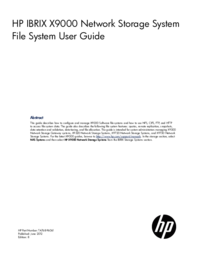

 (153 pages)
(153 pages)







Comments to this Manuals