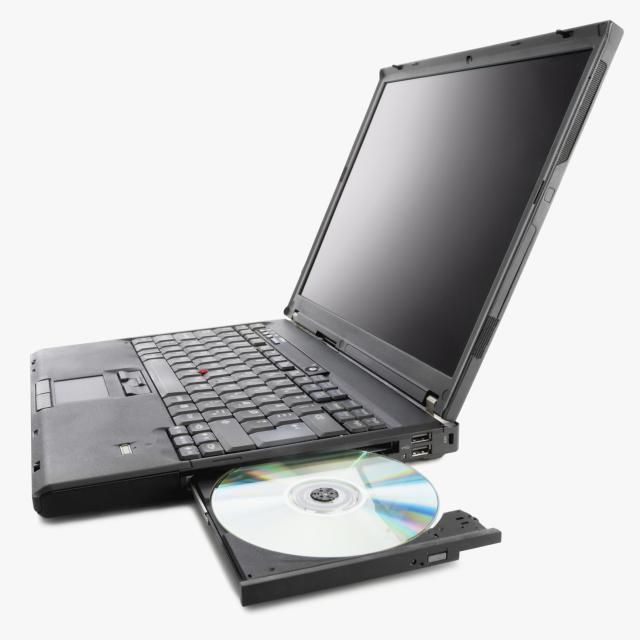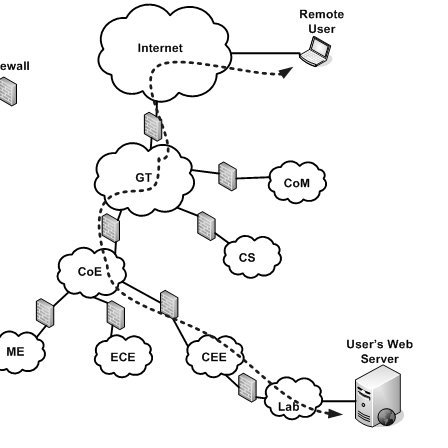HP 8.20q Fibre Channel Switch manuals
Owner’s manuals and user’s guides for Storage HP 8.20q Fibre Channel Switch.
We providing 5 pdf manuals HP 8.20q Fibre Channel Switch for download free by document types: User Manual

Hp 8.20q Fibre Channel Switch User Manual (108 pages)
Brand: Hp | Category: Storage | Size: 1.42 MB |

Table of contents
Contents
3
Fabric tree
15
Alerts panel
16
Menu bar
17
Zonesets
37
Default Zone
42
Change Over
88
Port states
96
Port types
98
Port speeds
99
Resetting a port
100
Testing ports
100
Glossary
103

Hp 8.20q Fibre Channel Switch User Manual (162 pages)
Brand: Hp | Category: Storage | Size: 10.16 MB |

Table of contents
Contents
3
Menu bar
28
Help menu
30
Prerequisites
139
Contacting HP
140
ATroubleshooting
143
Glossary
149

Hp 8.20q Fibre Channel Switch User Manual (150 pages)
Brand: Hp | Category: Storage | Size: 2.43 MB |

Table of contents
Contents
3
Menu bar
26
Help menu
28
Prerequisites
129
HP websites
131
ATroubleshooting
133
Glossary
139

Hp 8.20q Fibre Channel Switch User Manual (114 pages)
Brand: Hp | Category: Storage | Size: 1.44 MB |

Table of contents
Contents
3
Fabric tree
12
Alerts panel
13
Menu bar
14
Default Zone
40
Change Over
89
Port states
98
Port types
100
Port speeds
100
Resetting a port
102
Testing ports
103
Contacting HP
106
Glossary
109
More products and manuals for Storage HP
| Models | Document Type |
|---|---|
| Storage Mirroring Software |
User Manual
 HP Storage Mirroring Software User Manual,
134 pages
HP Storage Mirroring Software User Manual,
134 pages
|
| SAN Virtualization Services Platform |
User Manual
 HP SAN Virtualization Services Platform User Manual,
80 pages
HP SAN Virtualization Services Platform User Manual,
80 pages
|
| XP Continuous Access Software |
User Manual
 HP XP Continuous Access Software User Manual,
412 pages
HP XP Continuous Access Software User Manual,
412 pages
|
| MSA 1040 SAN Storage |
User Manual
 HP MSA 1040 SAN Storage User Manual,
84 pages
HP MSA 1040 SAN Storage User Manual,
84 pages
|
| SAN Virtualization Services Platform |
User Manual
 HP SAN Virtualization Services Platform User Manual,
79 pages
HP SAN Virtualization Services Platform User Manual,
79 pages
|
| 4000.6000.8000 Enterprise Virtual Arrays |
User Manual
 HP 4000.6000.8000 Enterprise Virtual Arrays User Manual,
169 pages
HP 4000.6000.8000 Enterprise Virtual Arrays User Manual,
169 pages
|
| NetStorage 6000 |
User Manual
 HP NetStorage 6000 User Manual,
192 pages
HP NetStorage 6000 User Manual,
192 pages
|
| ESL E-series Tape Libraries |
User Manual
 HP ESL E-series Tape Libraries User Manual,
176 pages
HP ESL E-series Tape Libraries User Manual,
176 pages
|
| Library and Tape Tools |
User Manual
 HP Library and Tape Tools User Manual,
182 pages
HP Library and Tape Tools User Manual,
182 pages
|
| 3Gb SAS Switch for HP BladeSystem c-Class |
User Manual
 HP 3Gb SAS Switch for HP BladeSystem c-Class User Manual,
56 pages
HP 3Gb SAS Switch for HP BladeSystem c-Class User Manual,
56 pages
|
| D2220sb-Storage-Blade |
User Manual
 HP D2220sb-Storage-Blade User Manual [fr] ,
51 pages
HP D2220sb-Storage-Blade User Manual [fr] ,
51 pages
|
| StorageWorks 20 Modular Smart Array |
User Manual
 HP StorageWorks 20 Modular Smart Array User Manual,
45 pages
HP StorageWorks 20 Modular Smart Array User Manual,
45 pages
|
| 3PAR Operating System Software |
User Manual
 HP 3PAR Operating System Software User Manual,
289 pages
HP 3PAR Operating System Software User Manual,
289 pages
|
| StorageWorks XP Remote Web Console Software |
User Manual
 HP StorageWorks XP Remote Web Console Software User Manual,
30 pages
HP StorageWorks XP Remote Web Console Software User Manual,
30 pages
|
| SAN Virtualization Services Platform |
User Manual
 HP SAN Virtualization Services Platform User Manual,
72 pages
HP SAN Virtualization Services Platform User Manual,
72 pages
|
| Storage Essentials Enterprise Edition Software |
User Manual
 HP Storage Essentials Enterprise Edition Software User Manual [fr] ,
90 pages
HP Storage Essentials Enterprise Edition Software User Manual [fr] ,
90 pages
|
| 70 Modular Smart Array |
User Manual
 HP 70 Modular Smart Array User Manual,
60 pages
HP 70 Modular Smart Array User Manual,
60 pages
|
| StoreFront Mobile Access Software |
User Manual
 HP StoreFront Mobile Access Software User Manual [fr] ,
44 pages
HP StoreFront Mobile Access Software User Manual [fr] ,
44 pages
|
| XP P9500 Storage |
User Manual
 HP XP P9500 Storage User Manual,
192 pages
HP XP P9500 Storage User Manual,
192 pages
|
| XP P9500 Storage |
User Manual
 HP XP P9500 Storage User Manual,
132 pages
HP XP P9500 Storage User Manual,
132 pages
|