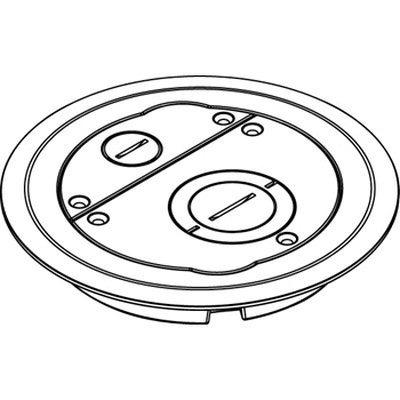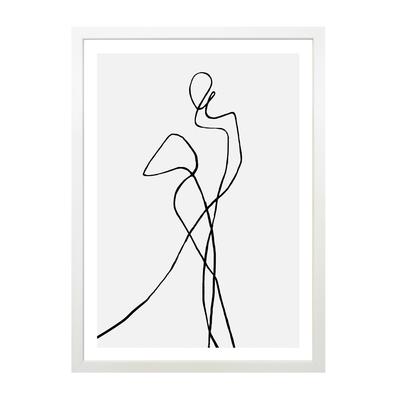HP PROCURVE 6600 manuals
Owner’s manuals and user’s guides for Software HP PROCURVE 6600.
We providing 1 pdf manuals HP PROCURVE 6600 for download free by document types: User Manual

Table of contents
K.14.34
3
Features
31
Introduction
38
Conventions
38
Online Help
42
Network
44
Interface
49
For example:
91
Support URL
108
Port Utilization
112
Port Status
114
The Alert Log
115
Contents
121
Overview
123
Changes
130
Optional Reboot
132
Switch Command
132
Image Options
134
Caution:
138
No Undo!
138
Using Reload
144
Command Page
151
Connected Host
160
DHCP Option 66
161
Operating Notes
162
Log Messages
163
Interface Access
168
Parameters
168
■ 19,200 baud
173
■ System Name
182
■ System Contact
182
IP Configuration
184
Live (TTL)
187
[E] (for Edit)
188
Downloads
203
Error Messages
214
Time Protocols
215
Operation
218
Configuring
219
Requirements
231
Key-Value
232
SNTP Servers
249
Configured
250
■ Manual MDI
272
■ Manual MDI-X
272
Friendly Port
279
Been Inserted
281
Configuring UDLD
284
Enabling UDLD
285
PoE Operation
295
PD Support
296
Maximum
303
Information
308
Power Status
309
Configuration
315
Trunk Group
330
[Enter]
331
“Up” Links
335
Standby Link
335
[Port Status]
338
Spanning Tree
352
“Trunk” Option
356
Trunked Links
357
Rate-Limiting
364
Terminology
371
Note on Testing
377
GMB Operation
382
Outbound Traffic
385
Jumbo Frames
390
Operating Rules
391
Troubleshooting
400
Applications
401
Enabling SNMPv3
407
SNMPv3 Users
407
Communities
413
SNMPv2c Inform
422
■ IEEE P802.1AB
444
■ Port ID (TLV)
454
TLV-Type >
455
Advertisements
456
Mismatch exists
506
Corrupted
507
Show Modules
509
Show Redundancy
510
Show Flash
511
Show Version
511
Show Log
512
Reload Command
518
Management
520
Overview Page
523
Device View Page
524
Logging Messages
527
Crash Files
528
Determined
530
File Transfers
535
[Enter] to begin
541
Enabling TFTP
544
Using Auto-TFTP
545
Command Options
549
Authentication
550
[Send] button
556
Workstation
573
Menu Access
596
CLI Access
597
Control Status
601
VLAN Information
611
Mirroring
625
Deprecated
631
Command
631
Criteria
647
Deprecation of
648
ACL-based
648
Traffic
648
Selection
648
Address
649
Mirrored Traffic
680
ACL Problems
693
Problems
703
Fan Failure
710
Switch Problems
711
Destinations
733
Debug Command
734
Logging Command
738
Diagnostic Tools
746
CLI: Ping Test
749
Link Tests
750
DNS Resolver
771
Basic Operation
772
All Models
785
Available
795
■ Alaska
797
■ Western Europe
797
Maximum Values
801
Subject Maximum
802
Switch Licensing
803
Concepts
814
Example
816
Symbols
829
Numerics
829
2 – Index
830
Index – 3
831
4 – Index
832
Index – 5
833
6 – Index
834
Index – 7
835
8 – Index
836
Index – 9
837
10 – Index
838
Index – 11
839
12 – Index
840
Index – 13
841
14 – Index
842
Index – 15
843
16 – Index
844
Index – 17
845
18 – Index
846
Index – 19
847
20 – Index
848
Index – 21
849
22 – Index
850
Index – 23
851
24 – Index
852
More products and manuals for Software HP
| Models | Document Type |
|---|---|
| 3Gb |
User Manual
 HP 3Gb User's Manual,
86 pages
HP 3Gb User's Manual,
86 pages
|
| SunSoft Pascal 4.0 |
User Manual
 HP SunSoft Pascal 4.0 User's Manual,
333 pages
HP SunSoft Pascal 4.0 User's Manual,
333 pages
|
| 10TB |
User's Guide
 HP 10TB Administrator's Guide,
181 pages
HP 10TB Administrator's Guide,
181 pages
|
| DL380-SL |
User's Guide
 HP DL380-SL Command Reference Guide,
141 pages
HP DL380-SL Command Reference Guide,
141 pages
|
| Switch 6120 |
User Manual
 HP Switch 6120 User's Manual,
469 pages
HP Switch 6120 User's Manual,
469 pages
|
| BMD00022 |
User Manual
 HP BMD00022 User's Manual,
228 pages
HP BMD00022 User's Manual,
228 pages
|
| SN6000 |
User's Guide
 HP SN6000 Command Reference Guide,
1228 pages
HP SN6000 Command Reference Guide,
1228 pages
|
| 3PAR |
User Manual
 HP 3par User's Manual,
89 pages
HP 3par User's Manual,
89 pages
|
| NEOVIEW 544530-001 |
User Manual
 HP NEOVIEW 544530-001 User's Manual,
142 pages
HP NEOVIEW 544530-001 User's Manual,
142 pages
|
| 700wl |
User Manual
 HP 700wl User's Manual,
388 pages
HP 700wl User's Manual,
388 pages
|
| X9300 |
Installation Guide
 HP X9300 Installation Guide,
151 pages
HP X9300 Installation Guide,
151 pages
|
| SP1 |
User Manual
 HP SP1 User's Manual,
143 pages
HP SP1 User's Manual,
143 pages
|
| Q.11. (2510-24) |
User Manual
 HP Q.11. (2510-24) User's Manual,
294 pages
HP Q.11. (2510-24) User's Manual,
294 pages
|
| TapeAssure Service Software |
User Manual
 HP TapeAssure Service Software User's Manual,
36 pages
HP TapeAssure Service Software User's Manual,
36 pages
|
| Quality Center Synchronizer 1.2 |
User Manual
 HP Quality Center Synchronizer 1.2 User's Manual,
130 pages
HP Quality Center Synchronizer 1.2 User's Manual,
130 pages
|
| 441877-00F |
User Manual
 HP 441877-00F User's Manual,
67 pages
HP 441877-00F User's Manual,
67 pages
|
| 2000s |
User's Guide
 HP 2000s Administrator's Guide,
200 pages
HP 2000s Administrator's Guide,
200 pages
|
| 2012i |
User Manual
  HP 2012i User's Manual,
86 pages
HP 2012i User's Manual,
86 pages
|
| XP12000 |
User Manual
 HP XP12000 User's Manual,
38 pages
HP XP12000 User's Manual,
38 pages
|
| Moonshot-180G |
User's Guide
 HP Moonshot-180G Command Reference Guide,
719 pages
HP Moonshot-180G Command Reference Guide,
719 pages
|