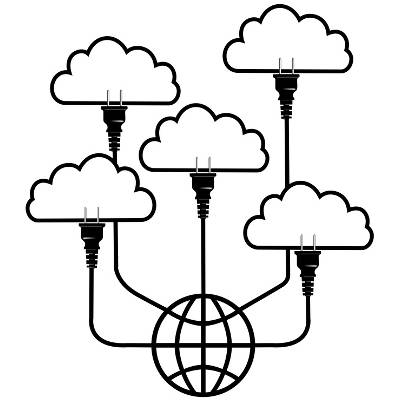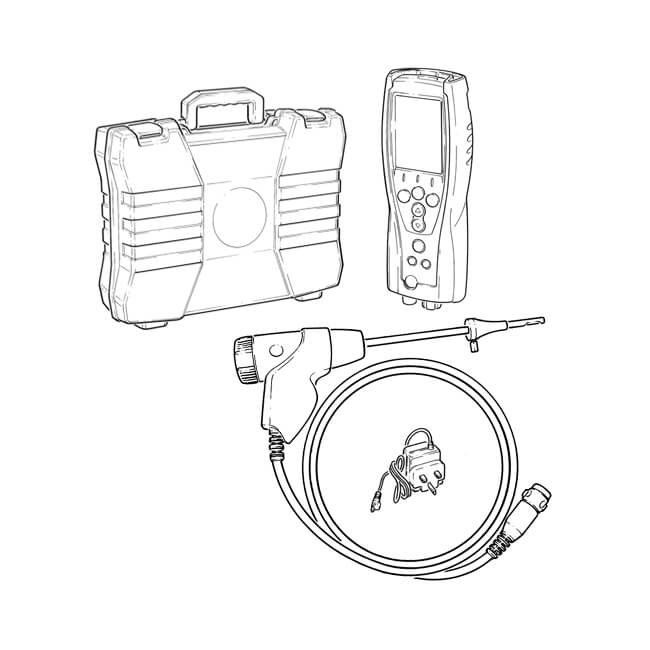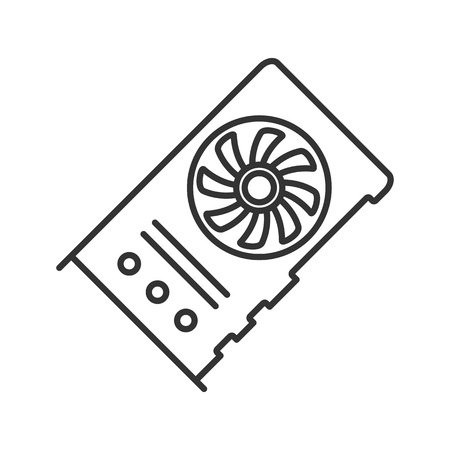HP PROCURVE 6120 manuals
Owner’s manuals and user’s guides for Software HP PROCURVE 6120.
We providing 1 pdf manuals HP PROCURVE 6120 for download free by document types: User Manual

Table of contents
Features
24
Introduction
28
Conventions
28
Online Help
32
Interface
41
entry in
61
For example:
80
Support URL
96
Port Utilization
100
Port Status
102
The Alert Log
103
The Status Bar
105
Contents
109
Overview
111
Optional Reboot
120
Switch Command
120
Image Options
122
Caution:
126
No Undo!
126
Using Reload
131
Command Page
138
Connected Host
148
DHCP Option 66
149
Operating Notes
150
Log Messages
151
Interface Access
155
Parameters
155
and reload
160
[System Info]
170
[Apply Changes]
170
[?] in the web
170
IP Configuration
172
Live (TTL)
175
Downloads
186
Time Protocols
190
Operation
192
Configuring
193
SNTP Servers
214
Configured
215
Error Messages
227
Custom” Command
228
Been Inserted
244
Configuring UDLD
247
Enabling UDLD
248
Port Trunking
253
Trunk Group
261
[Enter]
262
“Up” Links
266
Standby Link
266
[Port Status]
269
“Trunk” Option
278
Trunked Links
279
Jumbo Frames
283
Operating Rules
284
Troubleshooting
292
Applications
293
Enabling SNMPv3
300
SNMPv3 Users
300
Communities
306
SNMPv2c Inform
315
Terminology
329
■ IEEE P802.1AB
334
■ Port ID (TLV)
344
TLV-Type >
345
Advertisements
346
File Transfers
375
[E] (for Edit)
379
[Enter] to begin
380
Enabling TFTP
383
Using Auto-TFTP
385
Command Options
389
Authentication
390
\---oper_keys
392
authorized_keys
392
Workstation
404
Menu Access
415
CLI Access
416
Control Status
418
VLAN Information
427
Configuration
435
Mirroring
436
Problems
470
Switch Problems
478
Destinations
498
Debug Command
499
enables only the
500
Logging Command
502
Diagnostic Tools
510
CLI: Ping Test
513
Link Tests
514
[Ctrl][C] keys
516
[Enter]:
532
DNS Resolver
533
Basic Operation
534
6120G/XG
546
Available
551
■ Alaska
552
■ Western Europe
552
Concepts
556
Numerics
572
2 – Index
573
Index – 3
574
4 – Index
575
Index – 5
576
6 – Index
577
Index – 7
578
8 – Index
579
Index – 9
580
10 – Index
581
Index – 11
582
12 – Index
583
Index – 13
584
14 – Index
585
Index – 15
586
16 – Index
587
Index – 17
588
*5992-5523*
589
More products and manuals for Software HP
| Models | Document Type |
|---|---|
| B.06.X |
User Manual
 HP B.06.X User's Manual,
78 pages
HP B.06.X User's Manual,
78 pages
|
| 3PAR |
User's Guide
 HP 3PAR Command Reference Guide,
676 pages
HP 3PAR Command Reference Guide,
676 pages
|
| E3000 |
User Manual
 HP e3000 User's Manual,
111 pages
HP e3000 User's Manual,
111 pages
|
| 4000S |
User's Guide
 HP 4000s Administrator's Guide,
246 pages
HP 4000s Administrator's Guide,
246 pages
|
| 39gs Graphing Calculator |
User Manual
 HP 39gs Graphing Calculator User manual,
314 pages
HP 39gs Graphing Calculator User manual,
314 pages
|
| C50 |
User Manual
  HP c50 User's Manual,
484 pages
HP c50 User's Manual,
484 pages
|
| NonStop G-Series |
User's Guide
 HP NonStop G-Series Command Reference Guide,
103 pages
HP NonStop G-Series Command Reference Guide,
103 pages
|
| StorageWorks 9030 Virtual Library System |
User Manual
 HP StorageWorks 9030 Virtual Library System User's Manual [de] [es] [fr] [ja] [ko] ,
268 pages
HP StorageWorks 9030 Virtual Library System User's Manual [de] [es] [fr] [ja] [ko] ,
268 pages
|
| B6960-96008 |
User Manual
 HP B6960-96008 User's Manual,
396 pages
HP B6960-96008 User's Manual,
396 pages
|
| Photosmart 618 Digital Camera |
User Manual
 HP Photosmart 618 Digital Camera User's Manual,
129 pages
HP Photosmart 618 Digital Camera User's Manual,
129 pages
|
| rp7410 |
User's Guide
 HP rp7410 Administrator's Guide [en] ,
266 pages
HP rp7410 Administrator's Guide [en] ,
266 pages
|
| 11i |
User Manual
 HP 11i User's Manual,
113 pages
HP 11i User's Manual,
113 pages
|
| 41B |
User Manual
 HP 41B User's Manual,
44 pages
HP 41B User's Manual,
44 pages
|
| High Performance LC Cluster series |
Installation Manual
 HP High Performance LC Cluster series Setup and Install,
173 pages
HP High Performance LC Cluster series Setup and Install,
173 pages
|
| P6350 |
User Manual
 HP P6350 User's Manual,
316 pages
HP P6350 User's Manual,
316 pages
|
| CD52ce |
User Manual
 HP CD52ce User's Manual,
109 pages
HP CD52ce User's Manual,
109 pages
|
| STORAGEWORKS XP20000 |
User Manual
 HP STORAGEWORKS XP20000 User's Manual,
76 pages
HP STORAGEWORKS XP20000 User's Manual,
76 pages
|
| -UX SNAplus2 |
User Manual
 HP -UX SNAplus2 User's Manual,
398 pages
HP -UX SNAplus2 User's Manual,
398 pages
|
| D2D2502i |
User Manual
 HP D2D2502i User's Manual,
178 pages
HP D2D2502i User's Manual,
178 pages
|
| Imaging and Printing Security Center |
User's Guide
 HP Imaging and Printing Security Center Reference Guide,
52 pages
HP Imaging and Printing Security Center Reference Guide,
52 pages
|