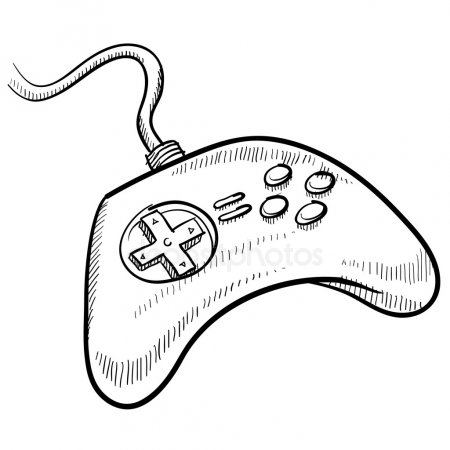HP D2D2502i manuals
Owner’s manuals and user’s guides for Software HP D2D2502i.
We providing 1 pdf manuals HP D2D2502i for download free by document types: User Manual

Table of contents
Contents
3
Empty slots
19
Shares (NAS)
21
6 Status
46
Storage Pool
48
Disks tab
49
Disk usage
53
Log (Status)
57
Local shares
67
Performance
126
Network warnings
127
NTP server fails
127
System state
127
Systems)
131
Upgrade licenses
134
The Event Log
142
Overview
153
Tape Attach
154
Tape Attach 159
159
Glossary
167
168 Glossary
168
170 Glossary
170
About this guide
171
HP websites
173
174 Index
174
176 Index
176
178 Index
178
More products and manuals for Software HP
| Models | Document Type |
|---|---|
| Imaging and Printing Security Center |
User's Guide
 HP Imaging and Printing Security Center Reference Guide,
52 pages
HP Imaging and Printing Security Center Reference Guide,
52 pages
|
| Firewall Series |
User Manual
 HP Firewall Series User's Manual,
119 pages
HP Firewall Series User's Manual,
119 pages
|
| tc4400 |
User's Guide
 HP Compaq tc4400 Base Model Tablet PC Reference guide,
86 pages
HP Compaq tc4400 Base Model Tablet PC Reference guide,
86 pages
|
| PROCURVE 2520 |
User Manual
 HP PROCURVE 2520 User's Manual,
544 pages
HP PROCURVE 2520 User's Manual,
544 pages
|
| 1.x |
White Paper
 HP 1.x White Paper,
16 pages
HP 1.x White Paper,
16 pages
|
| B6960-90078 |
User Manual
 HP B6960-90078 User's Manual,
856 pages
HP B6960-90078 User's Manual,
856 pages
|
| Integrity NonStop Release and Migration |
User Manual
 HP Integrity NonStop Release and Migration Installation and Upgrade Guide,
320 pages
HP Integrity NonStop Release and Migration Installation and Upgrade Guide,
320 pages
|
| 2600-PWR |
User Manual
 HP 2600-PWR User's Manual,
418 pages
HP 2600-PWR User's Manual,
418 pages
|
| 5992-3193 |
User Manual
 HP 5992-3193 User's Manual,
66 pages
HP 5992-3193 User's Manual,
66 pages
|
| Laptop 7.2 |
User Manual
 HP Laptop 7.2 User's Manual,
53 pages
HP Laptop 7.2 User's Manual,
53 pages
|
| 1.5TB |
User Manual
 HP 1.5TB User's Manual,
216 pages
HP 1.5TB User's Manual,
216 pages
|
| Integrity NonStop H-Series |
Quick Start Guide
 HP Integrity NonStop H-Series Getting Started Guide,
35 pages
HP Integrity NonStop H-Series Getting Started Guide,
35 pages
|
| 2/8q |
User Manual
 HP 2/8q User's Manual,
188 pages
HP 2/8q User's Manual,
188 pages
|
| T5700 |
User Manual
 HP t5700 User's Manual,
76 pages
HP t5700 User's Manual,
76 pages
|
| c-tree-SQL ISQL and Tools |
User Manual
 HP c-tree-SQL ISQL and Tools User's Manual,
99 pages
HP c-tree-SQL ISQL and Tools User's Manual,
99 pages
|
| XP512 |
User Manual
 HP XP512 User's Manual,
99 pages
HP XP512 User's Manual,
99 pages
|
| XP10000 |
User's Guide
 HP XP10000 CLI Reference Guide,
109 pages
HP XP10000 CLI Reference Guide,
109 pages
|
| NetMail/3000 |
User Manual
 HP NetMail/3000 User's Manual,
102 pages
HP NetMail/3000 User's Manual,
102 pages
|
| Moonshot-45G |
User Manual
 HP Moonshot-45G User's Manual,
76 pages
HP Moonshot-45G User's Manual,
76 pages
|
| T5300 |
User Manual
  HP t5300 User's Manual,
338 pages
HP t5300 User's Manual,
338 pages
|