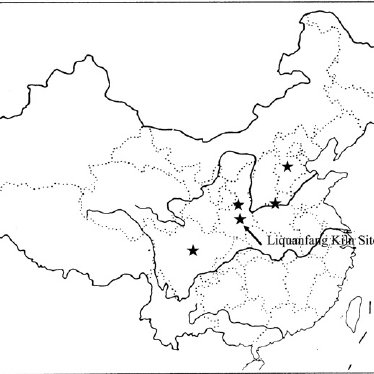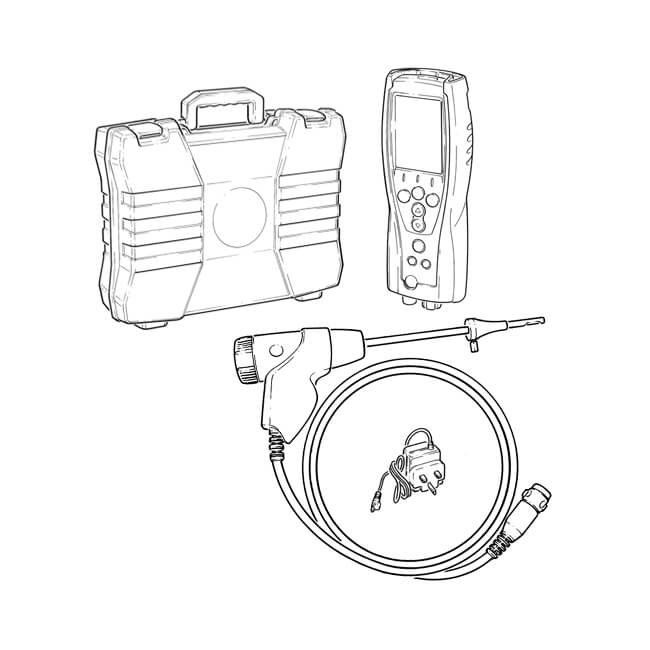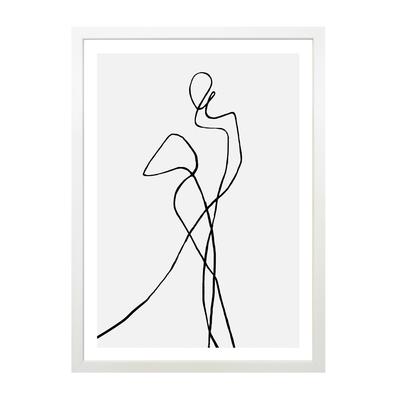HP LaserJet M4345 Multifunction Printer series manuals
Owner’s manuals and user’s guides for Printers HP LaserJet M4345 Multifunction Printer series.
We providing 2 pdf manuals HP LaserJet M4345 Multifunction Printer series for download free by document types: User Manual

Hp LaserJet M4345 Multifunction Printer series User Manual (102 pages)
Brand: Hp | Category: Printers | Size: 3.16 MB |

Table of contents
1Overview
11
Event Log
25
Usage Page
26
AutoSend
45
Security
47
Language
56
Date & Time
58
Wake Time
61
Send to Fax
68
Addressing
76
Address Book
80
Preferences
84
90 Index ENWW
100

Hp LaserJet M4345 Multifunction Printer series User Manual (296 pages)
Brand: Hp | Category: Printers | Size: 3.76 MB |

Table of contents
Walkaround
18
Utilities
27
Home screen
31
Fax Setup
52
E-mail Setup
55
Resets menu
67
Service menu
68
Load media
90
Load labels
96
Use the stapler
106
Load staples
108
Use watermarks
119
Resize documents
119
Find gateways
143
Load documents
145
Send documents
145
Scan to a folder
150
Analog fax
154
Digital fax
158
Manage supplies
171
Clean the device
173
Clear jams
201
Paper-path test
216
Dropouts
222
Gray background
223
Toner smear
223
Loose toner
224
Repeating image
224
Page skew
225
Curl or wave
226
Tire tracks
227
Scattered lines
228
Blurred print
228
Part numbers
247
Maintenance kits
248
Print media
248
HP Customer Care
254
C Specifications
259
FCC regulations
264
European Union
267
Overview
274
282 Index ENWW
294
CB425-90926
296
More products and manuals for Printers HP
| Models | Document Type |
|---|---|
| LaserJet Pro 400 color Printer M451 series |
User Manual
 HP LaserJet Pro 400 color Printer M451 series User Manual,
242 pages
HP LaserJet Pro 400 color Printer M451 series User Manual,
242 pages
|
| LaserJet Enterprise 500 MFP M525 |
User Manual
 HP LaserJet Enterprise 500 MFP M525 User Manual,
332 pages
HP LaserJet Enterprise 500 MFP M525 User Manual,
332 pages
|
| Designjet 5100 Printer series |
User Manual
 HP Designjet 5100 Printer series User Manual,
123 pages
HP Designjet 5100 Printer series User Manual,
123 pages
|
| Deskjet 2000 Printer - J210a |
User Manual
 HP Deskjet 2000 Printer - J210a User Manual,
52 pages
HP Deskjet 2000 Printer - J210a User Manual,
52 pages
|
| Deskjet D1550 Printer |
User Manual
 HP Deskjet D1550 Printer User Manual,
113 pages
HP Deskjet D1550 Printer User Manual,
113 pages
|
| LaserJet Pro CP1525nw Color Printer |
User Manual
 HP LaserJet Pro CP1525nw Color Printer User Manual,
202 pages
HP LaserJet Pro CP1525nw Color Printer User Manual,
202 pages
|
| Latex 850 Printer |
User Manual
 HP Latex 850 Printer User Manual,
15 pages
HP Latex 850 Printer User Manual,
15 pages
|
| LaserJet M1005 Multifunction Printer series |
User Manual
 HP LaserJet M1005 Multifunction Printer series User Manual,
142 pages
HP LaserJet M1005 Multifunction Printer series User Manual,
142 pages
|
| Deskjet 3745 Color Inkjet Printer |
User Manual
 HP Deskjet 3745 Color Inkjet Printer User Manual,
75 pages
HP Deskjet 3745 Color Inkjet Printer User Manual,
75 pages
|
| Deskjet 6620 Color Inkjet Printer |
User Manual
 HP Deskjet 6620 Color Inkjet Printer User Manual,
169 pages
HP Deskjet 6620 Color Inkjet Printer User Manual,
169 pages
|
| Photosmart 3310 All-in-One Printer |
User Manual
 HP Photosmart 3310 All-in-One Printer User Manual,
212 pages
HP Photosmart 3310 All-in-One Printer User Manual,
212 pages
|
| Deskjet 5550 Color Inkjet Printer |
User Manual
 HP Deskjet 5550 Color Inkjet Printer User Manual,
125 pages
HP Deskjet 5550 Color Inkjet Printer User Manual,
125 pages
|
| PSC 1610v All-in-One Printer |
User Manual
 HP PSC 1610v All-in-One Printer User Manual,
134 pages
HP PSC 1610v All-in-One Printer User Manual,
134 pages
|
| Deskjet Ink Advantage Printer - K109a |
User Manual
 HP Deskjet Ink Advantage Printer - K109a User Manual,
58 pages
HP Deskjet Ink Advantage Printer - K109a User Manual,
58 pages
|
| Photosmart 7450 Photo Printer |
User Manual
 HP Photosmart 7450 Photo Printer User Manual,
51 pages
HP Photosmart 7450 Photo Printer User Manual,
51 pages
|
| LaserJet M5025 Multifunction Printer series |
User Manual
 HP LaserJet M5025 Multifunction Printer series User Manual,
300 pages
HP LaserJet M5025 Multifunction Printer series User Manual,
300 pages
|
| Color Inkjet cp1160 Printer series |
User Manual
 HP Color Inkjet cp1160 Printer series User Manual,
216 pages
HP Color Inkjet cp1160 Printer series User Manual,
216 pages
|
| Color LaserJet CP1515n Printer |
User Manual
 HP Color LaserJet CP1515n Printer User Manual,
168 pages
HP Color LaserJet CP1515n Printer User Manual,
168 pages
|
| Deskjet 6122 Color Inkjet Printer |
User Manual
 HP Deskjet 6122 Color Inkjet Printer User Manual,
134 pages
HP Deskjet 6122 Color Inkjet Printer User Manual,
134 pages
|
| PSC 1315 All-in-One Printer |
User Manual
 HP PSC 1315 All-in-One Printer User Manual,
78 pages
HP PSC 1315 All-in-One Printer User Manual,
78 pages
|