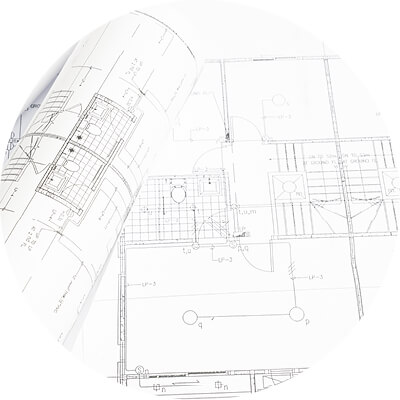HP Designjet T7100 Printer series manuals
Owner’s manuals and user’s guides for Printers HP Designjet T7100 Printer series.
We providing 1 pdf manuals HP Designjet T7100 Printer series for download free by document types: User Manual

Hp Designjet T7100 Printer series User Manual (217 pages)
Brand: Hp | Category: Printers | Size: 10.31 MB |

Table of contents
Front view
13
Rear view
14
Main tab
17
Setup tab
17
Support tab
17
Connectivity
21
Drying time
36
Order paper
47
Printheads
54
Autorotate
95
Print options
100
Introduction
102
Color management
103
Color emulation
108
Rendering intent
110
Job preview
114
Remove a hold
117
Printer usage
118
Overview
122
Print a project
124
Using AutoCAD
129
Using PowerPoint
141
Using Project
142
Using Excel
144
Clean the platen
148
14 Accessories
154
General advice
156
(aeroworms)
169
Troubleshoot ink
172
Paper scrolling
175
Printer alerts
183
20 Get help
185
HP Customer Care
188
Get help
190
Paper menu
194
Ink menu
196
Setup menu
197
Information menu
203
Error messages
205
Glossary
212
More products and manuals for Printers HP
| Models | Document Type |
|---|---|
| LaserJet Enterprise M4555 MFP series |
User Manual
 HP LaserJet Enterprise M4555 MFP series User Manual,
376 pages
HP LaserJet Enterprise M4555 MFP series User Manual,
376 pages
|
| Photosmart A512 Compact Photo Printer |
User Manual
 HP Photosmart A512 Compact Photo Printer User Manual [es] ,
66 pages
HP Photosmart A512 Compact Photo Printer User Manual [es] ,
66 pages
|
| Deskjet D2560 Printer |
User Manual
 HP Deskjet D2560 Printer User Manual [es] ,
121 pages
HP Deskjet D2560 Printer User Manual [es] ,
121 pages
|
| Deskjet D1341 Printer |
User Manual
 HP Deskjet D1341 Printer User Manual,
80 pages
HP Deskjet D1341 Printer User Manual,
80 pages
|
| LaserJet 3150 All-in-One Printer series |
User Manual
 HP LaserJet 3150 All-in-One Printer series User Manual,
286 pages
HP LaserJet 3150 All-in-One Printer series User Manual,
286 pages
|
| Photosmart D5345 Printer |
User Manual
 HP Photosmart D5345 Printer User Manual [es] ,
149 pages
HP Photosmart D5345 Printer User Manual [es] ,
149 pages
|
| LaserJet 9050 Printer series |
User Manual
 HP LaserJet 9050 Printer series User Manual [en] [es] ,
54 pages
HP LaserJet 9050 Printer series User Manual [en] [es] ,
54 pages
|
| Color LaserJet 4700 Printer series |
User Manual
 HP Color LaserJet 4700 Printer series User Manual,
330 pages
HP Color LaserJet 4700 Printer series User Manual,
330 pages
|
| LaserJet 9000 Printer series |
User Manual
 HP LaserJet 9000 Printer series User Manual,
68 pages
HP LaserJet 9000 Printer series User Manual,
68 pages
|
| ENVY 5530 e-All-in-One Printer |
User Manual
 HP ENVY 5530 e-All-in-One Printer User Manual [es] ,
108 pages
HP ENVY 5530 e-All-in-One Printer User Manual [es] ,
108 pages
|
| Designjet Z2100 Photo Printer series |
User Manual
 HP Designjet Z2100 Photo Printer series User Manual,
182 pages
HP Designjet Z2100 Photo Printer series User Manual,
182 pages
|
| Officejet Pro K850dn Printer |
User Manual
 HP Officejet Pro K850dn Printer User Manual,
150 pages
HP Officejet Pro K850dn Printer User Manual,
150 pages
|
| Jetdirect 70x home Print Server |
User Manual
 HP Jetdirect 70x home Print Server User Manual,
37 pages
HP Jetdirect 70x home Print Server User Manual,
37 pages
|
| LaserJet Enterprise 700 Printer M712 series |
User Manual
 HP LaserJet Enterprise 700 Printer M712 series User Manual,
186 pages
HP LaserJet Enterprise 700 Printer M712 series User Manual,
186 pages
|
| Color LaserJet 4500 Printer series |
User Manual
 HP Color LaserJet 4500 Printer series User Manual,
220 pages
HP Color LaserJet 4500 Printer series User Manual,
220 pages
|
| LaserJet P2055dn |
User Manual
 HP LaserJet P2055dn User Manual,
176 pages
HP LaserJet P2055dn User Manual,
176 pages
|
| Deskjet 6620 Color Inkjet Printer |
User Manual
 HP Deskjet 6620 Color Inkjet Printer User Manual,
157 pages
HP Deskjet 6620 Color Inkjet Printer User Manual,
157 pages
|
| Deskjet 6127 Color Inkjet Printer |
User Manual
 HP Deskjet 6127 Color Inkjet Printer User Manual,
190 pages
HP Deskjet 6127 Color Inkjet Printer User Manual,
190 pages
|
| Deskjet 3745 Color Inkjet Printer |
User Manual
 HP Deskjet 3745 Color Inkjet Printer User Manual,
73 pages
HP Deskjet 3745 Color Inkjet Printer User Manual,
73 pages
|
| Officejet 600 All-in-One Printer |
User Manual
 HP Officejet 600 All-in-One Printer User Manual [es] ,
140 pages
HP Officejet 600 All-in-One Printer User Manual [es] ,
140 pages
|