HP E-PC 40 User Manual
Browse online or download User Manual for PC/workstation barebones HP E-PC 40. hp e-pc 40 april 2002 [en]
- Page / 16
- Table of contents
- BOOKMARKS



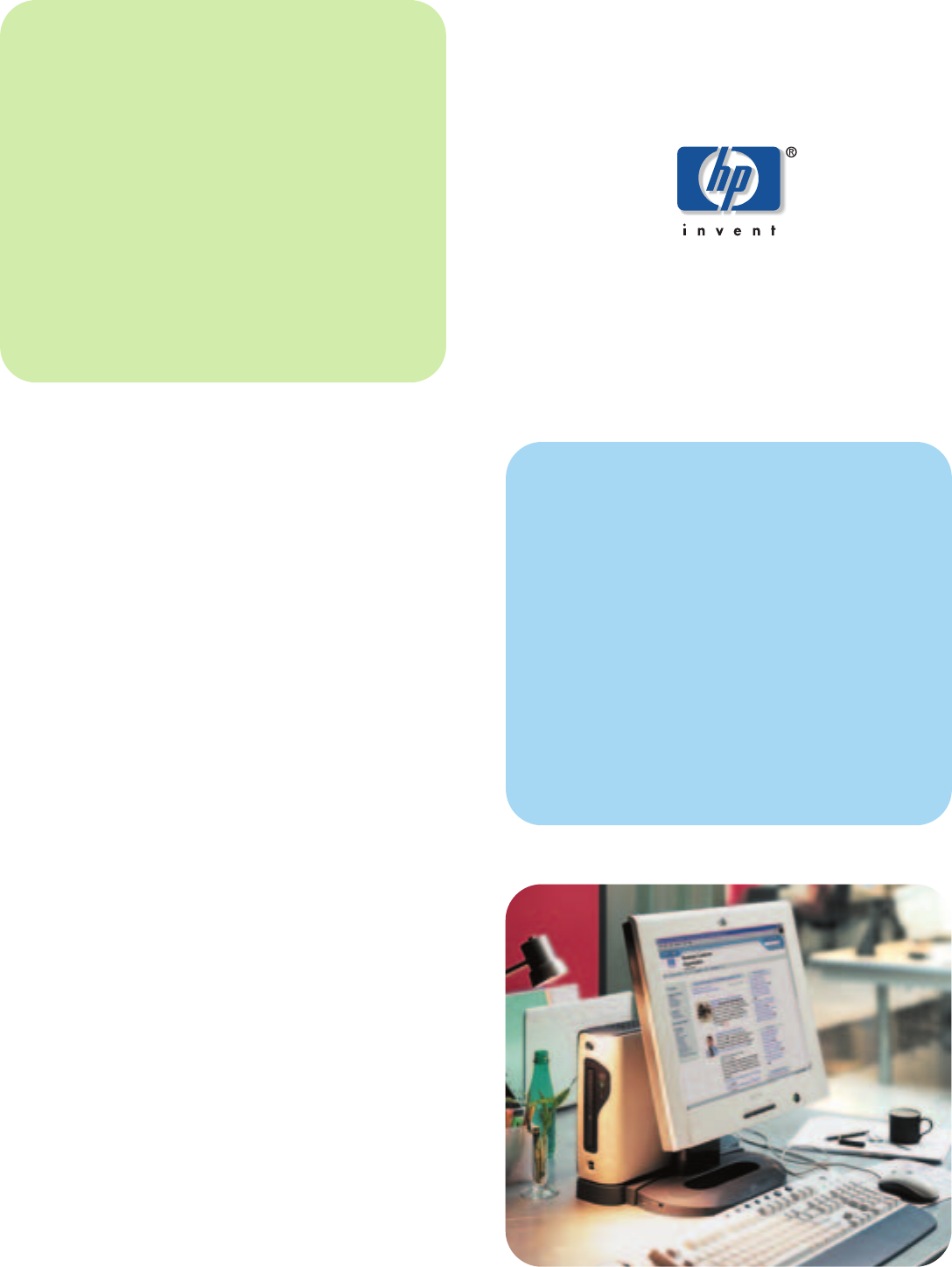
Summary of Contents
hp e-pc 40april 2002e-pc with Intel®Celeron™and Pentium®IIIprocessorsThe e-pc 40 offers Celeron and Pentium III processors, with integratedgraphics an
10stable & easy to deployAdapt your standard software image more quickly and less frequently on your HP professional line PCs.image creation and r
11stable & easy to deploy (continued)Rembo Auto Deploy • To easily deploy hundreds of HP PCs and laptops simultaneously, HP recommends Rembo Auto
12easy to manageHP professional line PCs with HP Toptools provide the inventory information you need and the most efficient way to decrease deskside v
13easy to manage (continued)performance management/alerts • Resource bottleneck analysis• System Performance Advisor• CPU, memory, and disk I/O perfor
14easy to supportHP professional line PCs are easy to diagnose, troubleshoot, and service, greatly empowering your help desk resources and providing a
15security readyHP professional line PCs reduce security risks.physical security • Boot Block BIOS Flash hardware protected• HP physical security to p
for more product informationvisit www.hp.com/go/desktopspurchase: HP business solutions, products, and supplies can be purchased at your local HP part
2at a glancenew technology highlights• Intel Celeron 1 GHz and 1.1 GHz processor with 128 KB level-2integrated cache and a 100 MHz front side bus; Int
3configurations and modelsproduct processor RAM cache hard disk optical storage audio graphics video RAM operating systemnumber (standard/max.)P4321T
4accessories and servicese-pc 40 accessoriese-pc 40 companionsP1966A HP e-pc 40 All-in-2 integration kitP2290A HP e-pc 40 mounting bracketP5911A HP co
5PC system featuresprocessor • Choice of processors:– Intel Celeron 1 GHz, 1.1 GHz, 1.2 GHz, 1.3 GHz, and 1.4 GHz processor and a 100 MHz front side b
6PC system features (continued)physical characteristics • system metric non-metric– dimensions (without keyboard) 9.5 cm wide x 28 cm deep x 3.7 in. w
7graphics subsystemsvideo graphics Intel 815E integrated graphics chipset*:• Dynamic Video Memory technology• 230 MHz RAMDAC• DDC2B support for Plug-a
8softwareoperating system • HP supported operating systems: Microsoft Windows XP Professional, Microsoft Windows XP Home Edition, Microsoft Windows 20
9communication featuresEthernet LAN interface • Intel PRO/100 VE network connection• 10Base-T and 100Base-TX physical layer capabilities• Wake on LAN
More documents for PC/workstation barebones HP E-PC 40



 (170 pages)
(170 pages) (84 pages)
(84 pages)







Comments to this Manuals