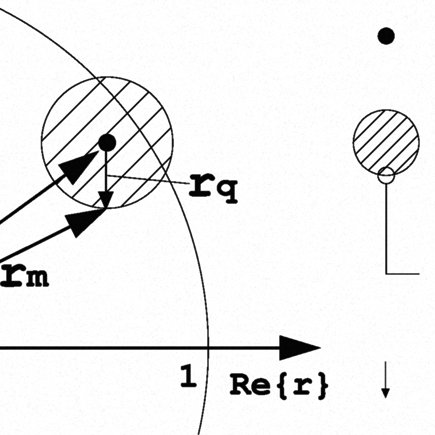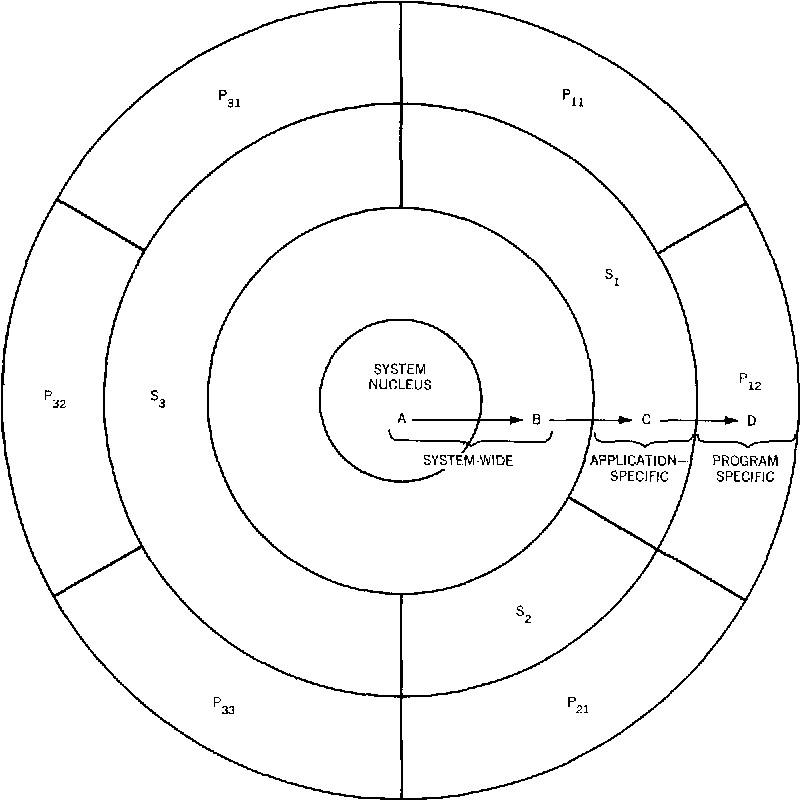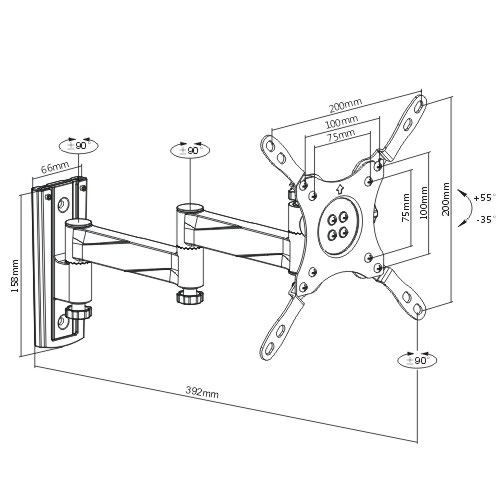HP DESKJET 350 manuals
Owner’s manuals and user’s guides for PC/workstation barebones HP DESKJET 350.
We providing 2 pdf manuals HP DESKJET 350 for download free by document types: User's Guide, User Manual

Hp DESKJET 350 User's Guide (227 pages)
Brand: Hp | Category: PC/workstation barebones | Size: 2.87 MB |

Table of contents
Contents
3
1Usingthe
19
2 Sending
56
Paper Faxes
56
Redial/Pause
58
Speed Dial
65
Right Arrow
65
3 Faxing and
70
Scanning:
70
Receiving to
70
Roundbox
78
Halfpage
78
Thinline
78
Send Log
88
File/Close
88
Fax Dialog Box
101
Forwarding a Fax
107
Using Menus
110
The Tools menu
113
The View toolbar
113
Scanning
116
Send Fax
119
File/Save As
121
File as Type
121
File Name
121
SE Features
122
Receive Log
127
File/Open
132
Edit/Select
132
Collect Pages
138
Send/Send Fax
139
Special/Paste
141
Using Letterhead
142
Fax to File
143
Special/Place
145
Save File
145
Fax Preview
147
File/New Page
149
Send/Setup
149
Printing
150
Tips for Loading
152
Start/Copy
155
Printer Options
157
Opening the
158
Envelope guide
164
U.S. No. 10
164
European DL
164
5Usingthe
165
Front Panel
165
When and How
166
Enter/Save
168
Scheduling a Fax
177
& Maintenance
179
Troubleshooting
180
Light, Messages
185
Solving Problems
198
7 Reference
208
Requirements
218

Hp DESKJET 350 User Manual (44 pages)
Brand: Hp | Category: PC/workstation barebones | Size: 3.35 MB |

Table of contents
More products and manuals for PC/workstation barebones HP
| Models | Document Type |
|---|---|
| Media Center m7100 - Desktop PC |
User Manual
 Tell Me About Avaya IP Office,
98 pages
Tell Me About Avaya IP Office,
98 pages
|
| C200 |
User Manual
 HP c200 Digital Camera User manual,
2 pages
HP c200 Digital Camera User manual,
2 pages
|
| Compaq dc5800 |
User's Guide
 HP Compaq dc5800 Hardware reference guide [en] ,
70 pages
HP Compaq dc5800 Hardware reference guide [en] ,
70 pages
|
| Pavilion Elite E-110 |
User Manual
 HP Pavilion Elite HPE-565at Desktop PC [en] ,
2 pages
HP Pavilion Elite HPE-565at Desktop PC [en] ,
2 pages
|
| TouchSmart IQ512 |
User Manual
 Guía del usuario de HP TouchSmart,
137 pages
Guía del usuario de HP TouchSmart,
137 pages
|
| ProDesk 600 G1 Base Model Small Form Factor PC |
Specifications
 HP Deskpro EN 6533 Specifications,
4 pages
HP Deskpro EN 6533 Specifications,
4 pages
|
| Integral Personal Computer |
User Manual
 PERSONAL COMPUTERS & CALCULATORS,
6 pages
PERSONAL COMPUTERS & CALCULATORS,
6 pages
|
| Officejet 725 |
User Manual
 HP printers supported in Citrix XenApp Server environments,
37 pages
HP printers supported in Citrix XenApp Server environments,
37 pages
|
| t5740 |
User Manual
 HP t5740 Thin Client,
2 pages
HP t5740 Thin Client,
2 pages
|
| Compaq dc7800 MT |
Specifications
 HP Compaq dc7800 MT Specifications,
4 pages
HP Compaq dc7800 MT Specifications,
4 pages
|
| E-PC 42 |
User Manual
 HP BladeSystem bc1500 Blade PC,
13 pages
HP BladeSystem bc1500 Blade PC,
13 pages
|
| Compaq Presario,Presario 5122 |
Specifications
 HP Compaq Presario,Presario 5122 Specifications,
75 pages
HP Compaq Presario,Presario 5122 Specifications,
75 pages
|
| Visualize J2240 - Workstation |
Service Manual
 HP Visualize J2240 - Workstation Technical data,
105 pages
HP Visualize J2240 - Workstation Technical data,
105 pages
|
| Presario EZ2700 |
User Manual
 JAR Computers - The PDF Portal,
21 pages
JAR Computers - The PDF Portal,
21 pages
|
| Presario 433 |
User Manual
 PSG Consumer 1C10 Compaq Notebook Datasheet,
1 pages
PSG Consumer 1C10 Compaq Notebook Datasheet,
1 pages
|
| Pavilion 9700 - Desktop PC |
User Manual
 dv9700 Bro_FA.qxd (Page 1),
2 pages
dv9700 Bro_FA.qxd (Page 1),
2 pages
|
| AlphaServer DS25 |
User Manual
 HP AlphaStation DS25,
29 pages
HP AlphaStation DS25,
29 pages
|
| 18-3200 |
User Manual
 OUTBOARD HONDA [en] ,
7 pages
OUTBOARD HONDA [en] ,
7 pages
|
| Pavilion MS225 |
User Manual
 HP Pavilion Data Sheet,
2 pages
HP Pavilion Data Sheet,
2 pages
|
| 9000 rp7440 |
Specifications
 HP 9000 rp7440 Specifications,
45 pages
HP 9000 rp7440 Specifications,
45 pages
|