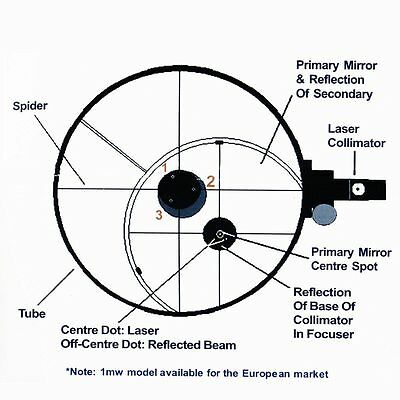HP Compaq dx2200 MT manuals
Owner’s manuals and user’s guides for PC/workstation barebones HP Compaq dx2200 MT.
We providing 1 pdf manuals HP Compaq dx2200 MT for download free by document types: Technical Information

Hp Compaq dx2200 MT Technical Information (120 pages)
Brand: Hp | Category: PC/workstation barebones | Size: 0.96 MB |

Table of contents
Contents
5
3.3 Security
25
Features
29
6.5 Memory
48
6.8 Drives
54
6.10 Speaker
61
6.15 Battery
67
Microphone
74
Headphone
75
24-Pin Power
76
More products and manuals for PC/workstation barebones HP
| Models | Document Type |
|---|---|
| Pavilion 700 - Desktop PC |
User Manual
 HP Consumer - Multiplies,
40 pages
HP Consumer - Multiplies,
40 pages
|
| LaserJet 3052 |
User Manual
 Multifuncional HP LaserJet 3390/3392,
442 pages
Multifuncional HP LaserJet 3390/3392,
442 pages
|
| Pavilion DV3-2150 |
User Manual
 HP Pavilion dv3-2150us Entertainment Notebook [en] [es] ,
2 pages
HP Pavilion dv3-2150us Entertainment Notebook [en] [es] ,
2 pages
|
| IQ804 - TouchSmart - 4 GB RAM |
User Manual
 HP Pavilion Data Sheet,
2 pages
HP Pavilion Data Sheet,
2 pages
|
| Pavilion 734 |
Service Manual
 HP Pavilion 734 Service manual,
188 pages
HP Pavilion 734 Service manual,
188 pages
|
| Home PC |
Operations Instructions
 HP Home PC Operating instructions,
6 pages
HP Home PC Operating instructions,
6 pages
|
| 1155 |
User Manual
 HP 1155 All-in-One Desktop PC,
13 pages
HP 1155 All-in-One Desktop PC,
13 pages
|
| ProDesk 490 G1 |
User Manual
 HP ProDesk 490 G2 Microtower PC,
4 pages
HP ProDesk 490 G2 Microtower PC,
4 pages
|
| Media Center m1100 - Desktop PC |
User Manual
 MX-M1100/M950/M850 Brochure GB,
16 pages
MX-M1100/M950/M850 Brochure GB,
16 pages
|
| A6700f - Pavilion - 4 GB RAM |
User Manual
 NetworkAssessment-AssetDetailReport,
135 pages
NetworkAssessment-AssetDetailReport,
135 pages
|
| Officejet 5610 |
User Manual
 HP Officejet 5610 All-in-One, Printer, Fax,
2 pages
HP Officejet 5610 All-in-One, Printer, Fax,
2 pages
|
| 330 |
User's Guide
 HP 330 User guide,
17 pages
HP 330 User guide,
17 pages
|
| Pavilion 500 |
User Manual
 HP Pavilion Data Sheet,
2 pages
HP Pavilion Data Sheet,
2 pages
|
| HP ProCurve Series 6600 |
Specifications
 HP HP ProCurve Series 6600 Specifications,
48 pages
HP HP ProCurve Series 6600 Specifications,
48 pages
|
| 9000 rp7440 |
Specifications
 HP 9000 rp7440 Specifications [en] ,
42 pages
HP 9000 rp7440 Specifications [en] ,
42 pages
|
| HP z558 |
User Manual
 HP z558 Digital Entertainment Center,
4 pages
HP z558 Digital Entertainment Center,
4 pages
|
| Pavilion Slimline s3220n |
User Manual
 HP Pavilion Data Sheet,
2 pages
HP Pavilion Data Sheet,
2 pages
|
| EVA P6000 |
User's Guide
 HP EVA P6000 User guide,
74 pages
HP EVA P6000 User guide,
74 pages
|
| Vectra 486VL |
User's Guide
 HP Vectra 486VL User guide,
84 pages
HP Vectra 486VL User guide,
84 pages
|
| 9000 Series 320 |
Service Manual
 HP 9000 Series 320 Technical data,
514 pages
HP 9000 Series 320 Technical data,
514 pages
|