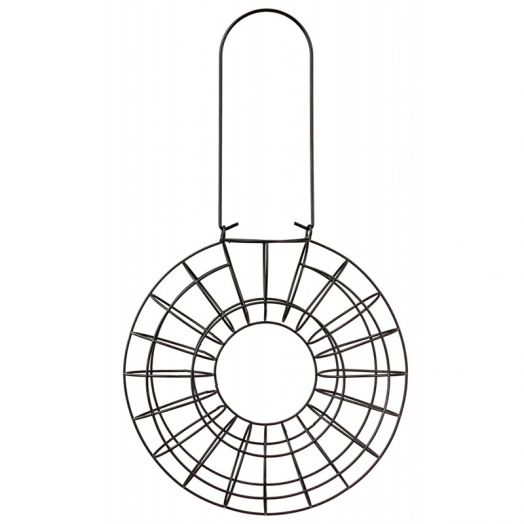HP Photosmart 3100 All-in-One Printer series manuals
Owner’s manuals and user’s guides for Multifunctionals HP Photosmart 3100 All-in-One Printer series.
We providing 1 pdf manuals HP Photosmart 3100 All-in-One Printer series for download free by document types: User Manual

Hp Photosmart 3100 All-in-One Printer series User Manual (166 pages)
Brand: Hp | Category: Multifunctionals | Size: 11.96 MB |

Table of contents
Contents
4
Copy Menu
11
Scan To menu
11
Fax Menu
12
Setup Menu
12
Help Menu
12
Overview
14
Chapter 1
15
Chapter 2
19
(continued)
19
Finish setup
30
Fax setup
32
Chapter 3
33
4. Press
57
Chapter 4
63
Edit photos
75
Chapter 5
77
Stop copying
85
Chapter 7
89
Chapter 8
93
Chapter 9
95
Print reports
100
Stop faxing
101
Order supplies
102
User Guide 105
108
User Guide 111
114
Troubleshooting
114
Chapter 12
115
User Guide 113
116
User Guide 115
118
User Guide 117
120
User Guide 121
124
User Guide 123
126
User Guide 125
128
3 Telephone
130
User Guide 127
130
User Guide 129
132
Device update
135
User Guide 139
142
Chapter 13
147
Paper sizes
149
FCC statement
156
Geräuschemission
158
Chapter 14
159
User Guide 157
160
User Guide 159
162
User Guide 161
164
*Q5831-90157*
166
More products and manuals for Multifunctionals HP
| Models | Document Type |
|---|---|
| C4224-90962 |
User Manual
 HP C4224-90962 User's Manual,
16 pages
HP C4224-90962 User's Manual,
16 pages
|
| L7000 |
User Manual
    HP L7000 User's Manual,
136 pages
HP L7000 User's Manual,
136 pages
|
| C311a |
User's Guide
   HP C311a Reference Guide,
24 pages
HP C311a Reference Guide,
24 pages
|
| 6200 Series |
User Manual
 HP 6200 series User's Manual,
177 pages
HP 6200 series User's Manual,
177 pages
|
| C410A |
User's Guide
  HP C410a Reference Guide,
24 pages
HP C410a Reference Guide,
24 pages
|
| CM1415fn |
Quick Start Guide
 HP CM1415fn Quick Reference Guide,
18 pages
HP CM1415fn Quick Reference Guide,
18 pages
|
| Officejet 5110 |
User Manual
 HP Officejet 5110 User's Manual,
2 pages
HP Officejet 5110 User's Manual,
2 pages
|
| R40 |
User's Guide
 HP r40 Customer Care Guide,
38 pages
HP r40 Customer Care Guide,
38 pages
|
| 2410v |
User Manual
 HP 2410v User's Manual,
166 pages
HP 2410v User's Manual,
166 pages
|
| Fax Machine Digital Sender |
User Manual
 HP Fax Machine Digital Sender User's Manual,
90 pages
HP Fax Machine Digital Sender User's Manual,
90 pages
|
| B110A |
User Manual
   HP B110a User's Manual,
56 pages
HP B110a User's Manual,
56 pages
|
| LaserJet 4100mfp |
User Manual
 HP LaserJet 4100mfp User's Manual,
20 pages
HP LaserJet 4100mfp User's Manual,
20 pages
|
| R45 |
Operations Manual
 HP r45 Operation Manual,
32 pages
HP r45 Operation Manual,
32 pages
|
| Color Copier 110 |
User Manual
 HP Color Copier 110 User's Manual,
54 pages
HP Color Copier 110 User's Manual,
54 pages
|
| 7110 |
User Manual
 HP 7110 User's Manual,
2 pages
HP 7110 User's Manual,
2 pages
|
| OFFICEJET 7200 |
User Manual
 HP OFFICEJET 7200 User's Manual,
240 pages
HP OFFICEJET 7200 User's Manual,
240 pages
|
| L7590 |
User Manual
 HP L7590 User's Manual,
2 pages
HP L7590 User's Manual,
2 pages
|
| S2 |
User Manual
 HP S2 User's Manual,
124 pages
HP S2 User's Manual,
124 pages
|
| Capture and Route Solution |
User Manual
 HP Capture and Route Solution User's Manual,
34 pages
HP Capture and Route Solution User's Manual,
34 pages
|
| 72SR |
User Manual
 HP 72SR User's Manual,
214 pages
HP 72SR User's Manual,
214 pages
|