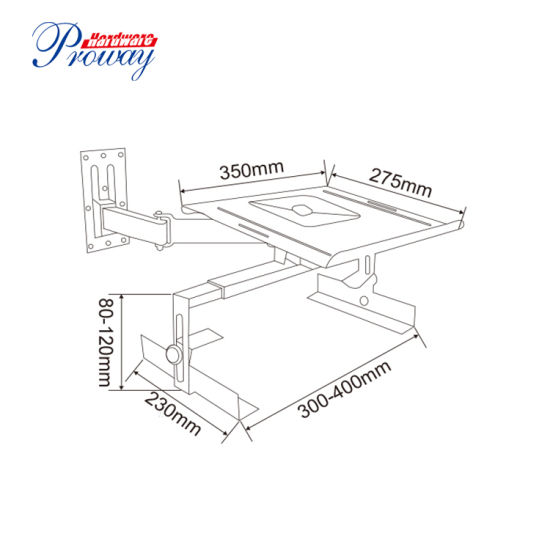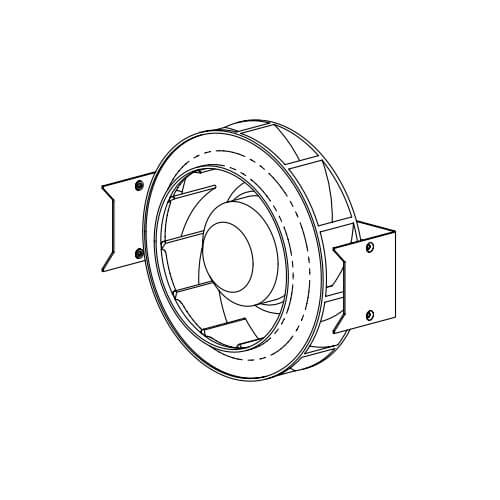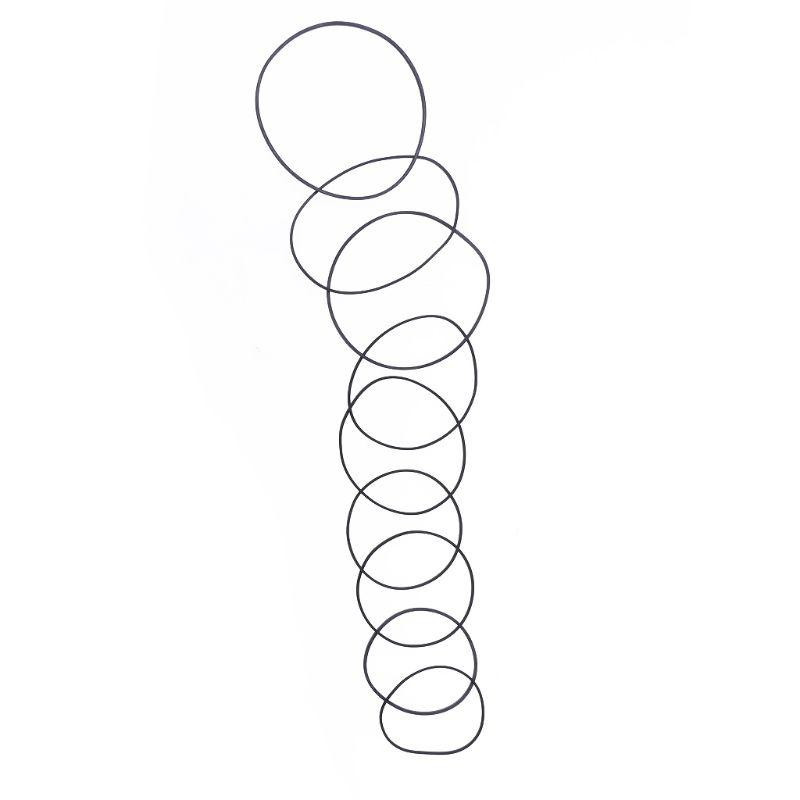HP OFFICEJET 7300 manuals
Owner’s manuals and user’s guides for Multifunctionals HP OFFICEJET 7300.
We providing 1 pdf manuals HP OFFICEJET 7300 for download free by document types: User Manual

Table of contents
Contents
4
Scan Menu
11
Photo Menu
11
Fax Menu
12
Setup Menu
12
Chapter 1
13
Adapter
22
Chapter 3
23
Use Webscan
24
Edit photos
27
Share photos
29
Print photos
30
Chapter 4
31
Load paper
35
Chapter 5
37
Chapter 6
43
Chapter 7
63
6 Press
67
5 Press
68
Stop copying
70
Chapter 8
73
User Guide 99
102
Fax setup
102
Chapter 10
103
Chapter 11
105
(continued)
105
Send a fax
106
Schedule a fax
109
Receive a fax
111
User Guide 109
112
Set fax options
120
User Guide 119
122
Stop faxing
126
Get started
128
Chapter 12
129
User Guide 129
132
(networked)
134
Chapter 13
135
User Guide 135
138
Receive images
143
User Guide 141
144
User Guide 143
146
User Guide 145
148
User Guide 147
150
Order supplies
152
User Guide 151
154
Chapter 15
157
2 Print carriage
159
User Guide 157
160
User Guide 159
162
User Guide 161
164
User Guide 163
166
Chapter 16
171
User Guide 169
172
User Guide 171
174
User Guide 173
176
User Guide 175
178
User Guide 177
180
User Guide 179
182
User Guide 181
184
User Guide 183
186
User Guide 185
188
User Guide 187
190
User Guide 189
192
User Guide 193
196
2 Lid backing
197
User Guide 195
198
1 Face plate
198
2 Plastic catch
200
User Guide 197
200
User Guide 199
202
User Guide 201
204
User Guide 203
206
Device update
208
Get HP support
210
User Guide 211
214
Local law
221
FCC statement
229
User Guide 233
236
User Guide 235
238
User Guide 237
240
*Q3461-90160*
242
More products and manuals for Multifunctionals HP
| Models | Document Type |
|---|---|
| L7780 |
User Manual
 HP L7780 User's Manual,
245 pages
HP L7780 User's Manual,
245 pages
|
| All in One Printer Officejet 6600 |
User Manual
 HP All in One Printer Officejet 6600 User's Manual,
220 pages
HP All in One Printer Officejet 6600 User's Manual,
220 pages
|
| M276nw |
Quick Start Guide
 HP M276nw Quick Reference Guide,
16 pages
HP M276nw Quick Reference Guide,
16 pages
|
| Officejet 7612 Wide Format e-All-in-One |
User Manual
 HP Officejet 7612 Wide Format e-All-in-One User's Manual,
316 pages
HP Officejet 7612 Wide Format e-All-in-One User's Manual,
316 pages
|
| G510a |
User Manual
 HP G510a User's Manual,
228 pages
HP G510a User's Manual,
228 pages
|
| M5025 |
User Manual
 HP M5025 User's Manual,
290 pages
HP M5025 User's Manual,
290 pages
|
| DESIGNJET 820 MFP |
User Manual
 HP DESIGNJET 820 MFP User's Manual,
4 pages
HP DESIGNJET 820 MFP User's Manual,
4 pages
|
| X451dn |
User Manual
 HP X451dn User's Manual,
208 pages
HP X451dn User's Manual,
208 pages
|
| M1522 |
User Manual
 HP M1522 User's Manual,
6 pages
HP M1522 User's Manual,
6 pages
|
| 9250C |
User Manual
 HP 9250C User's Manual,
250 pages
HP 9250C User's Manual,
250 pages
|
| Photosmart 3100 All-in-One Printer series |
User Manual
 HP Photosmart 3100 All-in-One Printer series User's Manual,
166 pages
HP Photosmart 3100 All-in-One Printer series User's Manual,
166 pages
|
| C4224-90962 |
User Manual
 HP C4224-90962 User's Manual,
16 pages
HP C4224-90962 User's Manual,
16 pages
|
| L7000 |
User Manual
    HP L7000 User's Manual,
136 pages
HP L7000 User's Manual,
136 pages
|
| C311a |
User's Guide
   HP C311a Reference Guide,
24 pages
HP C311a Reference Guide,
24 pages
|
| 6200 Series |
User Manual
 HP 6200 series User's Manual,
177 pages
HP 6200 series User's Manual,
177 pages
|
| C410A |
User's Guide
  HP C410a Reference Guide,
24 pages
HP C410a Reference Guide,
24 pages
|
| CM1415fn |
Quick Start Guide
 HP CM1415fn Quick Reference Guide,
18 pages
HP CM1415fn Quick Reference Guide,
18 pages
|
| Officejet 5110 |
User Manual
 HP Officejet 5110 User's Manual,
2 pages
HP Officejet 5110 User's Manual,
2 pages
|
| R40 |
User's Guide
 HP r40 Customer Care Guide,
38 pages
HP r40 Customer Care Guide,
38 pages
|
| 2410v |
User Manual
 HP 2410v User's Manual,
166 pages
HP 2410v User's Manual,
166 pages
|