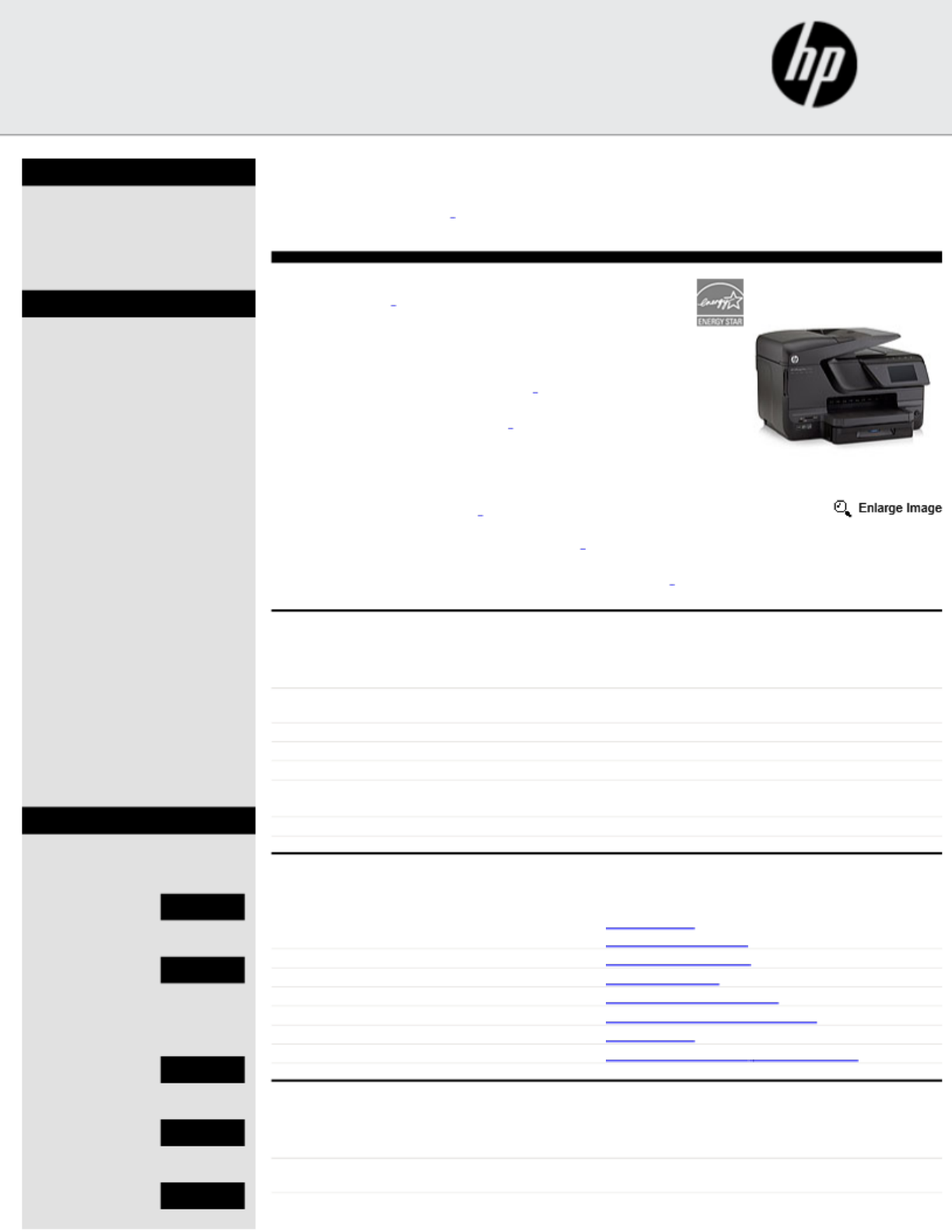
HP Officejet Pro 276dw Multifunction Printer
••••
Ordering Information
Commercial model number:
CR770A (B1H)
Canada model number:
CR770A (B1H)
Sidebar
In the box:
4 setup ink cartridges (1 each
black, cyan, magenta, yellow)
Power cord
Phone cord
Software on CD-ROM
Setup poster
Automatic Two-sided Printing
accessory
Getting started guide
Software:
HP Printer software
HP Update
HP Officejet Pro 276dw MFP
Help
Bing Bar for HP (includes HP
Smart Print)
I.R.I.S. OCR
Product Improvement Study
for HP Officejet Pro 276dw
MFP
Standard warranty:
1 year limited hardware, plus
web and business hour phone
support
HP Care Pack Options
Recommended Care Pack
Services
Installation
with Network
Setup Service
H3110E
Next Business
Day Exchange:
3 years
U6Z88E
Optional Care Pack Services
Installation
with Network
Setup Service
H3110E
Next Business
Day Exchange:
3 years
U6Z88E
Next Business
Day Onsite
U6Z89E
Print, scan, copy, and fax for up to 50 percent lower cost per
page than lasers,
1
and manage with ease.
Produce professional color for up to 50 percent lower cost per
page than lasers,
1
using an MFP that's easy to manage and
designed to help simplify tasks. Integrate quickly to manage
and help safeguard your print environment—no expertise required.
Simplify frequent business tasks. Quickly print, scan, copy, fax, send
digital files, and launch business apps
2
from the 4.3-inch color
display. Reload supplies less often, using an MFP with large paper
trays and high-capacity cartridges.
3
Easily connect and print, whether you're at the office or on the go.
Connect through your Ethernet or wireless network to share this
MFP's versatility with multiple PCs. Print from your smartphone or
tablet from virtually anywhere.
4
Use up to 50 percent less energy than lasers
5
with an ENERGY STAR® qualified MFP designed
with the environment in mind. Use 50 percent less paper with automatic two-sided printing, and
get free, easy cartridge recycling with HP Planet Partners.
6
Compatible Operating Systems —
Standard Network
Windows XP 32-bit (SP3 or higher)
Windows Vista® 32/64-bit
Windows® 7 32/64-bit
Windows® 8 32/64-bit
Linux See http://hplipopensource.com/hplip-web/
index.html
Mac OS Mac OS X v 10.6, 10.7, 10.8
Additional Information —
Sales www.hp.com
Data Sheet CR770A
Technical Support www.hp.com/support
Third-party solutions www.hpgsc.com
Reseller http://hp.com/partners/us
Services http://www.hp.com/go/services
Supplies and accessories www.hp.com
Guides and Brochures Product Guide 4AA4-5595ENUC.pdf
Brand Specifications —
PRINTER
Print Technology HP Thermal Inkjet
AIO/MFP Functions Color printing, color copying, color scanning,
color faxing, digital send, easy access USB



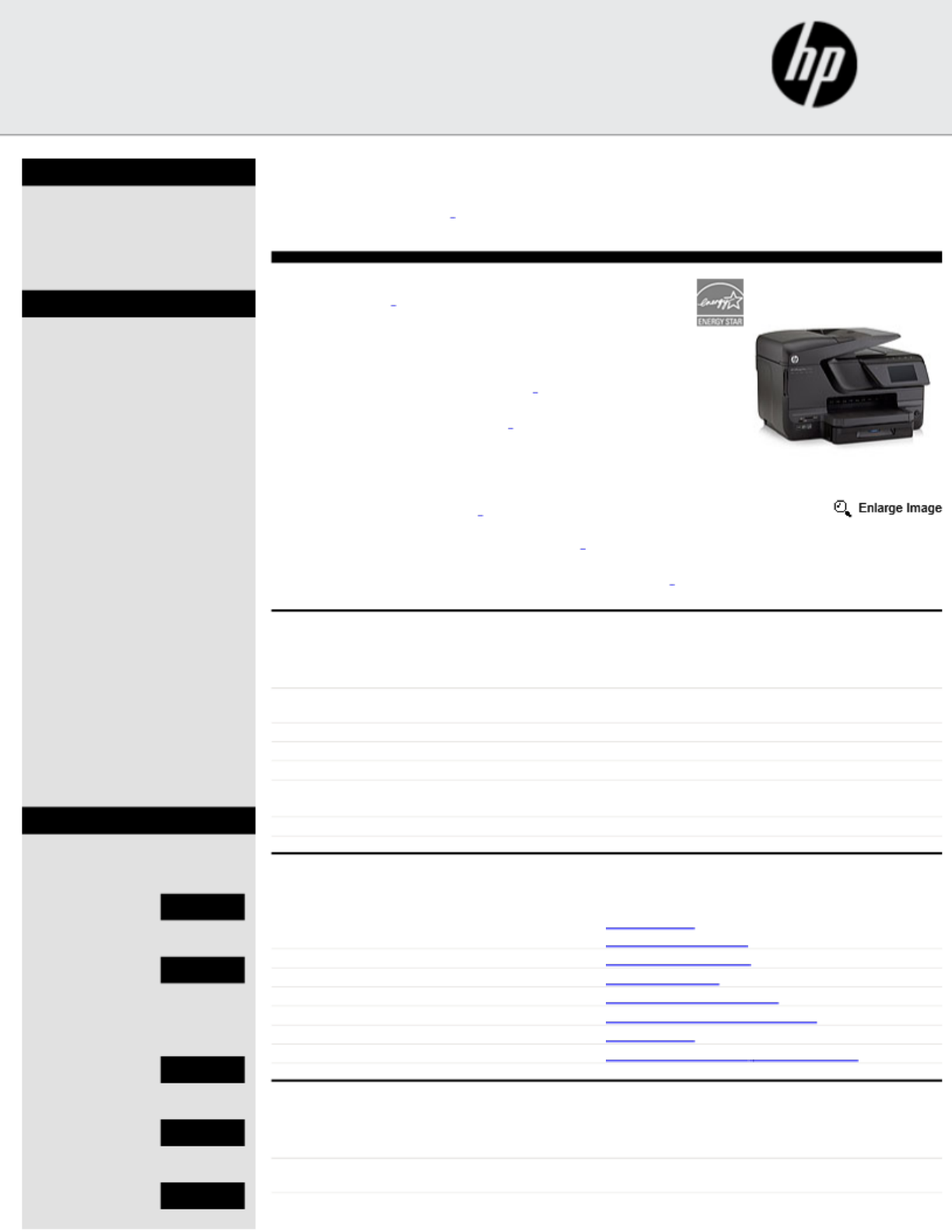
 (78 pages)
(78 pages)







Comments to this Manuals