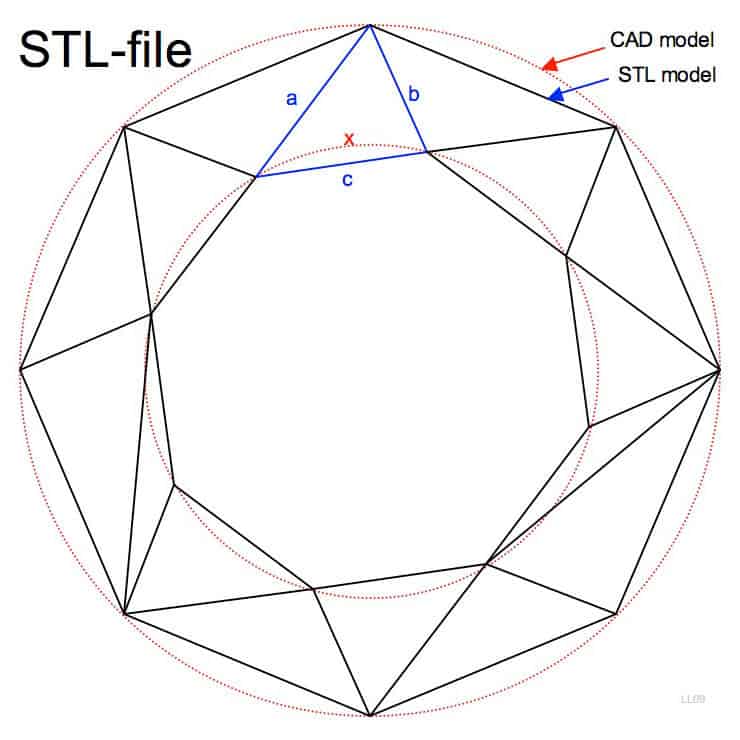HP Compaq Presario,Presario 5056 manuals
Owner’s manuals and user’s guides for Mobile device dock stations HP Compaq Presario,Presario 5056.
We providing 1 pdf manuals HP Compaq Presario,Presario 5056 for download free by document types: Technical Information

Hp Compaq Presario,Presario 5056 Technical Information (223 pages)
Brand: Hp | Category: Mobile device dock stations | Size: 2.49 MB |

Table of contents
Contents
3
Component ID
10
TouchPad
12
Hibernation
33
» Press esc
68
Preferences
71
Multimedia
76
Television
81
Application
95
Drive Care
96
Insertion
112
Memory Modules
114
Hibernation File
120
What Is 1394?
124
(network) jack
128
Network Cable
134
Models Only)
138
■ Use a firewall
141
Documentation
143
Security
150
Setup Utility
152
QuickLock
152
Passwords
154
DriveLock
162
Device Security
167
Windows XP
169
Default Settings
176
Recovery
179
System Recovery
186
Before You Begin
187
R (step 8 in
192
Back Up Data
193
Notebook Care
198
Keyboard
200
External Mouse
201
Shipping
205
Specifications
206
More products and manuals for Mobile device dock stations HP
| Models | Document Type |
|---|---|
| Presario B2000 - Notebook PC |
Technical Information
 HP Presario B2000 - Notebook PC System information,
170 pages
HP Presario B2000 - Notebook PC System information,
170 pages
|
| 430239-001 |
User Manual
 HP 430239-001 User's Manual,
63 pages
HP 430239-001 User's Manual,
63 pages
|
| LaserJet 3392 |
User Manual
      HP LaserJet 3392 User's Manual,
36 pages
HP LaserJet 3392 User's Manual,
36 pages
|