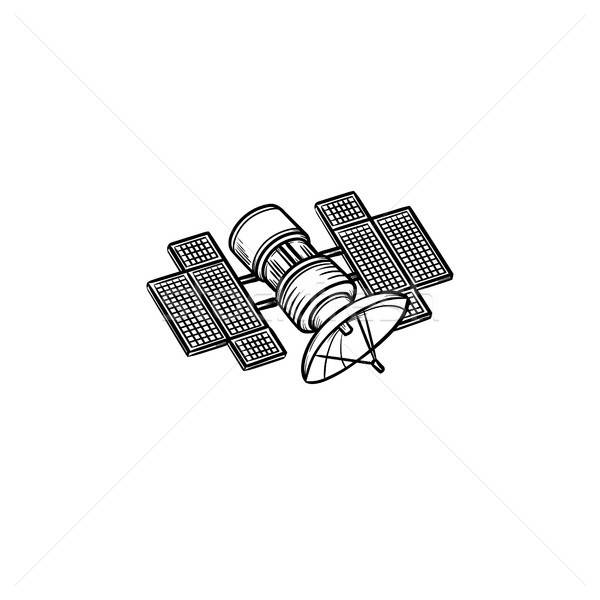HP 9040 manuals
Owner’s manuals and user’s guides for Laser/LED printers HP 9040.
We providing 3 pdf manuals HP 9040 for download free by document types: Datasheet, Service Manual, User's Guide

Table of contents
PCL submenu
58
I/O submenu
64
Service menu
70
Continue
74
Timing chart
90
Print cartridge
101
Cartridge memory
102
Toner seal
102
Jam detection
104
Power supply
109
Pickup and feed
110
Introduction
115
Right top cover
117
To reinstall
118
Left top cover
119
Front cover
120
Right door
121
Left back cover
124
Back cover
125
Top assemblies
127
Delivery motor
132
Front assemblies
135
Right assemblies
141
Left assemblies
149
Fuser assembly
150
Back assemblies
151
DC controller
154
Drum motor
157
Orientation
167
Left side cover
167
Right side cover
168
Back covers
169
Drive motor
173
Drive assembly
174
Controller board
175
Pickup assembly
178
Fusing is poor
188
Power-on
190
Event log page
191
Sample event log
192
position
225
Paper-path test
229
Service test
229
Cold reset
233
Sensor test
238
Clearing jams
241
Jetdirect page
245
Usage page
247
EconoMode
250
SMALL PAPER
257
SPEED=SLOW
257
PAPER SPEED
258
Save + Restore
266
Wiring diagrams
267
Common hardware
277
Internal
282
Internal 267
283
Internal 269
285
(if different)
285
Internal 271
287
Internal 273
289
RG5-5635-080CN 1
293
Paper input unit
294
Tray 4 main body
300
Tray 4 285
301
Tray 4 287
303
Index302 Index
318
Index Index303
319
Index304 Index
320
Index Index305
321
Index306 Index
322
Index Index307
323
Index308 Index
324
Index Index309
325
Index310 Index
326
Index Index311
327
Index312 Index
328
Index Index313
329
Index314 Index
330
*Q3721-90963*
332
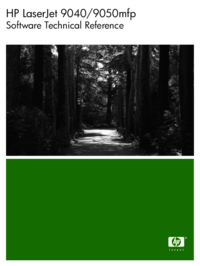
Table of contents
Settings tab
52
Security
55
Preferences
60
Top banner
64
Status tab
65
Alerts tab
66
Other Links
67
Job tracking
87
Connectivity
87
UI features
91
Quick Sets
92
Paper Sizes
92
Media Types
92
Job storage
93
Help system
101
Bubble Help
102
Document Options
107
Product image
118
Paper Options
126
Status group box
142
Job Storage Mode
142
Orientation
148
Properties tabs
150
Paper/Output
162
Printer Features
165
Job Storage tab
168
Introduction
181
Resizing options
206
Watermarks
207
Require PIN
222
Job notification
222
User Name
223
Job Name
223
Font support
238
Setup dialog box
254
Name dialog box
262
Macintosh
293
Install notes
294
Online help
294
Screen fonts
294
Macintosh 279
295
Macintosh 281
297
Macintosh 285
301
Macintosh 289
305
Macintosh 291
307
Media attributes
310
HP Toolbox
315
Index 301
317
Index 303
319
Index 305
321
Index 307
323
Index 309
325
Index 311
327
More products and manuals for Laser/LED printers HP
| Models | Document Type |
|---|---|
| 9040 CE |
User's Guide
 HP 9040 CE User guide,
288 pages
HP 9040 CE User guide,
288 pages
|
| LaserJet 4100 |
Specifications
 HP LaserJet 4100 Specifications,
164 pages
HP LaserJet 4100 Specifications,
164 pages
|
| 1005 Series |
User's Guide
 HP 1005 Series User guide,
142 pages
HP 1005 Series User guide,
142 pages
|
| 9040 CE |
Installation Guide
      HP 9040 CE Install guide,
256 pages
HP 9040 CE Install guide,
256 pages
|
| au-Series |
User's Guide
 HP au-Series User guide,
338 pages
HP au-Series User guide,
338 pages
|
| 720 Series |
User's Guide
 HP 720 Series User`s guide [en] ,
66 pages
HP 720 Series User`s guide [en] ,
66 pages
|
| LaserJet 4300 Series |
User's Guide
 HP LaserJet 4300 Series User guide,
218 pages
HP LaserJet 4300 Series User guide,
218 pages
|
| LaserJet Enterprise 700 |
User's Guide
 HP LaserJet Enterprise 700 User guide,
186 pages
HP LaserJet Enterprise 700 User guide,
186 pages
|
| LaserJet 2200 |
User's Guide
 HP LaserJet 2200 User guide,
172 pages
HP LaserJet 2200 User guide,
172 pages
|
| ENWW |
User's Guide
 HP ENWW User guide,
252 pages
HP ENWW User guide,
252 pages
|
| Web Jetadmin Software |
User Manual
 Supported Printer Features in HP Web Jetadmin,
90 pages
Supported Printer Features in HP Web Jetadmin,
90 pages
|
| Ink Tank 310 |
User Manual
 HP Ink Tank 315 คู่มือผู้ใช้,
101 pages
HP Ink Tank 315 คู่มือผู้ใช้,
101 pages
|
| AMP 130 Printer |
User Manual
 HP AMP 120 Printer Vartotojo vadovas,
134 pages
HP AMP 120 Printer Vartotojo vadovas,
134 pages
|
| ENVY 4511 All-in-One Printer |
User Manual
 HP ENVY 4512 All-in-One Printer Kasutusjuhend [sk] ,
82 pages
HP ENVY 4512 All-in-One Printer Kasutusjuhend [sk] ,
82 pages
|
| ENVY 121 e-All-in-One Printer |
User Manual
 HP ENVY 121 e-All-in-One Printer Kasutusjuhend,
62 pages
HP ENVY 121 e-All-in-One Printer Kasutusjuhend,
62 pages
|
| ENVY 5543 All-in-One Printer |
User Manual
 HP ENVY 5547 All-in-One Printer Kasutusjuhend [es] [fr] [pt] ,
140 pages
HP ENVY 5547 All-in-One Printer Kasutusjuhend [es] [fr] [pt] ,
140 pages
|
| ENVY 4528 All-in-One Printer |
User Manual
 HP ENVY 4520 All-in-One Printer Kasutusjuhend [en] [es] [ja] [zh] ,
82 pages
HP ENVY 4520 All-in-One Printer Kasutusjuhend [en] [es] [ja] [zh] ,
82 pages
|
| ENVY 121 e-All-in-One Printer |
User Manual
 HP ENVY 121 e-All-in-One Printer Kullanıcı Kılavuzu [en] [es] [fr] ,
60 pages
HP ENVY 121 e-All-in-One Printer Kullanıcı Kılavuzu [en] [es] [fr] ,
60 pages
|
| ENVY 111 e-All-in-One Printer - D411d |
User Manual
 HP ENVY 110 e-All-in-One Printer - D411b Kullanıcı Kılavuzu,
60 pages
HP ENVY 110 e-All-in-One Printer - D411b Kullanıcı Kılavuzu,
60 pages
|
| ENVY 111 e-All-in-One Printer - D411d |
User Manual
  HP ENVY 110 e-All-in-One Printer - D411b Panduan Pengguna,
64 pages
HP ENVY 110 e-All-in-One Printer - D411b Panduan Pengguna,
64 pages
|
HP devices