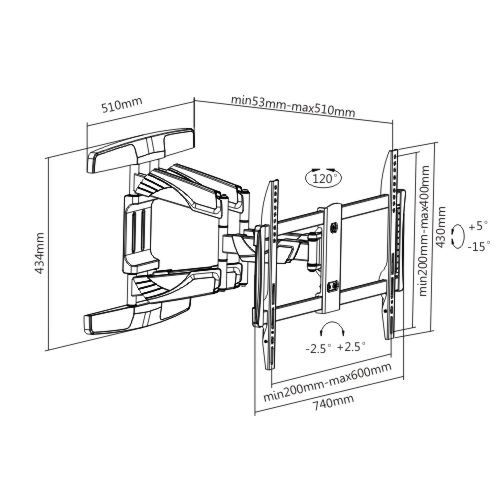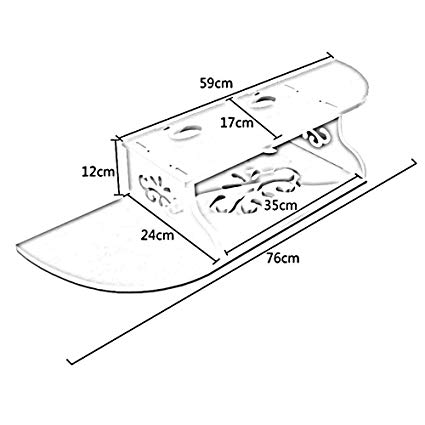HP ZBook 15 G5 Base Model Mobile Workstation manuals
Owner’s manuals and user’s guides for Laptops HP ZBook 15 G5 Base Model Mobile Workstation.
We providing 5 pdf manuals HP ZBook 15 G5 Base Model Mobile Workstation for download free by document types: User Manual

Hp ZBook 15 G5 Base Model Mobile Workstation User Manual (96 pages)
Brand: Hp | Category: Laptops | Size: 7.19 MB |

Table of contents
1 Welkom
13
2 Onderdelen
16
Rechterkant
17
Linkerkant
19
Beeldscherm
20
Actietoetsen
27
Onderkant
30
Afdekplaat
31
Labels 21
33
Transport
49
8 Onderhoud
69
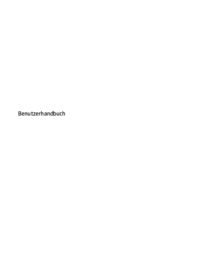
Hp ZBook 15 G5 Base Model Mobile Workstation User Manual (97 pages)
Brand: Hp | Category: Laptops | Size: 7.21 MB |

Table of contents
1 Willkommen
13
Rechte Seite
17
Linke Seite
19
Sondertasten
26
Unterseite
30
Abdeckung
31
Etiketten
32
Etiketten 21
33
Produkte)
37
Netzwerk
38
Akkubetrieb
54
7 Sicherheit
58
8 Wartung
70
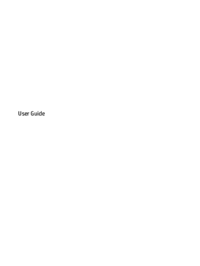
Hp ZBook 15 G5 Base Model Mobile Workstation User Manual (93 pages)
Brand: Hp | Category: Laptops | Size: 7.17 MB |

Table of contents
1 Welcome
13
2 Components
16
Special keys
26
Action keys
27
Cover 19
31
Labels 21
33
Two-nger
42
Using video
46
7 Security
57
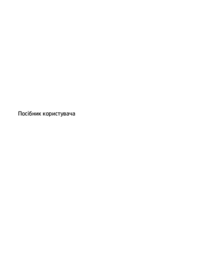
Hp ZBook 15 G5 Base Model Mobile Workstation User Manual (99 pages)
Brand: Hp | Category: Laptops | Size: 7.38 MB |

Table of contents
2 Компоненти
16
Права панель
17
Ліва панель
19
Індикатори
23
Нижня панель
30
Кришка 19
31
Ярлики 21
33
7 Безпека
59
Покажчик
95

Hp ZBook 15 G5 Base Model Mobile Workstation User Manual (203 pages)
Brand: Hp | Category: Laptops | Size: 15.85 MB |

Table of contents
2 Components
20
Special keys
30
Action keys
31
Cover 23
35
Labels 25
37
Bracket Kit
43
Cable Kit
44
Plastics Kit
45
Hard drive
57
WWAN module
59
WLAN module
61
Keyboard
65
Bottom cover
67
NFC module
72
System board
78
RTC battery
82
Speakers
86
Resources
99
Verify solution
116
Helpful Hints
117
Power-on issues
118
AC adapter issue
121
Burnt smell
124
Blinking lights
125
Performance (OS)
127
Blue screen
129
No wake up
133
Unresponsive
134
Slow performance
134
Dead pixel
137
Vertical lines
137
Horizontal lines
137
DisplayPort/VGA
139
Touch screen
141
I/O devices
142
TouchPad
144
Thunderbolt (TB)
150
Read-write error
153
Noisy hard drive
154
Mechanical
155
Noise (sound)
156
Cable management
171
Connector types
172
11 Specications
186
500 GB* 750 GB*
188
14 Recycling
199
More products and manuals for Laptops HP
| Models | Document Type |
|---|---|
| ZBook 15u G3 Mobile Workstation (ENERGY STAR) |
User Manual
 HP ZBook 15u G3 Mobile Workstation Felhasználói útmutató,
107 pages
HP ZBook 15u G3 Mobile Workstation Felhasználói útmutató,
107 pages
|
| ZBook 17 Mobile Workstation |
User Manual
 HP ZBook 17 Mobile Workstation Instrukcja obsługi,
119 pages
HP ZBook 17 Mobile Workstation Instrukcja obsługi,
119 pages
|
| ProOne 400 G1 19.5-inch Non-Touch All-in-One PC (ENERGY STAR) |
User Manual
 HP ProOne 400 G1 19.5-inch Non-Touch All-in-One Base Model PC,
52 pages
HP ProOne 400 G1 19.5-inch Non-Touch All-in-One Base Model PC,
52 pages
|
| OMEN X - 17-ap020nr |
User Manual
 HP OMEN X - 17-ap002ng User Guide,
70 pages
HP OMEN X - 17-ap002ng User Guide,
70 pages
|
| ZBook 15 G3 Base Model Mobile Workstation |
User Manual
 HP ZBook 15 G3 Mobile Workstation Manual do Utilizador [ja] [zh] ,
104 pages
HP ZBook 15 G3 Mobile Workstation Manual do Utilizador [ja] [zh] ,
104 pages
|
| ZBook 14 G2 Mobile Workstation |
User Manual
 HP ZBook 14 G2 Mobile Workstation,
168 pages
HP ZBook 14 G2 Mobile Workstation,
168 pages
|
| ZBook 15 G2 Base Model Mobile Workstation | User Manual HP ZBook 15 G2 Mobile Workstation Brugervejledning, 86 pages |
| ZBook 17 G3 Mobile Workstation (ENERGY STAR) |
User Manual
 HP ZBook 17 G3 Mobile Workstation Посібник користувача,
90 pages
HP ZBook 17 G3 Mobile Workstation Посібник користувача,
90 pages
|
| EliteBook Folio 1040 G2 Notebook PC Bundle |
User Manual
 HP EliteBook Folio 1040 G2 Notebook PC Gebruikershandleiding,
97 pages
HP EliteBook Folio 1040 G2 Notebook PC Gebruikershandleiding,
97 pages
|
| EliteBook Folio 9480m Notebook PC |
User Manual
 HP EliteBook Folio 9480m Notebook PC Gebruikershandleiding [ja] [zh] ,
114 pages
HP EliteBook Folio 9480m Notebook PC Gebruikershandleiding [ja] [zh] ,
114 pages
|
| ZBook 17 G4 Mobile Workstation (ENERGY STAR) |
User Manual
 HP ZBook 17 G4 Mobile Workstation,
182 pages
HP ZBook 17 G4 Mobile Workstation,
182 pages
|
| Chromebook 14 G5 |
User Manual
 HP Chromebook 14 G5,
60 pages
HP Chromebook 14 G5,
60 pages
|
| Pavilion dv6-3110er XD571EA |
User Manual
 Инструкция по эксплуатации HP Pavilion dv6-3110er XD571EA,
27 pages
Инструкция по эксплуатации HP Pavilion dv6-3110er XD571EA,
27 pages
|
| dv5-1165er |
User Manual
 Инструкция по эксплуатации HP dv5-1165er,
267 pages
Инструкция по эксплуатации HP dv5-1165er,
267 pages
|
| Pavilion TX2640er |
User Manual
 Инструкция по эксплуатации HP Pavilion TX2640er,
307 pages
Инструкция по эксплуатации HP Pavilion TX2640er,
307 pages
|
| Pavilion DV7-4070er |
User Manual
 Инструкция по эксплуатации HP Pavilion DV7-4070er,
320 pages
Инструкция по эксплуатации HP Pavilion DV7-4070er,
320 pages
|
| dv7-1210ER |
User Manual
 Инструкция по эксплуатации HP dv7-1210ER,
27 pages
Инструкция по эксплуатации HP dv7-1210ER,
27 pages
|
| Pavilion dv3520er |
User Manual
 Инструкция по эксплуатации HP Pavilion dv3520er,
194 pages
Инструкция по эксплуатации HP Pavilion dv3520er,
194 pages
|
| G72-a20ER |
User Manual
 Инструкция по эксплуатации HP G72-a20ER,
125 pages
Инструкция по эксплуатации HP G72-a20ER,
125 pages
|
| G62-b19ER XF372EA |
User Manual
 Инструкция по эксплуатации HP G62-b19ER XF372EA,
138 pages
Инструкция по эксплуатации HP G62-b19ER XF372EA,
138 pages
|