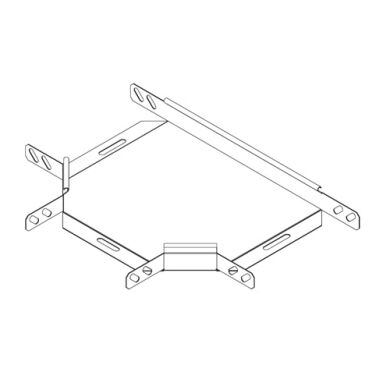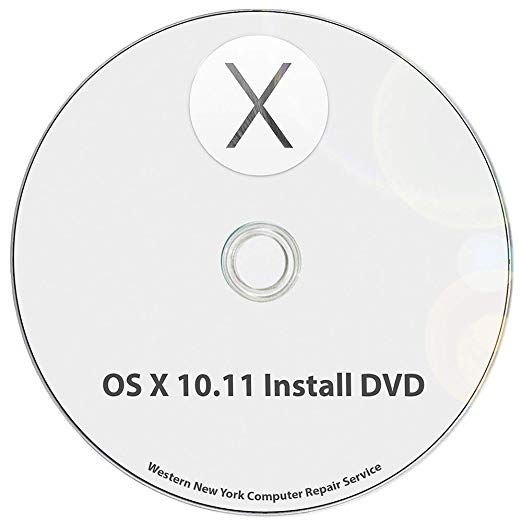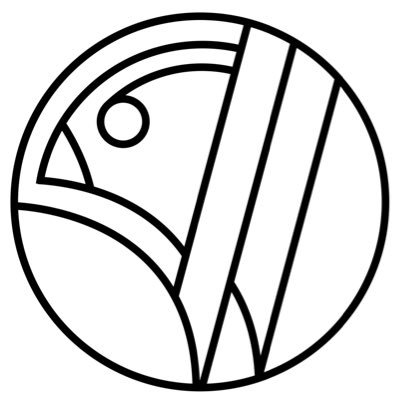HP 430 G2 manuals
Owner’s manuals and user’s guides for Laptops HP 430 G2.
We providing 3 pdf manuals HP 430 G2 for download free by document types: Quick Specifications, User's Guide

Table of contents
1Welcome
11
Display 7
17
TouchPad
18
Bottom 13
23
Using a WLAN
27
Scrolling
35
5 Multimedia
42
9 Security
64
13 Support
87
Component
88
More products and manuals for Laptops HP
| Models | Document Type |
|---|---|
| 14-e016tu |
User's Guide
 HP Pavilion 14-e001tx,
86 pages
HP Pavilion 14-e001tx,
86 pages
|
| 470 G2 |
Quick Specifications
 HP ProBook 470 G2 [et] ,
50 pages
HP ProBook 470 G2 [et] ,
50 pages
|
| 4440s |
Quick Specifications
 HP ProBook 4440s,
42 pages
HP ProBook 4440s,
42 pages
|
| 810 G2 |
Specifications
 HP EliteBook Revolve 810 G2,
96 pages
HP EliteBook Revolve 810 G2,
96 pages
|
| 430 G1 |
Quick Specifications
 HP ProBook 430 G1,
32 pages
HP ProBook 430 G1,
32 pages
|
| 14 |
Quick Specifications
 HP ZBook 14,
41 pages
HP ZBook 14,
41 pages
|
| 450 G1 |
Quick Specifications
 HP ProBook 450 G1,
39 pages
HP ProBook 450 G1,
39 pages
|
| 250 G3 |
User's Guide
 HP 200 250 G3,
79 pages
HP 200 250 G3,
79 pages
|
| 4340s |
Quick Specifications
 HP ProBook 4340s,
32 pages
HP ProBook 4340s,
32 pages
|
| 820 G1 Base Model |
Quick Specifications
 HP EliteBook 840 G1,
61 pages
HP EliteBook 840 G1,
61 pages
|
| 17-j044ca |
User's Guide
 HP ENVY 17-j001tx,
103 pages
HP ENVY 17-j001tx,
103 pages
|
| 440 G1 |
Technical Information
 HP ProBook 440 G1,
157 pages
HP ProBook 440 G1,
157 pages
|
| 745 G2) |
Quick Specifications
 HP EliteBook 745 G2,
54 pages
HP EliteBook 745 G2,
54 pages
|
| g6-2055ss |
Specifications
 HP Pavilion g6-2026sa,
104 pages
HP Pavilion g6-2026sa,
104 pages
|
| 13-2215tu |
User's Guide
 HP Spectre XT 13-2215tu,
95 pages
HP Spectre XT 13-2215tu,
95 pages
|
| 2170p |
Quick Specifications
 HP EliteBook 2170p,
29 pages
HP EliteBook 2170p,
29 pages
|
| 14-b062LA |
Technical Information
  HP Pavilion Sleekbook 14-b000si,
110 pages
HP Pavilion Sleekbook 14-b000si,
110 pages
|
| 430 |
Quick Specifications
 HP 400 430,
30 pages
HP 400 430,
30 pages
|
| Elite x2 1011 G1 |
User's Guide
 HP Elite x2 1011 G1,
103 pages
HP Elite x2 1011 G1,
103 pages
|
| 8760w |
Quick Specifications
 HP EliteBook 8760w,
39 pages
HP EliteBook 8760w,
39 pages
|