HP HEWLETT-PACKARD User Manual
Browse online or download User Manual for Infrared bulbs HP HEWLETT-PACKARD. HP HEWLETT-PACKARD User's Manual
- Page / 30
- Table of contents
- TROUBLESHOOTING
- BOOKMARKS


- HP Fast InfraRed Receiver 1
- User Guide 1
- Table of Contents 5
- HP Fast InfraRed 7
- System Requirements 8
- Features 9
- Getting Started 10
- INFORMATION MENU 11
- CONFIGURATION 11
- Add Infrared Device 14
- New Hardware Found 14
- Receiver 15
- Executing the Print Job 16
- PROCESSING JOB 17
- Handling and Care 18
- Troubleshooting 19
- Troubleshooting Chart 20
- Condition Solution 20
- HP Fast InfraRed Receiver 21
- Specifications 22
- DIN Pin-Outs 23
- Declaration of Conformity 24
- (FCC) Statement 25
- (DOC) Statement 26
- VCCI Statement (Japan) 26
- Warranty 27
- Copyright© 1999 30
- Hewlett-Packard Co 30
Summary of Contents
HP Fast InfraRed Receiverfor HP LaserJet Printersand HP MopiersUser GuideEnglish
4 HP Fast InfraRed ReceiverENGetting StartedThis section contains procedures for installing the HP Fast InfraRed Receiver. The main steps include:z
EN HP Fast InfraRed Receiver5Installing the HP Fast InfraRed Receiver Figure 2IR Port on a HP LaserJet PrinterFollow the instructions below to print
6 HP Fast InfraRed ReceiverEN7 Press Select to print the configuration page. The configuration page shows the printer’s current configuration. An HP
EN HP Fast InfraRed Receiver7Figure 3Attaching the Velcro FastenersFigure 4HP Fast InfraRed Receiver After Installation
8 HP Fast InfraRed ReceiverENInstalling the IR Driver in Windows 9xIf your version of Windows does not have the HP Fast InfraRed driver pre-installe
EN HP Fast InfraRed Receiver9Printing with the HP Fast Infrared ReceiverSetting Up to Print with Windows 9xBefore launching the HP Fast Infrared driv
10 HP Fast InfraRed ReceiverENExecuting the Print Job1 Align your portable computer (or other portable device equipped with an IrDA-compliant IR win
EN HP Fast InfraRed Receiver112Execute the print job. The status indicator on the HP Fast InfraRed Receiver lights up, and, after a short delay, the
12 HP Fast InfraRed ReceiverENHandling and CareThe HP Fast InfraRed Receiver is a delicate electronic device that should be treated with the same ca
EN HP Fast InfraRed Receiver13TroubleshootingIf you have a problem while operating the HP Fast InfraRed Receiver, follow these steps:1Verify in your
14 HP Fast InfraRed ReceiverENTroubleshooting ChartCondition SolutionIR port status indicator does not light up.Make sure the printer is in READY mo
EN HP Fast InfraRed Receiver15The printer prints only part of a page or document.The connection has been broken during transmission.If you move the p
16 HP Fast InfraRed ReceiverENSpecificationsProduct SpecificationsPhysical DimensionsHeight0.64 in (16.3 mm)Width1.70 in (43.0 mm)Depth3.07 in (78.0
EN HP Fast InfraRed Receiver17DIN Pin-OutsThe HP Fast InfraRed Receiver uses the eight position mini-DIN connector. A functional description of the p
18 HP Fast InfraRed ReceiverENDeclaration of Conformityaccording to ISO/IEC Guide 22 and EN45014Manufacturer’s Name:Hewlett-Packard CompanyManufactu
EN HP Fast InfraRed Receiver19U.S.A. Federal Communications Commission (FCC) StatementThis equipment has been tested and found to comply with the lim
20 HP Fast InfraRed ReceiverENCanadian Department of Communications (DOC) StatementThis digital apparatus does not exceed the Class B limits for rad
EN HP Fast InfraRed Receiver21WarrantyHP warrants that the HP Fast InfraRed Receiver will be free from defects, and will meet the Infrared Receiver s
22 HP Fast InfraRed ReceiverEN
HP Fast InfraRed Receiver for HP LaserJet Printers and HP Mopiers User Guide
Copyright© 1999Hewlett-Packard Co.
Hewlett-Packard Company11311 Chinden Boulevard.Boise, Idaho 83714 USA© Copyright Hewlett-Packard Company 1999All Rights Reserved. Reproduction, adapta
EN iiiTable of ContentsOverview. . . . . . . . . . . . . . . . . . . . . . . . . . . . . . . . . . . . . . . . . . . . . . .1System Requirements . .
iv EN
EN 1HP Fast InfraRed ReceiverOverviewThank you for purchasing the HP Fast InfraRed Receiver. This device is an infrared (IR) adapter that complies wi
2 HP Fast InfraRed ReceiverENThe printing connection is maintained by positioning the sending IR port within operating range of the receiving IR por
EN HP Fast InfraRed Receiver3Featuresz Complies with IrDA communications protocol specificationsz Compatible with a wide variety of IrDA-compliant po
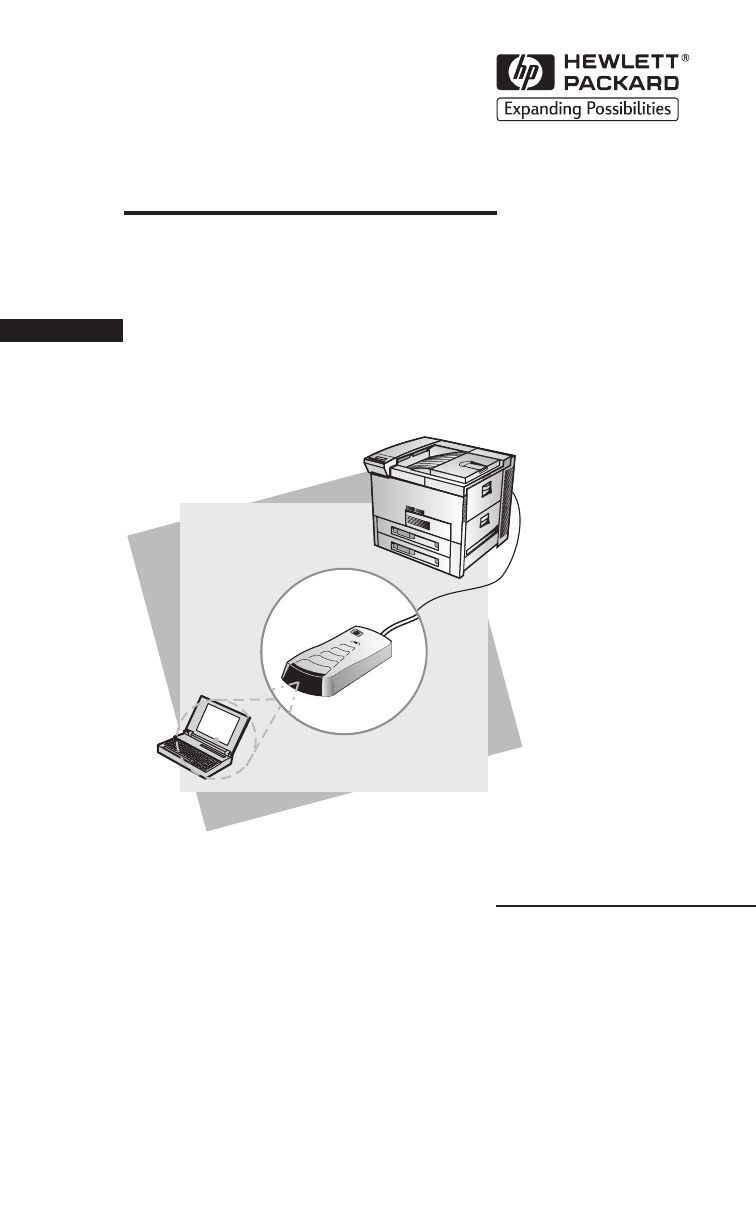




 (24 pages)
(24 pages)







Comments to this Manuals