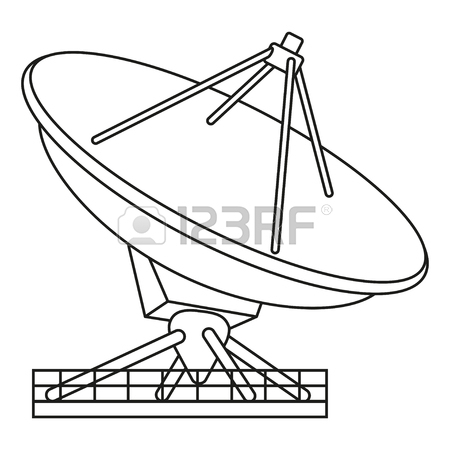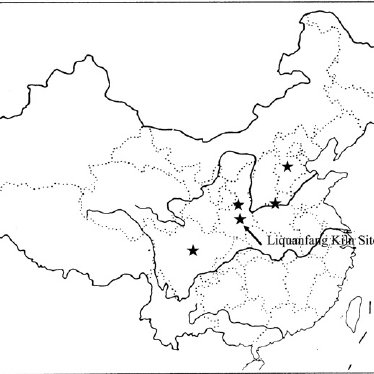HP Digital Entertainment Center manuals
Owner’s manuals and user’s guides for Home Theater Systems HP Digital Entertainment Center.
We providing 1 pdf manuals HP Digital Entertainment Center for download free by document types: User Manual

Hp Digital Entertainment Center User Manual (170 pages)
Brand: Hp | Category: Home Theater Systems | Size: 6.81 MB |

Table of contents
KEYBOARD
10
Back Panel
12
WIRELESS LAN
14
Internet
16
Cleaning the
27
Shipping the
27
Front Panel
33
Basic Set Up
35
Inventory
37
Choose one
55
■ S-video
74
MONITOR IN
78
S-VIDEOVIDEO
82
TV Source 1
87
Source 1
89
Source 2
89
Connecting Video
101
Equipment
101
DVD Player
103
VCR Connection
105
Set-top-box
106
2 Way Splitter
108
VIDEO OUT
112
AUDIO DV INL
114
MIC HEADPHONES
114
Network Antenna
117
Connecting an
123
Initial Start Up
128
Windows Welcome
131
Optional Set-up
133
Register with HP
135
Utility Programs
145
System Utilities
146
Troubleshooting
147
Getting Help
157
HP Customer Care
159
Online Guides
159
Updates from HP
160
Appendix:
161
More products and manuals for Home Theater Systems HP
| Models | Document Type |
|---|---|
| de 1000c |
User Manual
 HP de 1000c User Manual,
1 pages
HP de 1000c User Manual,
1 pages
|
| Home Theater System |
User Manual
 HP Home Theater System User Manual,
194 pages
HP Home Theater System User Manual,
194 pages
|
| 2307890A |
User Manual
 HP 2307890A User Manual,
194 pages
HP 2307890A User Manual,
194 pages
|
| SR1609UK |
User Manual
 HP SR1609UK User Manual,
9 pages
HP SR1609UK User Manual,
9 pages
|
| DL120 |
User Manual
 HP DL120 User Manual,
108 pages
HP DL120 User Manual,
108 pages
|