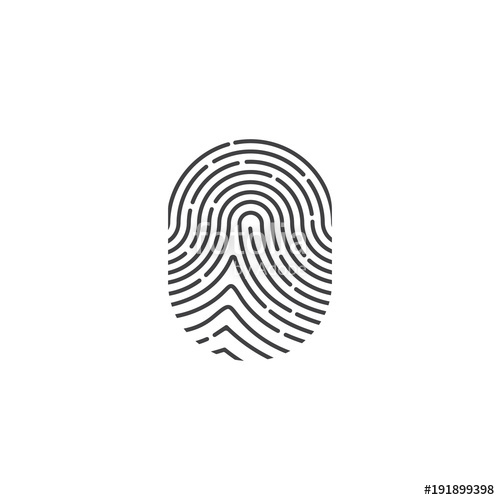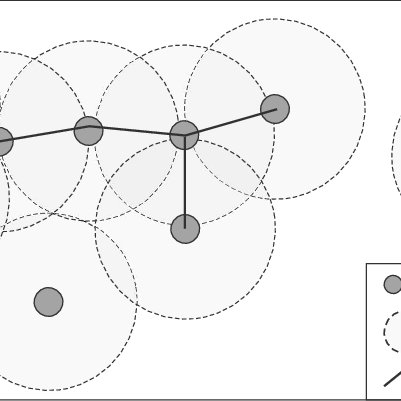HP iPAQ 112 Classic Handheld manuals
Owner’s manuals and user’s guides for Handheld mobile computers HP iPAQ 112 Classic Handheld.
We providing 1 pdf manuals HP iPAQ 112 Classic Handheld for download free by document types: User's Guide

Hp iPAQ 112 Classic Handheld User's Guide (81 pages)
Brand: Hp | Category: Handheld mobile computers | Size: 3.55 MB |

Table of contents
3 Components
11
Enter text
21
Bluetooth
28
8 Messaging
40
9Calendar
49
10 Contacts
51
HP iPAQ Tips
56
HP iPAQ Zip
56
PDF viewer
59
12 Notes
62
15 Tasks
70
More products and manuals for Handheld mobile computers HP
| Models | Document Type |
|---|---|
| h1910 |
User Manual
 HP h1910 User's Manual,
2 pages
HP h1910 User's Manual,
2 pages
|
| h5100 |
User Manual
 HP H5100 User's Manual,
8 pages
HP H5100 User's Manual,
8 pages
|
| Laptop RZ1700 |
User Manual
 HP Laptop RZ1700 User's Manual,
82 pages
HP Laptop RZ1700 User's Manual,
82 pages
|
| iPAQ rw6800 |
User Manual
 HP iPAQ rw6800 User's Manual,
11 pages
HP iPAQ rw6800 User's Manual,
11 pages
|
| hx2110 |
User Manual
 HP hx2110 User's Manual,
7 pages
HP hx2110 User's Manual,
7 pages
|
| Compaq 6715B |
User Manual
 HP Compaq 6715B User's Manual,
42 pages
HP Compaq 6715B User's Manual,
42 pages
|
| IPAQ RX3000 |
User Manual
 HP IPAQ RX3000 User's Manual,
60 pages
HP IPAQ RX3000 User's Manual,
60 pages
|
| h4000 Series |
User Manual
 HP h4000 Series User's Manual,
140 pages
HP h4000 Series User's Manual,
140 pages
|
| iPAQ HX2495b |
User Manual
 HP iPAQ HX2495b User's Manual,
10 pages
HP iPAQ HX2495b User's Manual,
10 pages
|
| h4350 |
User Manual
 HP h4350 User's Manual,
8 pages
HP h4350 User's Manual,
8 pages
|
| rx3400 |
User Manual
 HP RX3400 User's Manual,
10 pages
HP RX3400 User's Manual,
10 pages
|
| h1930 |
User Manual
 HP h1930 User's Manual,
127 pages
HP h1930 User's Manual,
127 pages
|
| h4100 |
User Manual
 HP h4100 User's Manual,
143 pages
HP h4100 User's Manual,
143 pages
|
| rx3400 |
User Manual
 HP rx3400 User's Manual,
11 pages
HP rx3400 User's Manual,
11 pages
|
| IPAQ H1930 |
User Manual
 HP IPAQ H1930 User's Manual,
13 pages
HP IPAQ H1930 User's Manual,
13 pages
|
| IPAQ HX2750 |
User Manual
 HP IPAQ HX2750 User's Manual,
9 pages
HP IPAQ HX2750 User's Manual,
9 pages
|
| iPAQ hx2790c |
User Manual
 HP iPAQ hx2790c User's Manual,
10 pages
HP iPAQ hx2790c User's Manual,
10 pages
|
| h1900 |
User Manual
 HP h1900 User's Manual,
105 pages
HP h1900 User's Manual,
105 pages
|
| HX2000 |
User Manual
 HP HX2000 User's Manual,
11 pages
HP HX2000 User's Manual,
11 pages
|
| h2200 Series |
User Manual
 HP h2200 Series User's Manual,
125 pages
HP h2200 Series User's Manual,
125 pages
|