HP 1020xi Fax Setup Guide
Browse online or download Setup Guide for Fax machines HP 1020xi Fax. HP 1020xi Fax Setup Poster User Manual
- Page / 2
- Table of contents
- BOOKMARKS
Rated. / 5. Based on customer reviews



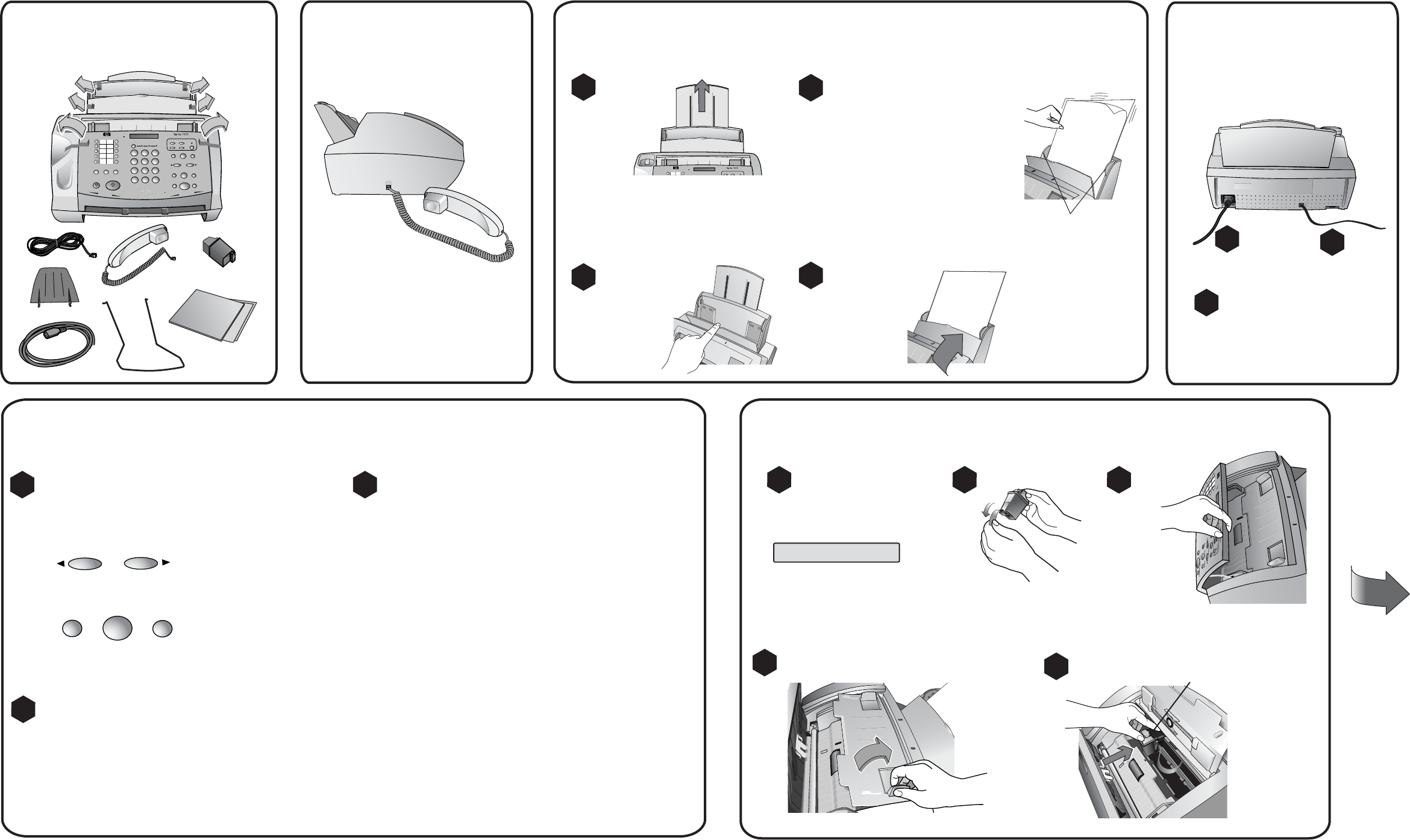
1
2
LINE
LINE
1
2
1 2 3 4
5
Insert inkjet print cartridge
1
2
4
3
Attach telephone
handset to side
Load paper
Connect power
and telephone line
Set country, language, date, and time
hp fax 1020 series Getting Started
4
1
Options/Volume
Press the arrow buttons until you find
your country.
Press Enter to select your country.
2
Cancel
Menu
Enter
a.
b.
a.
b.
Press the arrow buttons until you find
your language.
Press Enter to select your language.
snap!
Insert Ink Cart.
The display reads:
5
Press firmly.
Pull up paper
support.
Open paper cover.
Close paper cover.
The display shows a country name.
A language displays.
3
Check display to make sure
unit is on.
3
Use the number pad to enter the date
and time.
Year: 0000 displays.
Enter the year and press Enter.
Month: 00 displays.
Enter the month and press Enter.
Day: 00 displays.
Enter the day and press Enter.
Time: 00:00 displays.
Enter the time and press Enter.
If the country you chose uses am and pm,
1:AM 2:PM displays.
Press 1 or 2 and press Enter.
3
Insert paper.
Fan the sheets
and stack the
edges neatly.
6
Please remove tape
a. b.
Squeeze and
adjust media
guides to edge
of paper.
media guides
1
2
Summary of Contents
Page 1 - Insert Ink Cart
12LINELINE121 2 3 45Insert inkjet print cartridge1243Attach telephone handset to sideLoad paperConnect power and telephone lineSet country, language,
Page 2 - Entering letters and numbers
© 2001 Hewlett-Packard CompanyAll rights reserved.Printed in South Korea, China, or the European Union*C8580-90103*C8580-90103 (Rev. B)1010Verify your

 (8 pages)
(8 pages) (16 pages)
(16 pages)







Comments to this Manuals